Acf output, Relay (global relay unity map) – Honeywell NOTIFIER IFS-2600 User Manual
Page 38
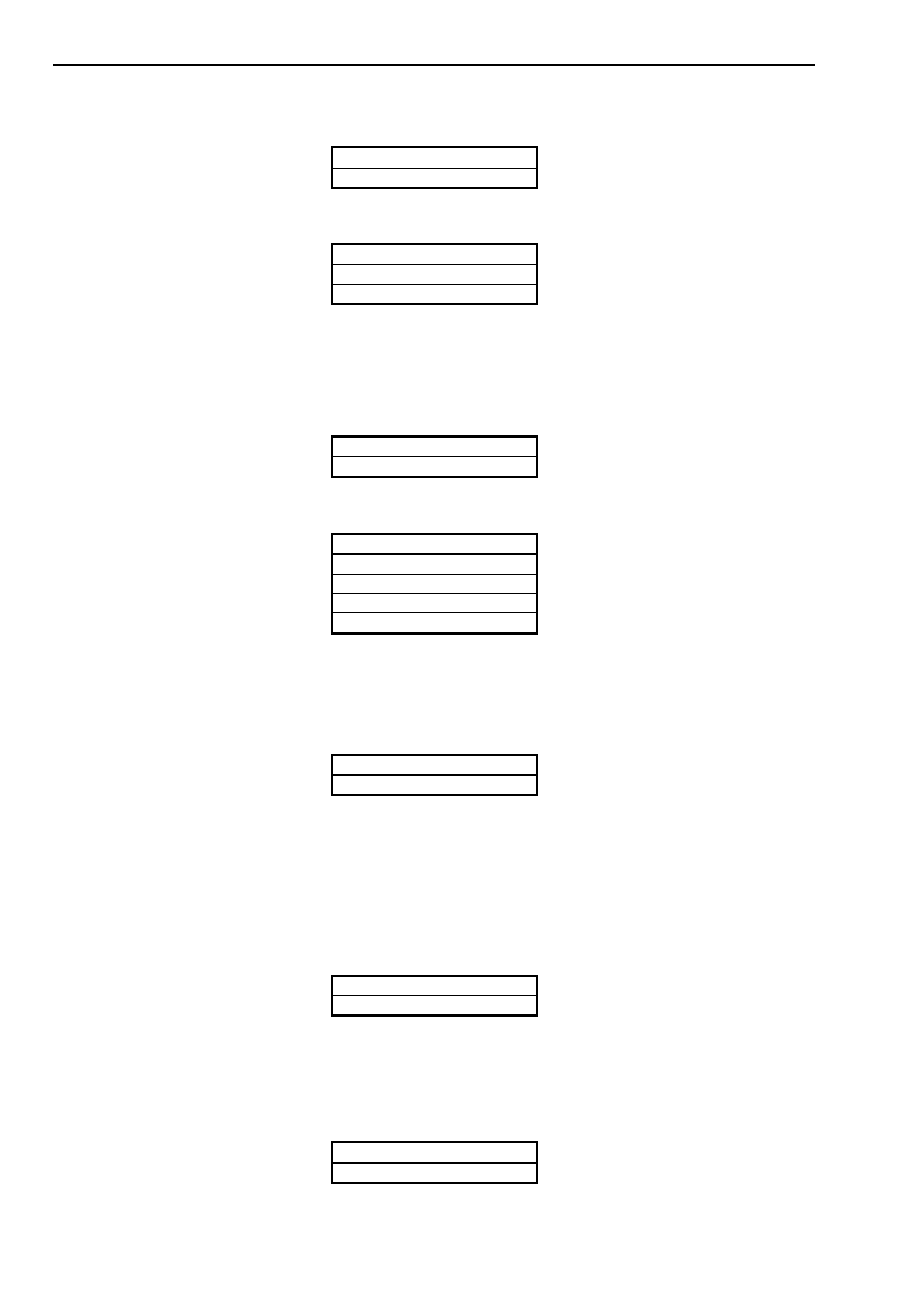
Page 34
IFS-2600 Installation & Programming Manual
P/N 10069 ECN08-0066
ACF OUTPUT
ACF OUTPUT
(NON-LATCH ND)
Use the "NEXT" & "PREVIOUS" keys to scroll through:
LATCHING ND
NON-LATCH NE
LATCHING NE
Note:
The option previously set is displayed in brackets and is the first to be displayed.
ND = Normally De-energised i.e.: Output is not energised until an alarm occurs.
NE = Normally energised i.e.: Output is energised and then is de-energised once an alarm occurs.
AVF
AVF TIMEOUT
(3 MINUTES)
Use the "NEXT" & "PREVIOUS" keys to scroll through:
DISABLED
2 MINUTES
3 MINUTES
4 MINUTES
5 MINUTES
Note:
The option previously set is displayed in brackets and
is the first to be displayed.
RELAY (GLOBAL RELAY UNITY MAP)
MAP RELAY (XX) >>
FROM ZONE (XX)
Use the "NEXT" & "PREVIOUS" keys to change the first relay to start from, together with the matching zone.
Use the “ENTER” key to toggle between the two and press “SELECT” once finalised. “Exit” will abort unity
map.
This function will start programming relays starting from the relay number specified in a 1 to 1 configuration
with zones starting from the first zone number specified.
Example 1: if the above table was to look like this:
MAP RELAY (10) >>
FROM ZONE (01)
Then relay #10 would be set as MAP OR with its mapping as (01) 00 00 00 00, relay #11 would be set as MAP
OR with it’s mapping set as (02) 00 00 00 00 and so on all the way up to relay #64. Relays number 1-through
9 remains unaffected by this function.
Example 2: if the above table was to look like this:
MAP RELAY (01) >>
FROM ZONE (09)
