Bell isolate ext bell isol, Warn sys isolate warn sys isol, Battery test batt test – Honeywell NOTIFIER IFS-2600 User Manual
Page 26: Auto test mode auto test
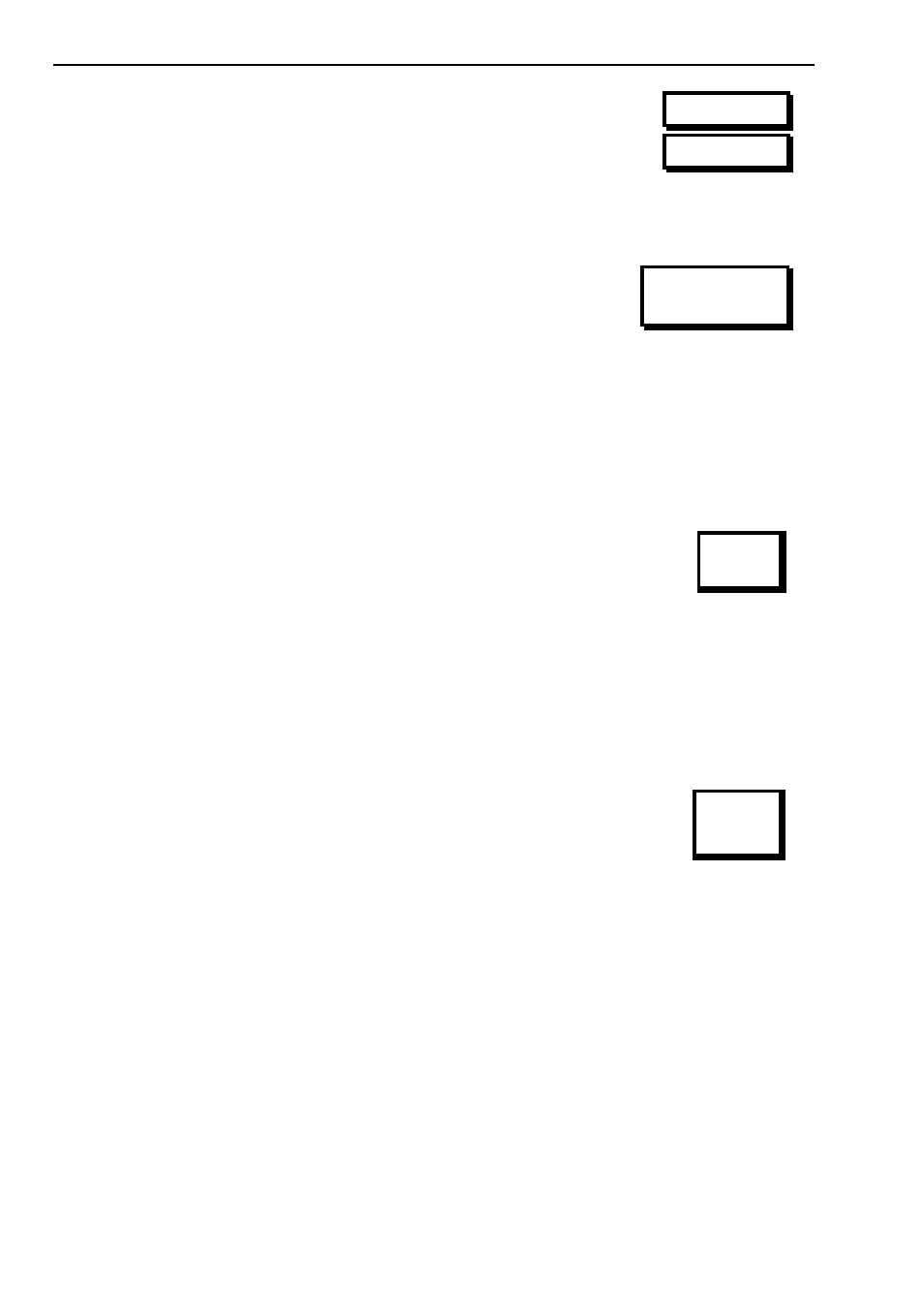
Page 22
IFS-2600 Installation & Programming Manual
P/N 10069 ECN08-0066
BELL ISOLATE
EXT BELL
ISOL
Depressing the "EXT BELL ISOLATE" key will isolate the bells. The "Ext Bells Isolate" LED will illuminate and
the bells will not sound until the bells are de-isolated. Pressing "EXT BELL ISOLATE" a second time will de-
isolate the bell.
WARN SYS ISOLATE
WARN SYS
ISOL
Depressing the "WARN SYS ISOLATE" key will isolate the warning system. The "Warn Sys Isolate" LED will
illuminate and the warning system will not operate in the event of an alarm. Pressing "WARN SYS ISOLATE"
a second time will de-isolate the warning system.
GLOBAL FUNCTIONS
Global functions are those relating to the overall system and are not specific to particular zones. Following is
an explanation of their operation and the keystrokes required to perform the function.
BATTERY TEST
BATT
TEST
This function tests the performance of the batteries fitted to the system. Pressing this button will initiate a
battery test as specified in AS4428. The test will temporarily disconnect the batteries from the panel and apply
load on the batteries for 15 seconds.
The result of the test will be displayed on the LED's. If the "Battery Fault" LED is on, only a successful battery
test will turn the LED off. The pressing of any key during the test period will abort the battery test and return
the system back to normal mode.
Battery test function is disabled when the panel is in alarm condition.
This function will perform a fixed automatic test procedure to the panel. This mode cannot be selected if any
zone(s) is in alarm. Auto test will perform the following test functions;
Turn on ALL LEDs for 0.5 seconds
Test LCD backlighting
Test panel memory (E2ROM & RAM)
Test LCD
Isolate all alarm zones
Fault test all alarm zones
Alarm test all alarm zones
Test buzzer
The pressing of any key during "AUTO TEST" will abort the tests and return the system back to normal mode
once the current test is complete.
Note
During "AUTO TEST", all zones are treated as zone type #1 (standard latching type with 2 second
delay). Once AUTO TEST has finished, all zones will be reset and returned back to their previously
configured types.
AUTO TEST MODE
AUTO
TEST
