Autoload mode – HP vs80 User Manual
Page 44
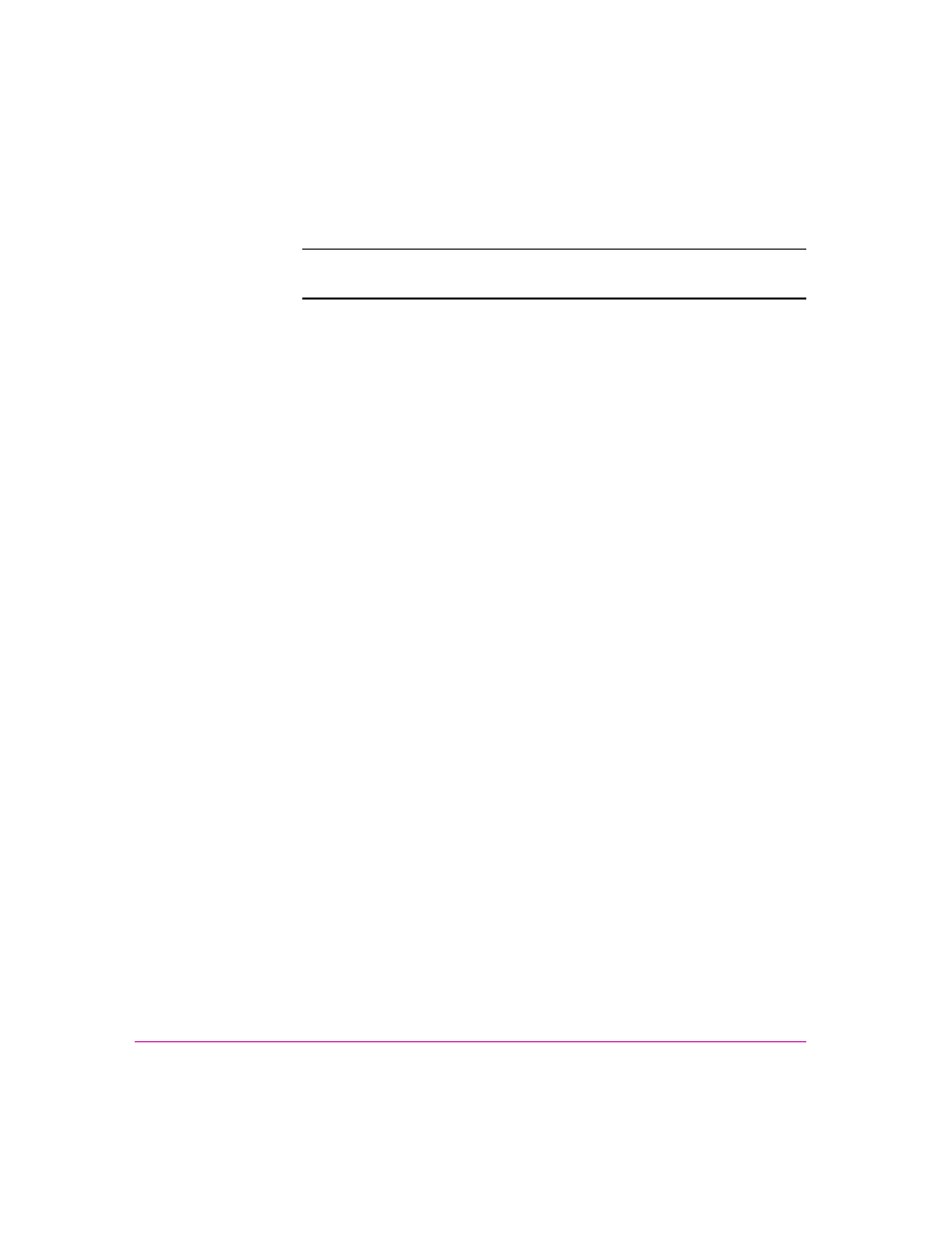
44 Autoloader Administration
Chapter 3
Autoload Mode
Note
Autoload mode is only applicable if the autoloader is in
Sequential mode.
This option turns Autoload mode on or off. When the autoloader is powered
on and Autoload mode is on, the autoloader automatically loads the cartridge
from the lowest numbered full slot into the tape drive. When Autoload mode is
off, no cartridges are automatically loaded at power on.
To access this option, follow these steps:
1. From the Home Screen or main menu, press the [+] or [-] button until
Configuration appears on the top line of the LCD screen.
2. Press
the
[Enter] button to select.
3. Press
the
[+] or [-] button until Autoload Mode appears on the LCD screen.
The second line on the LCD screen indicates the current status, either On or
Off.
4. Press the [Enter] button. The LCD screen indicates whether you are about
to turn Autoload mode on or off.
5. Press
the
[Enter] button to accept the change to Autoload mode or
[Cancel] to exit and not save the changes.
- NRM42 (61 pages)
- ProLiant ML370 (50 pages)
- ProLiant ML370 (49 pages)
- ProLiant ML110 G5 (32 pages)
- PC Comm Station Pro 304251-008 (North America) (5 pages)
- 100B-TX (32 pages)
- 3C905B-TX (110 pages)
- EK-STWCT-UG. E01 (45 pages)
- 3800ux (13 pages)
- 5991-6764 (8 pages)
- LTO 4 FC (46 pages)
- StorageWorks Network Attached Storage X3000 (16 pages)
- Ultrium Drive (30 pages)
- ProLiant DL360 (49 pages)
- CD Leycom CFL-512 (5 pages)
- RDX160 (12 pages)
- 345524-B21 (54 pages)
- DT-20 (20 pages)
- SureStore 7115w (136 pages)
- HD1600 (2 pages)
- ProLiant DL160 (38 pages)
- Vectra XW (16 pages)
- D2D4004i (20 pages)
- F1588A (4 pages)
- 94500 (1 page)
- Computer Parts (21 pages)
- MSA50 (8 pages)
- 7750 (32 pages)
- Media Gateways G350 (76 pages)
- P400 Serial (9 pages)
- MSL4048 (4 pages)
- 3C590-TPO (40 pages)
- mv2040 (2 pages)
- AHA-8940 (82 pages)
- ProLiant DL385 (47 pages)
- ProLiant DL385 (174 pages)
- 5300A (19 pages)
- AMD Geode E2047551001R (111 pages)
- 1100d (102 pages)
- Reliable Transaction Router (100 pages)
- xp1024 (2 pages)
- 180 Degree Turn (24 pages)
- procurve J8165A (32 pages)
- 04H8095 (28 pages)
- 744 (154 pages)
