HP 2000 User Manual
Page 60
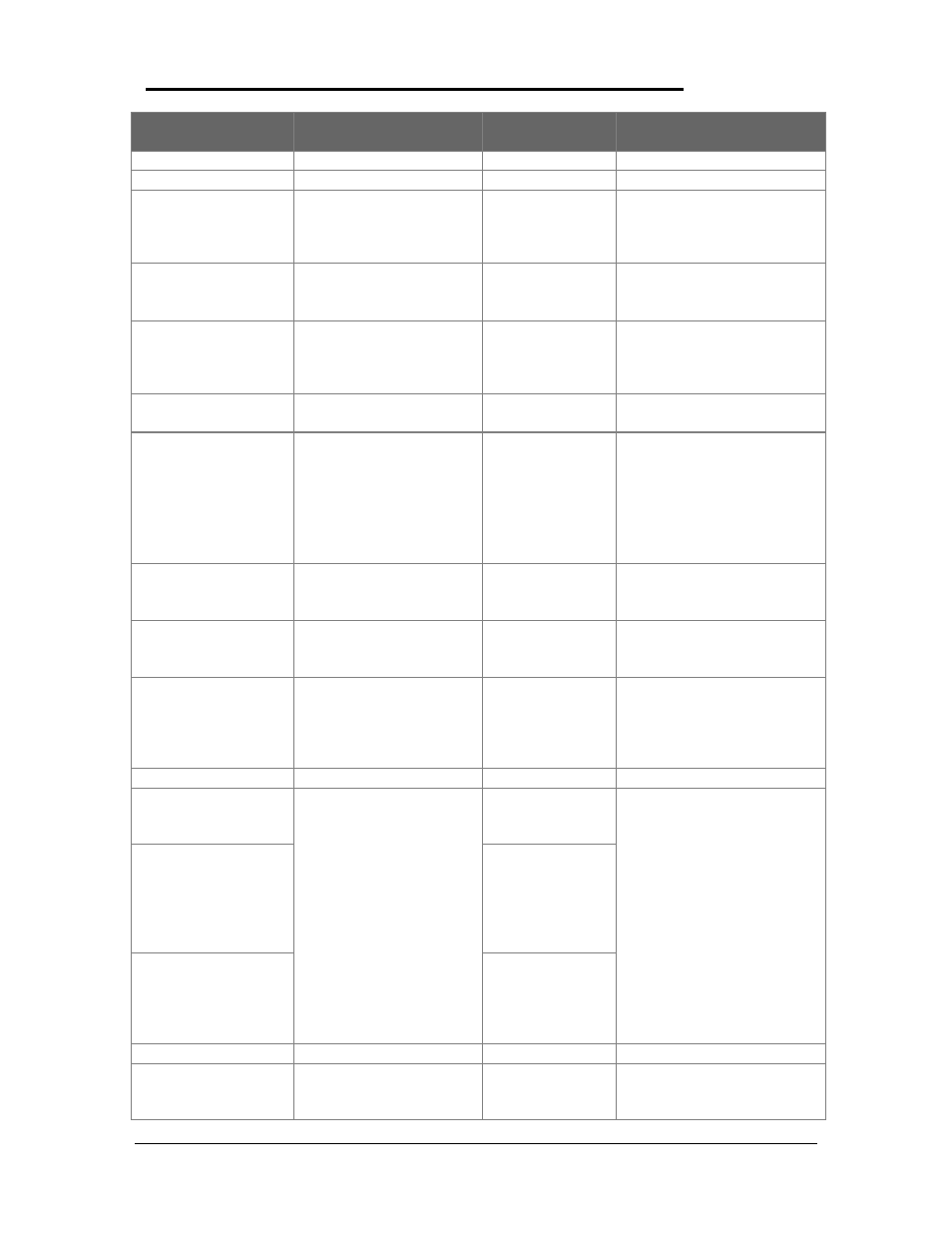
58
Symptom
Call Center
Likely Cause
(in order)
Comments
correctly.
Keyboard
Keyboard errors —
2 characters on a
keystroke instead
of one
•
Send in for repair
•
PT-586
•
PT-DC
•
Keyboard
•
Damaged U10
•
Shorted pins on
connectors
Keyboard errors —
no response from
key(s)
•
Send in for repair
•
PT-DC
•
PT-586
•
Keyboard
•
Possible bad connector
solder joints
Keyboard doesn’t
respond, audio
slow, battery
problems
•
Send in for repair
•
PT-586
•
Damaged U10
Unit Hangs or
Won’t Boot up
Won’t boot up &
no display
•
Verify known good
power source
•
Push reset button
•
Try pulling RAM
module and re-
inserting
•
Send in for repair
•
PT-CPU
•
RAM module
•
PT-DC
•
PT-586
•
PT-ICON
•
Swap with reference CPU
to check. Replace
original CPU if not fixed.
•
Make sure RAM is seated
properly — remove and
re-install to check.
Unit hangs at
Win95 screen
during boot
•
Eliminate any s/w
configuration conflicts
•
Send in for repair
•
PT-586
•
Possible burnt R92 hangs
up audio IC
Unit locks up after
2-3 minutes
•
Run BIOS upgrade
program
•
Send in for repair
•
PT-ICON
•
Corrupt EEPROM — run
BIOS upgrade
Unit goes into
suspend after
“Bridge controller”
message, won’t
resume
•
Send in for repair
•
PT-586
•
Damaged U10
TrackPoint/Cursor
Cursor pointer
drifts slightly.
•
It is normal for the
cursor to drift slightly
as the circuit does
•
Keyboard and
palmrest.
•
Be sure keyboards are
tested with the correct
palmrest. The latest
Cursor pointer
“flying” or drifting
excessively.
a self calibrate every
once in a while
•
Send in for repair.
•
Mismatched
palmrest and
keyboard pair
TrackPoint sensor (CTS)
must match up with a
CTS palmrest.
Mismatched keyboards
and palmrests result in
the cursor moving
Cursor moves in
the opposite
direction of
TrackPoint
movement
in the opposite direction
of intended movement.
•
Refer to Service Note
5500-04.
Miscellaneous
Loses time
•
Plug AC adapter into
unit and let it charge
for at least 24 hours.
•
PT-586 Philips
IC
•
Refer to Service Note
5500-01 for IC problem
