Power-on self-test – HP 2000 User Manual
Page 28
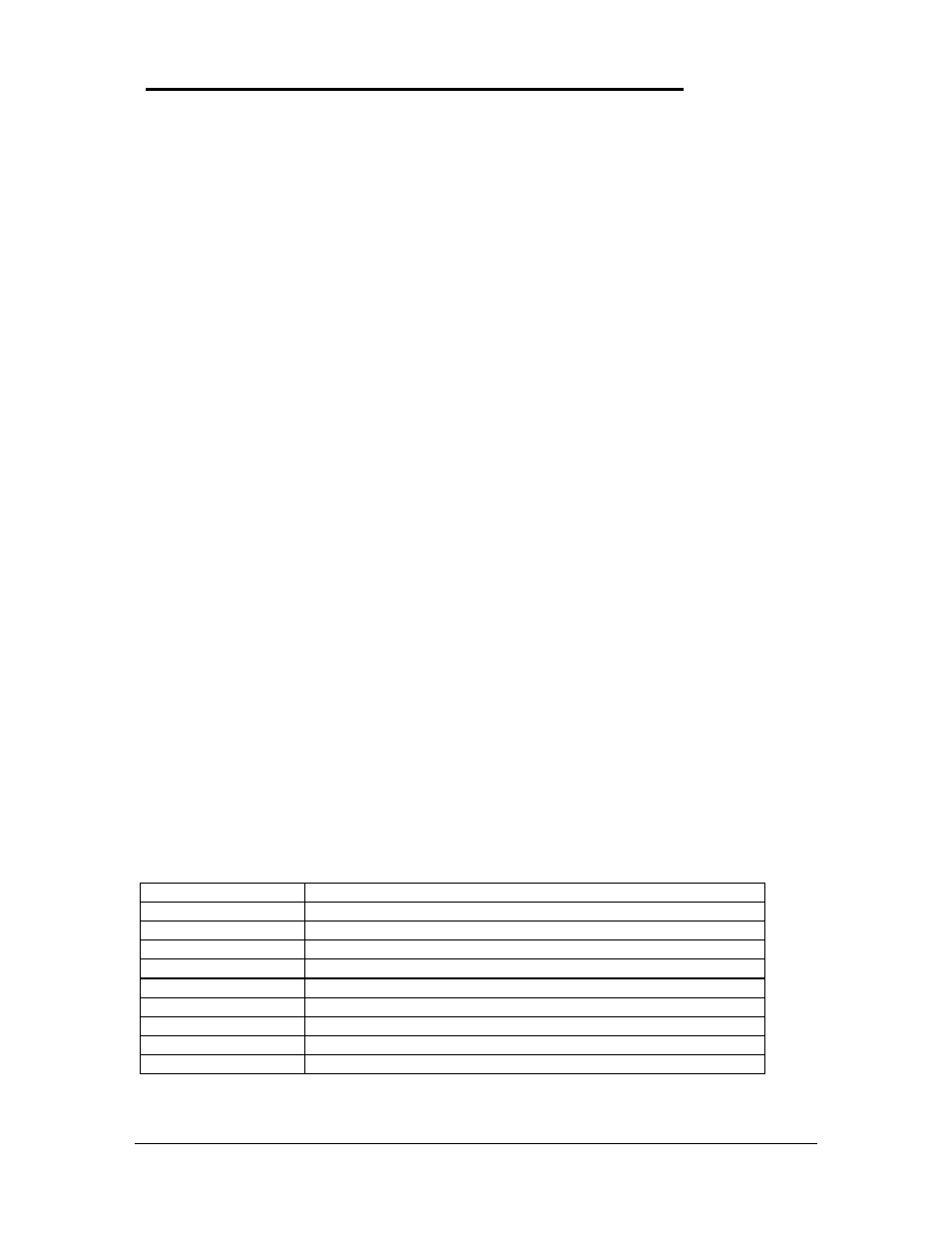
26
Power-On Self-Test
The OmniBook 2000, 5500, and 5700 BIOS includes a Power-On Self-Test (POST) facility that
tests a number of hardware and firmware items in the unit at each cold-start (BOOT or RESET).
The OmniBook self-test alone should not be used to diagnose a hardware problem. If the self-
test results are absolutely clear and repeatable, confirm the results with at least two other non-
self-test troubleshooting tools.
Within POST, there are three kinds of messages:
•
Error Messages – These messages appear when there is a failure in hardware,
software, or firmware.
•
Informational Messages – These messages provide information to the user but
require no action.
•
Beep Codes – This kind of warning sounds when POST errors occur and the screen
is not yet available.
Beep Codes
These multiple beep codes indicate a failure in a simple test of:
•
a portion of base memory
•
flash BIOS checksum
•
a portion of conventional memory
•
a portion of extended memory
If the unit fails to boot
•
all accessories are removed, including:
memory, floppy drive, docking station, modems and other PC Cards, printers,
external displays, pointing devices, and keyboard
•
clean AC power is provided (no "chained" battery chargers or auto adapters), and
press reset.
If the unit still fails to boot, it requires service.
Beep codes are used to identify a POST error that occurs when the screen is not available.
Once the screen is operating, diagnostic messages are reported to the screen. There are beep
codes for both fatal and nonfatal system board errors.
Table 4 - POST Beep Codes
Beep Code
Description
S-S-S-P-S-S-L-P
The DMA page registers are faulty.
S-S-S-P-S-L-S-P
The refresh circuitry is faulty
S-S-S-P-S-L-L-P
The ROM checksum is incorrect
S-S-S-P-L-S-S-P
The CMOS RAM test failed
S-S-S-P-L-S-L-P
The DMA controller is faulty
S-S-S-P-L-L-S-P
The interrupt controller failed
S-S-S-P-L-L-L-P
The 8042 keyboard controller failed
S-S-L-P-S-S-S-P
No video adapter was found
S-S-L-P-S-S-L-P
No RAM installed. No message is displayed.
