HP 2000 User Manual
Page 55
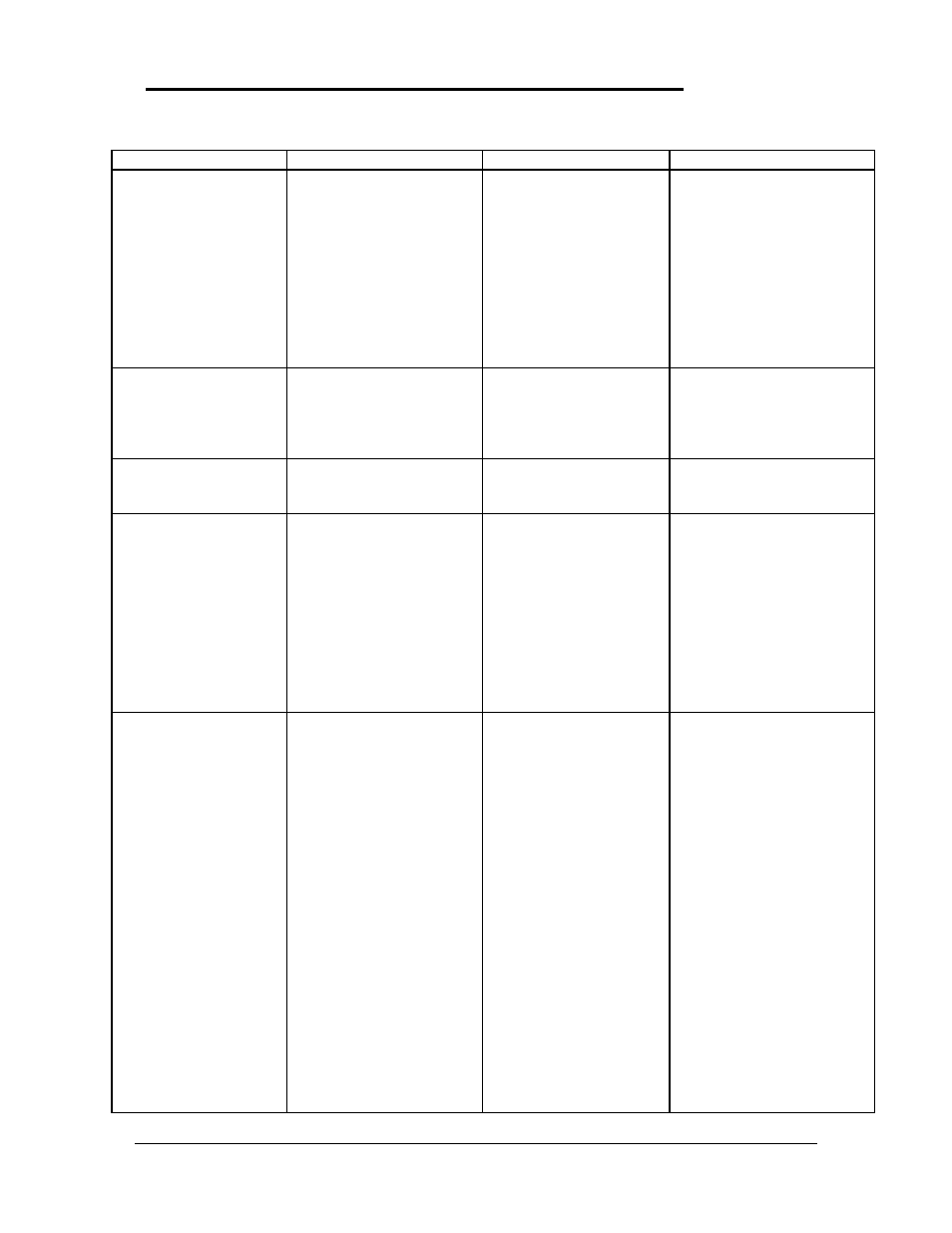
53
Table 11 - Input/Output Menu Settings
Setting
Parameters
Default
Comment
COM Ports…
Serial Port:
None
COM1, Addr 3F8, IRQ 4
COM2, Addr 2F8, IRQ 3
COM3, Addr 3E8, IRQ 4
COM4, Addr 2E8, IRQ 3
COM1, Addr 3F8, IRQ 4
IR Port
None
COM1, Addr 3F8, IRQ 4
COM2, Addr 2F8, IRQ 3
COM3, Addr 3E8, IRQ 4
COM4, Addr 2E8, IRQ 3
COM2, Addr 2F8, IRQ 3
LPT Port
Printer Port
None
LPT1, Addr 378
LPT2, Addr 278
LPT3, Addr 3BC
LPT1, Addr 378
LPT Type
Port Definition
Standard AT (Centronics)
Bidirectional (PS-2)
Bidirectional (PS-2)
Keyboard Setup…
Key Delay
¼ sec; ½ sec; ¾ sec; 1 sec ½ sec
Select the delay period to
wait (after a key is
pressed) before it will
begin to repeat.
Key Repeat Rate
2 cps; 6 cps; 10 cps; 15
cps; 20 cps; 30 cps
10 cps
Select the rate at which
keys will be repeated when
they are held down longer
than the Key Delay period.
Keyboard
Numlock
Selected, Not selected
Not selected
Start computer with NUM
LOCK enabled.
External Devices…
VGA Display
device
External VGA if attached,
LCD off;
Both external VGA and
LCD
External VGA if
attached, LCD off;
When ‘External VGA…’ is
selected, if an external
VGA monitor is detected, it
will be enabled and the
LCD will be turned off.
When ‘Both external VGA
and LCD’ is selected, both
are ALWAYS on.
Television Type
NTSC; PAL
NTSC
Select the television type.
This setting is available
only on the OmniBook
5500.
Force recognition
of external VGA
Selected; Not selected
Not selected
Available only when Both
external VGA and LCD is
selected. This setting
not available on the
OmniBook 5500.
Enable External
FN Key
Selected; Not selected
Selected
When enabled, CTRL +
ALT on external keyboard
acts as FN key.
Ignore External
Selected; Not selected
Not selected
