User interface – HP 2000 User Manual
Page 32
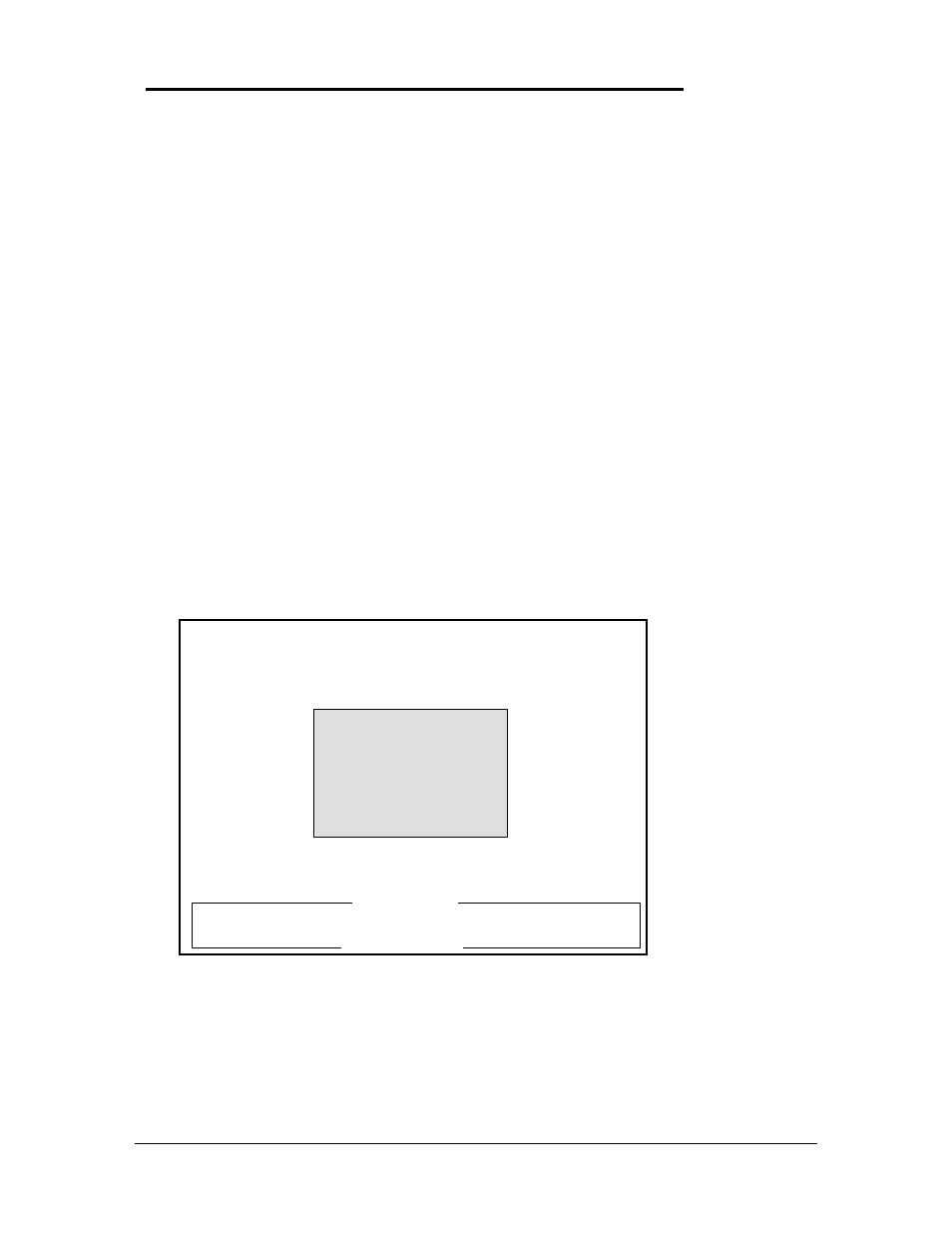
30
tests also read the keyboard and discard unexpected key presses, this feature may not work as
expected.
When looping is enabled (count 0 or greater than 1), the date and time is displayed as each test
is executed. The timestamp is displayed as the test begins and is over-written at completion.
The DIAG.INI file, located in the c:\omnibook\diag directory, contains a “Loop” entry for each
test. The value of the entry determines whether the test can be placed in looping mode as part
of a group of tests. A value of “1” enables looping in a group, while a ”0” disables this feature.
Regardless of this setting, looping will always be available when a test is initiated individually;
the Loop entry in DIAG.INI only affects looping on groups of test. In general, group looping is
disabled for the tests that require action by the tester such as the keyboard, mouse, and joystick
tests.
User Interface
The main diagnostic program provides a user interface where the following actions can be
performed:
•
launch individual or groups of tests
•
loop through a given set of tests n times or indefinitely
•
optionally log failures to disk
An example of the user interface screen is displayed below. Note, on the OmniBook 5500, the
Full 2 Unit IR and Fan tests are not available. Also, the Internal IR test is referred to as the Fast
IR test on the OmniBook 5500.
The current test will be displayed in inverse video. The Test message window is an area of the
screen, varying in size, that individual tests use for displaying messages. If used by a test, it
pops up and is then removed when the test completes. The Status column is used to display the
results of individual tests. Comments will be used for additional information. Date and Time are
used for looping tests.
Test all
Display
CPU
RAM
ROM
Upper PCMCIA
Lower PCMCIA
Internal IR
Full 2 Unit IR
RS232 port
Printer port
Hard disk
Floppy disk
Battery
Audio
Microphone
Joystick
Icon LCD
Keyboard
Pointing Device
CD-ROM
SCSI
Fan
Menu Status
Comments
Date Time
ДДДДДДДДЕДДДДДДДДЕДДДДДДДДДДДДДЕДДДДЕДДДД
Use
↑
or
↓
keys to select a test then press ENTER to run, or press SPACE
to mark several tests, then press ENTER to run marked tests in loop.
Version mm/dd/yy
Press ESC to exit
Test message window
Figure 8 - Diagnostics User Interface
