Configuring secure shell (ssh) – HP 4100GL User Manual
Page 7
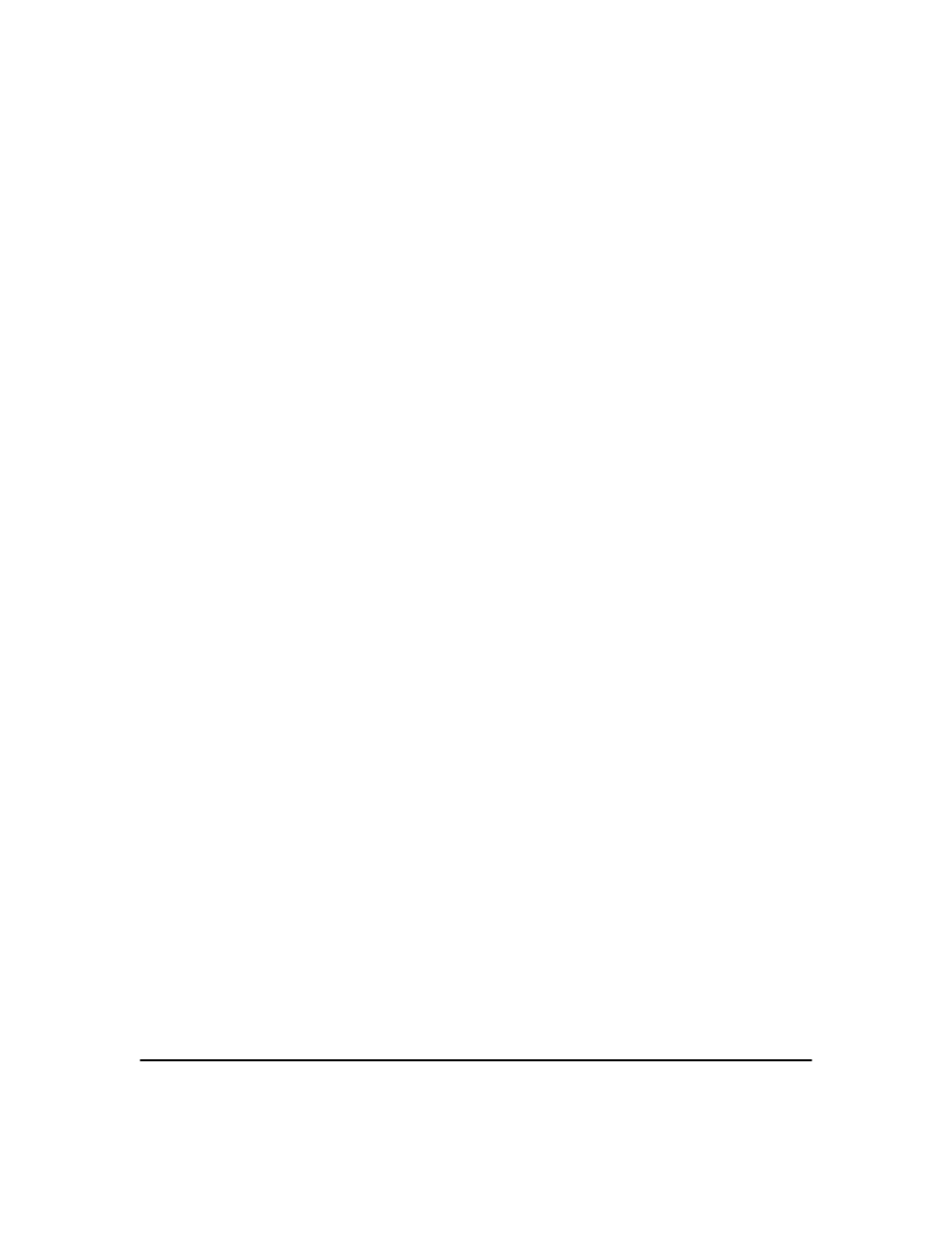
Outline of the Steps for Configuring RADIUS Authentication . . . . . . 3-6
1. Configure Authentication for the Access Methods You Want
RADIUS To Protect . . . . . . . . . . . . . . . . . . . . . . . . . . . . . . . . . . . . . . 3-8
2. Configure the Switch To Access a RADIUS Server . . . . . . . . . . . . 3-10
3. Configure the Switch’s Global RADIUS Parameters . . . . . . . . . . . 3-12
. . . . . . . . . . . . . . . . . . . . . . . . . . . . . . . . . 3-14
Controlling Web Browser Interface Access
When Using RADIUS Authentication
. . . . . . . . . . . . . . . . . . . . . . . . . 3-15
. . . . . . . . . . . . . . . . . . . . . . . . . . . . . . 3-16
Operating Rules for RADIUS Accounting . . . . . . . . . . . . . . . . . . . . . . 3-17
Steps for Configuring RADIUS Accounting . . . . . . . . . . . . . . . . . . . . . 3-18
1. Configure the Switch To Access a RADIUS Server . . . . . . . . . 3-19
2. Configure Accounting Types and the Controls for
Sending Reports to the RADIUS Server . . . . . . . . . . . . . . . . 3-20
3. (Optional) Configure Session Blocking and
Interim Updating Options . . . . . . . . . . . . . . . . . . . . . . . . . . . 3-22
. . . . . . . . . . . . . . . . . . . . . . . . . . . . . . . . . . . . 3-23
General RADIUS Statistics . . . . . . . . . . . . . . . . . . . . . . . . . . . . . . . . . . . 3-23
RADIUS Authentication Statistics . . . . . . . . . . . . . . . . . . . . . . . . . . . . . 3-25
RADIUS Accounting Statistics . . . . . . . . . . . . . . . . . . . . . . . . . . . . . . . . 3-26
Changing RADIUS-Server Access Order
. . . . . . . . . . . . . . . . . . . . . . . 3-27
Messages Related to RADIUS Operation
. . . . . . . . . . . . . . . . . . . . . . . 3-29
4 Configuring Secure Shell (SSH)
. . . . . . . . . . . . . . . . . . . . . . . . . . . . . . . . . . . . . . . . . . . . . . . . . . . . . . 4-1
. . . . . . . . . . . . . . . . . . . . . . . . . . . . . . . . . . . . . . . . . . . . . . . . . . . . . 4-2
. . . . . . . . . . . . . . . . . . . . . . . . . . . . . . . . . . . . . . . . . . . . . . . . . . 4-3
. . . . . . . . . . . . . . . . . . . . . . . . . . . . . . . . . . . . 4-4
. . . . . . . . . . . . . . . . . . . . . . . . . . . . . . . . . . . . . . . . . . . 4-5
Steps for Configuring and Using SSH for Switch and Client
. . . . . . . . . . . . . . . . . . . . . . . . . . . . . . . . . . . . . . . . . . . . . . . 4-5
General Operating Rules and Notes
. . . . . . . . . . . . . . . . . . . . . . . . . . . . 4-8
Configuring the Switch for SSH Operation
. . . . . . . . . . . . . . . . . . . . . . 4-9
v
