Use an ssh client to access the switch, Use an ssh client to access the switch -21 – HP 4100GL User Manual
Page 105
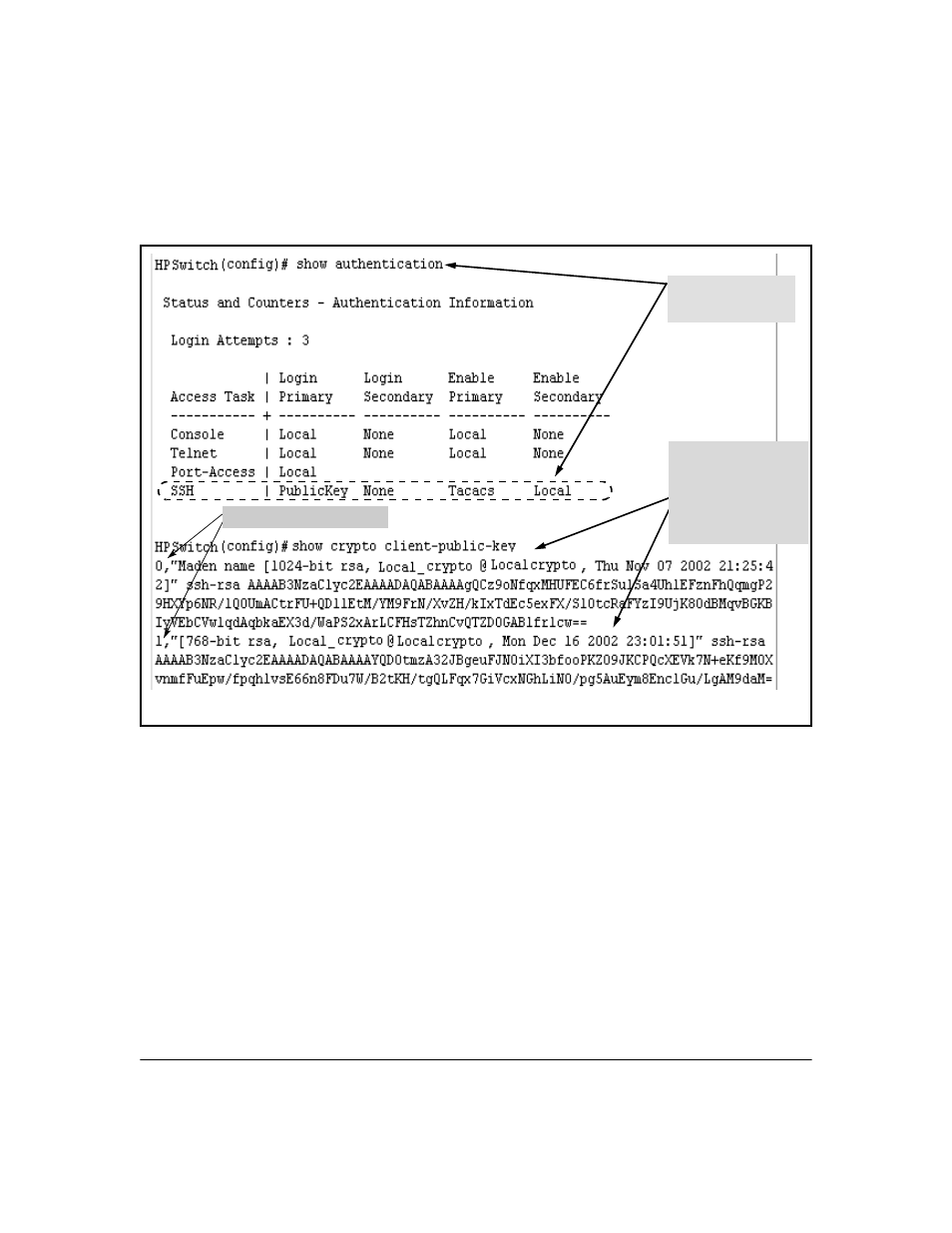
Configuring Secure Shell (SSH)
Configuring the Switch for SSH Operation
Figure 4-14 shows how to check the results of the above commands.
Lists the current SSH
authentication
configuration.
Shows the contents of
the public key file
downloaded with the
copy tftp command in
figure 4-13. In this
example, the file
contains two client
Client Key Index Number
Figure 4-14. SSH Configuration and Client-Public-Key Listing From Figure 4-13
6. Use an SSH Client To Access the Switch
Test the SSH configuration on the switch to ensure that you have achieved the
level of SSH operation you want for the switch. If you have problems, refer to
"RADIUS-Related Problems" in the Troubleshooting chapter of the Manage
ment and Configuration Guide
for your switch.
4-21
- Surge Protectors (2 pages)
- EXPANSION BASE 344524-001 (74 pages)
- DESKJET 712C (22 pages)
- 224M (166 pages)
- 6308M-SX (8 pages)
- 2103R-CSDI (92 pages)
- Webcam (3 pages)
- XP10000 (82 pages)
- 326431 (2 pages)
- 2520G-POE (101 pages)
- 5300 (164 pages)
- Elite Autofocus Webcam (20 pages)
- 5400zl Series (16 pages)
- 2610 (364 pages)
- 8200ZL (314 pages)
- DV6 (130 pages)
- HD-3100 (2 pages)
- 9308M (27 pages)
- 6108 (300 pages)
- 2600 Series (306 pages)
- DC149B (3 pages)
- 2600-PWR (418 pages)
- 3110 (22 pages)
- INTEGRITY RX3600 (356 pages)
- 6400CL (84 pages)
- INSIGHT DYNAMICS T8671-91017 (54 pages)
- 4000M (2 pages)
- 16501A LOGIC (130 pages)
- 445946-001 (198 pages)
- RZ406AA (3 pages)
- DX2300 (35 pages)
- 8000M (304 pages)
- 1700-24 (56 pages)
- zl (86 pages)
- 336044-B21 (9 pages)
- 6600 (450 pages)
- 409054-003 (105 pages)
- 2000fc (23 pages)
- 480-0005-00-15 (185 pages)
- 339820-002 (78 pages)
- 263924-002 (135 pages)
- 372284-001 (48 pages)
- 4400 (31 pages)
- A.06.11 (344 pages)
