Show commands for port-access authenticator, E 6-37 – HP 4100GL User Manual
Page 171
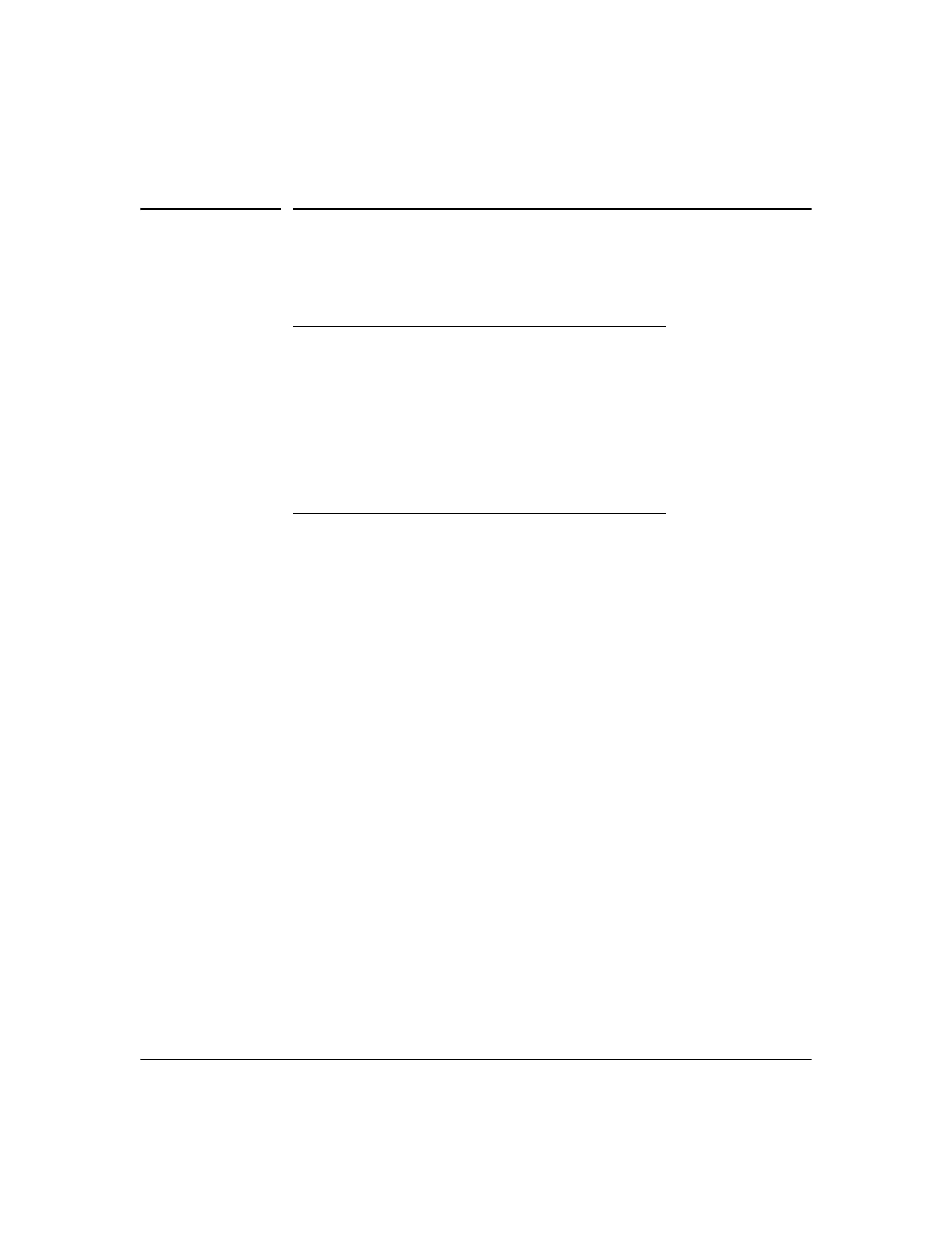
Configuring Port-Based Access Control (802.1x)
Displaying 802.1x Configuration, Statistics, and Counters
Displaying 802.1x Configuration,
Statistics, and Counters
802.1x Authentication Commands
802.1x Supplicant Commands
802.1x Open VLAN Mode Commands
802.1x-Related Show Commands
show port-access authenticator
show port-access supplicant
Details of 802.1x Mode Status Listings
RADIUS server configuration
below
pages 6-19
Show Commands for Port-Access Authenticator
Syntax:
show port-access authenticator [ [e] < port-list >]
[ config | statistics | session-counters ]
show port-access authenticator [ config | statistics | session-counters ]
[ [e] < port-list>]
• Without
[< port-list > [config | statistics | session
counters]], displays whether port-access
authenticator is active (
Yes or No) and the status of
all ports configured for 802.1x authentication. The
Authenticator Backend State in this data refers to
the switch’s interaction with the authentication
server.
• With
< port-list > only, same as above, but limits port
status to only the specified port. Does not display
data for a specified port that is not enabled as an
authenticator.
• With
[< port-list > [config | statistics | session-counters]],
displays the
[config | statistics | session-counters] data
for the specified port(s). Does not display data for
a specified port that is not enabled as an
authenticator.
For descriptions of
[config | statistics | session-counters]
refer to the next section of this table.
6-37
