Configuring ip authorized managers for the switch, To authorize manager access – HP 4100GL User Manual
Page 213
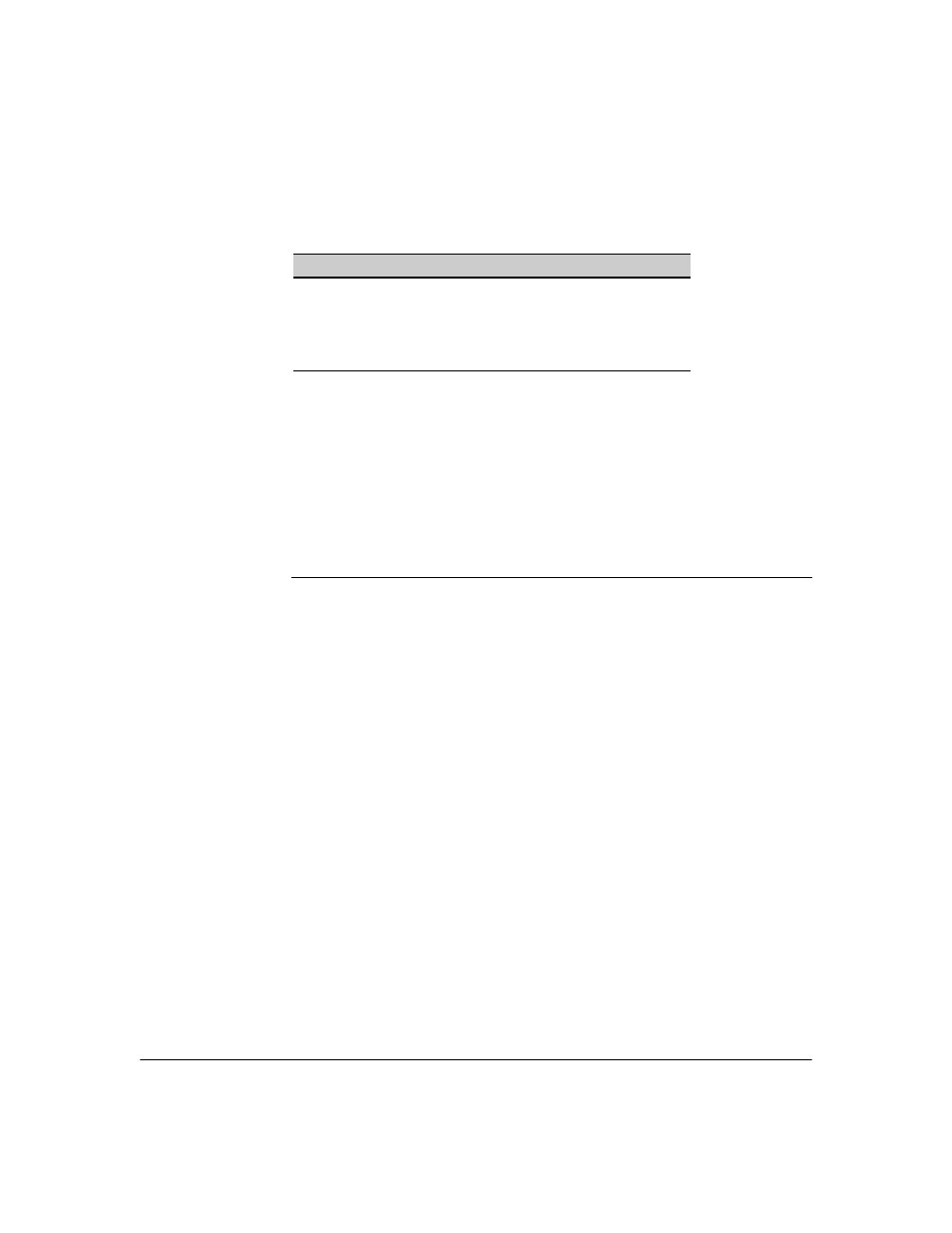
Using Authorized IP Managers
Defining Authorized Management Stations
The above example shows an Authorized IP Manager List that allows stations
to access the switch as shown below:
IP Mask
Authorized Station IP Address:
Access Mode:
255.255.255.252
10.28.227.100 through 103
Manager
255.255.255.254
10.28.227.104 through 105
Manager
255.255.255.255
10.28.227.125
Manager
255.255.255.0
10.28.227.0 through 255
Operator
Configuring IP Authorized Managers for the Switch
Syntax: ip authorized-managers
Configures one or more authorized IP addresses.
[mask
Configures the IP mask for
< ip address >
Configures the privilege level for
< ip address>.
To Authorize Manager Access.
This command authorizes manager-level
access for any station having an IP address of 10.28.227.0 through
10.28.227.255:
HPswitch(conf
ig
)# ip authorized-managers 10.28.227.101
mask 255.255.255.0 manager
Similarly, the next command authorizes manager-level access for any station
having an IP address of 10.28.227.101 through 103:
HPswitch(config)# ip authorized-managers 10.28.227.101
mask 255.255.255.252 manager
If you omit the mask when adding a new authorized manager, the switch
automatically uses
255.255.255.255 for the mask. If you do not specify either
Manager or Operator access, the switch automatically assigns the Manager
access. For example:
HPswitch(config)# ip authorized-managers 10.28.227.105
8-7
