Eagle Electronics IntelliMap 640C User Manual
Page 70
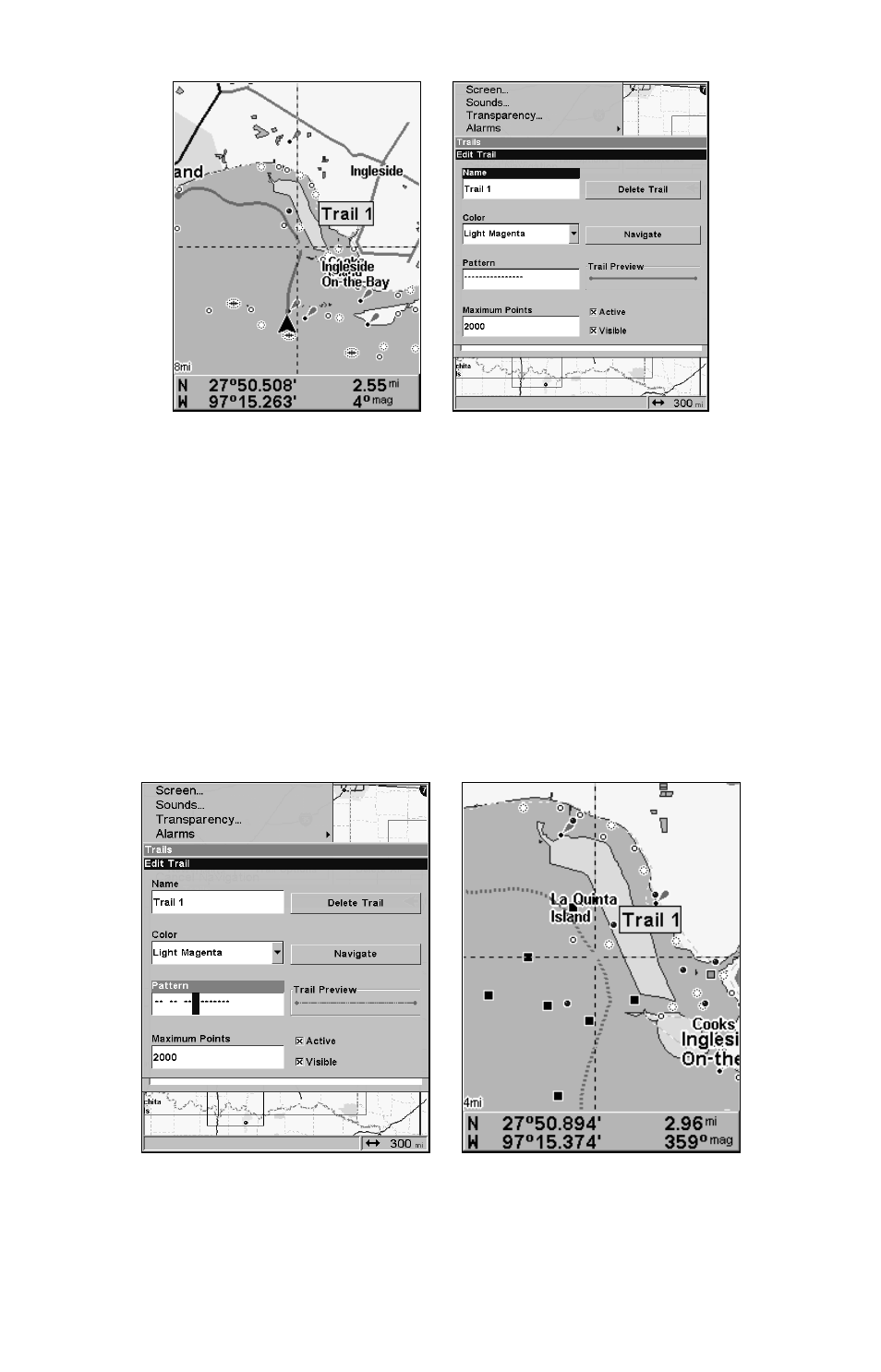
64
Trail selected with map cursor (left). The box at the bottom of the
screen shows distance and bearing from current position to the se-
lected point on the trail. The Edit Trail menu (right).
Edit a Trail Color
To edit a trail color press
MENU
|
MENU
|
↓ to
M
Y
T
RAILS
|
ENT
|
↓ to trail
name|
ENT
|
↓ to
C
OLOR
|
ENT
. Press
↑ or ↓ to select a color style, then
press
ENT
. Press
EXIT
repeatedly to return to the previous page.
Edit a Trail Pattern
To edit a trail pattern press
MENU
|
MENU
|
↓ to
M
Y
T
RAILS
|
ENT
|
↓ to trail
name|
ENT
|
↓ to
P
ATTERN
|
ENT
. Press
↑ or ↓ to change the first character,
then press
→ to the next character and repeat until the pattern is cor-
rect. Press
ENT
. To get back to the main page press
EXIT
repeatedly.
Edit Trail Menu (left) with Pattern option selected. Edited trail with
dotted line pattern is shown at right.
