Transparency – Eagle Electronics IntelliMap 640C User Manual
Page 105
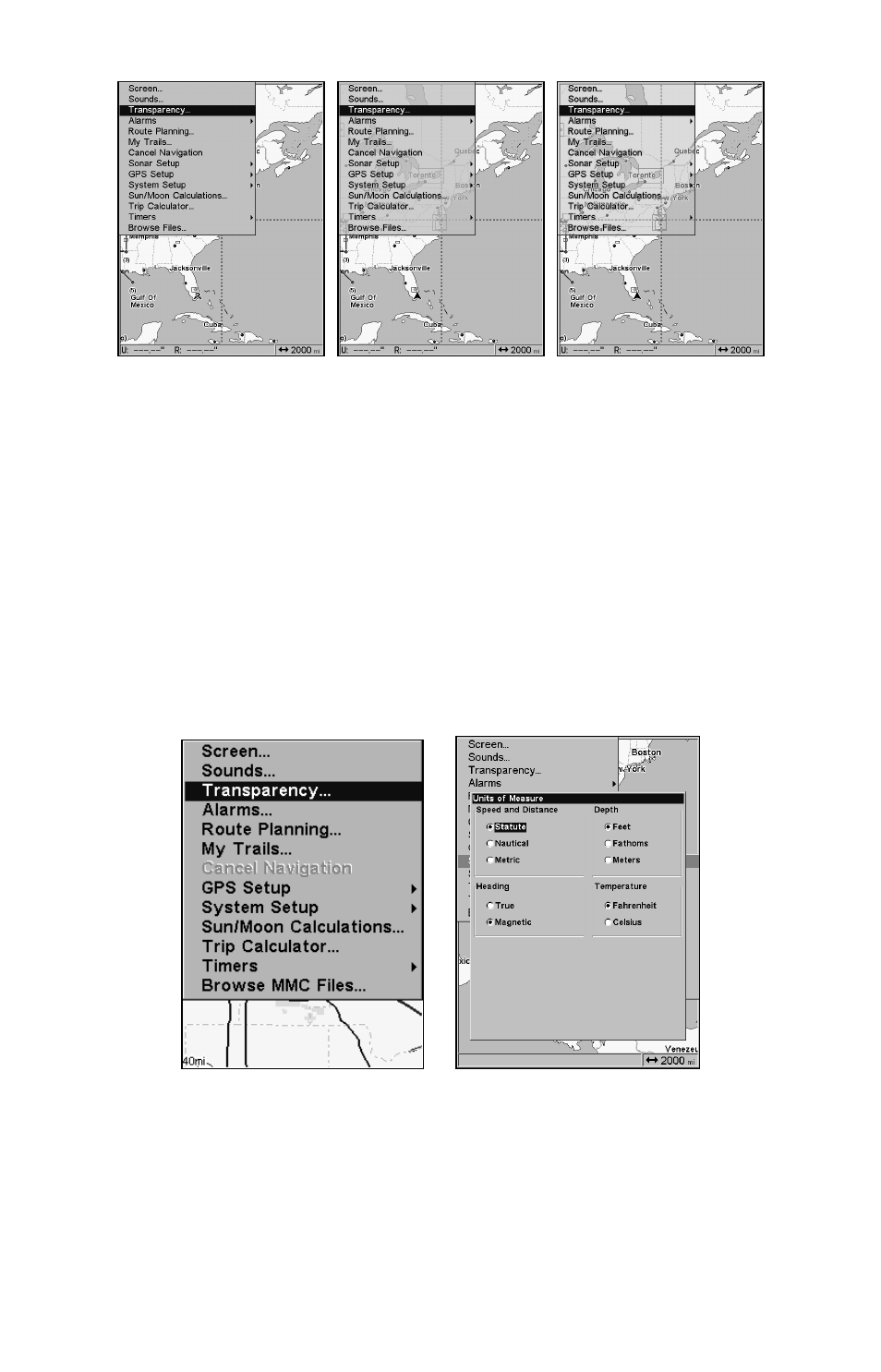
99
Transparency set to 0 percent (left), 50 percent (center)
and 100 percent (right).
Transparency
Use the transparency menu to adjust the transparency of menu win-
dows. A high transparency setting allows you to continue monitoring
the screen's display while working with a menu. A low transparency
usually will make menu text easier to read, at the cost of watching your
display.
To adjust Transparency level:
Press
MENU
|
MENU
|
↓ to
T
RANSPARENCY
|
ENT
. The
T
RANSPARENCY
slider bar
appears. Press
↑ or ↓ to adjust the level of transparency. Press
EXIT
when it is set at the desired level.
Units of Measure selected on System Setup menu (left).
Units of Measure Menu (right).
