Eagle Electronics IntelliMap 640C User Manual
Page 114
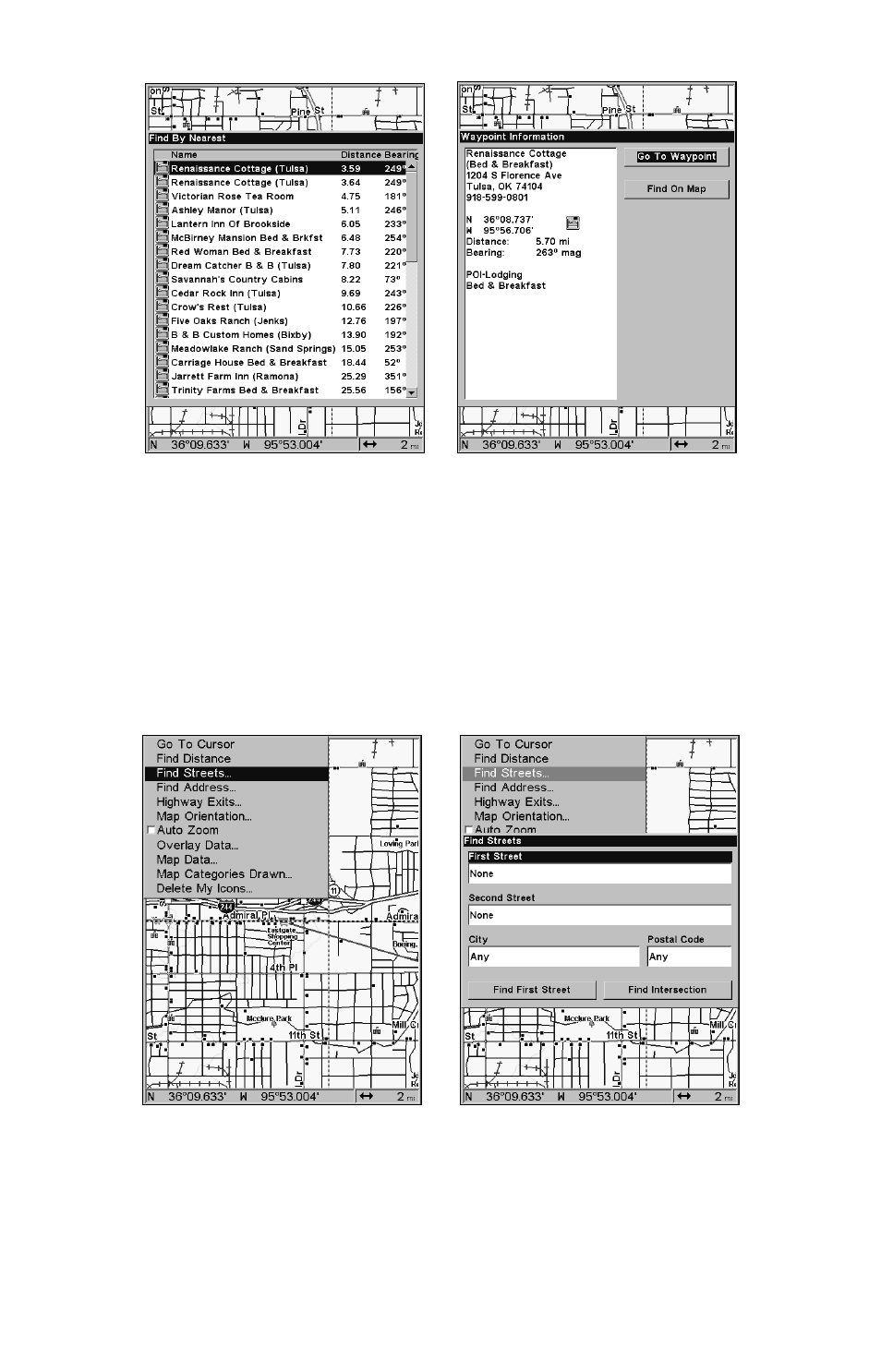
108
A list of Find by Nearest (left) and Waypoint Information menu at
right.
4. When the POI's Waypoint Information screen is displayed, you can
choose "Go To Waypoint" or "Find On Map" by pressing
↓ or ↑ |
ENT
.
Find Streets or Intersections
Find a Street
1. From the Map Page, press
MENU
|
↓ to
F
IND
S
TREETS
|
ENT
and the Find
Streets Menu appears.
Find Streets command (left) with Find Streets menu at right.
2. You must first fill in a street name in the First Street dialog box.
Press
ENT
to display the Find By Name menu. You have two search op-
tions. You can spell out the street in the top selection box. Press
↑ or ↓
See also other documents in the category Eagle Electronics Sports and recreation:
- Cuda 128 (64 pages)
- SeaChamp 1000 CDF (204 pages)
- STRATA 128 (40 pages)
- CUDA 350 S/MAP (180 pages)
- SeaFinder 480DF (96 pages)
- FISHEASY 320C (104 pages)
- IntelliMap 500C (140 pages)
- SeaFinder 245DS (72 pages)
- AccuMap 12 (70 pages)
- 642c iGPS (132 pages)
- 502C (136 pages)
- FishElite 320 (200 pages)
- FishElite 500C (204 pages)
- FishElite 640c (196 pages)
- FishElite 480 (204 pages)
- CUDA 240I S (8 pages)
- FishElite 502c (196 pages)
- TRIFINDER 2 (56 pages)
- FishStrike 2000 (200 pages)
- SeaFinder 500CDF (112 pages)
- IntelliMap 320 (128 pages)
- SeaFinder 240DF (68 pages)
- Cuda 250i (172 pages)
- SeaFinder 320DF (92 pages)
- Accura 240 (34 pages)
- SeaFinder 250 DF (72 pages)
- II (89 pages)
- Eagle View (62 pages)
- SeaCharter 642cDF (196 pages)
- Cuda 240 S/GPS (140 pages)
- ID 128 (32 pages)
- FISHEASY 240 (92 pages)
- CUDA 242 (72 pages)
- IntelliMap 480 (128 pages)
- SeaFinder 640CDF (108 pages)
- SEAFINDER 500C (112 pages)
- 500C (204 pages)
