Epson Apex 20020 User Manual
Page 37
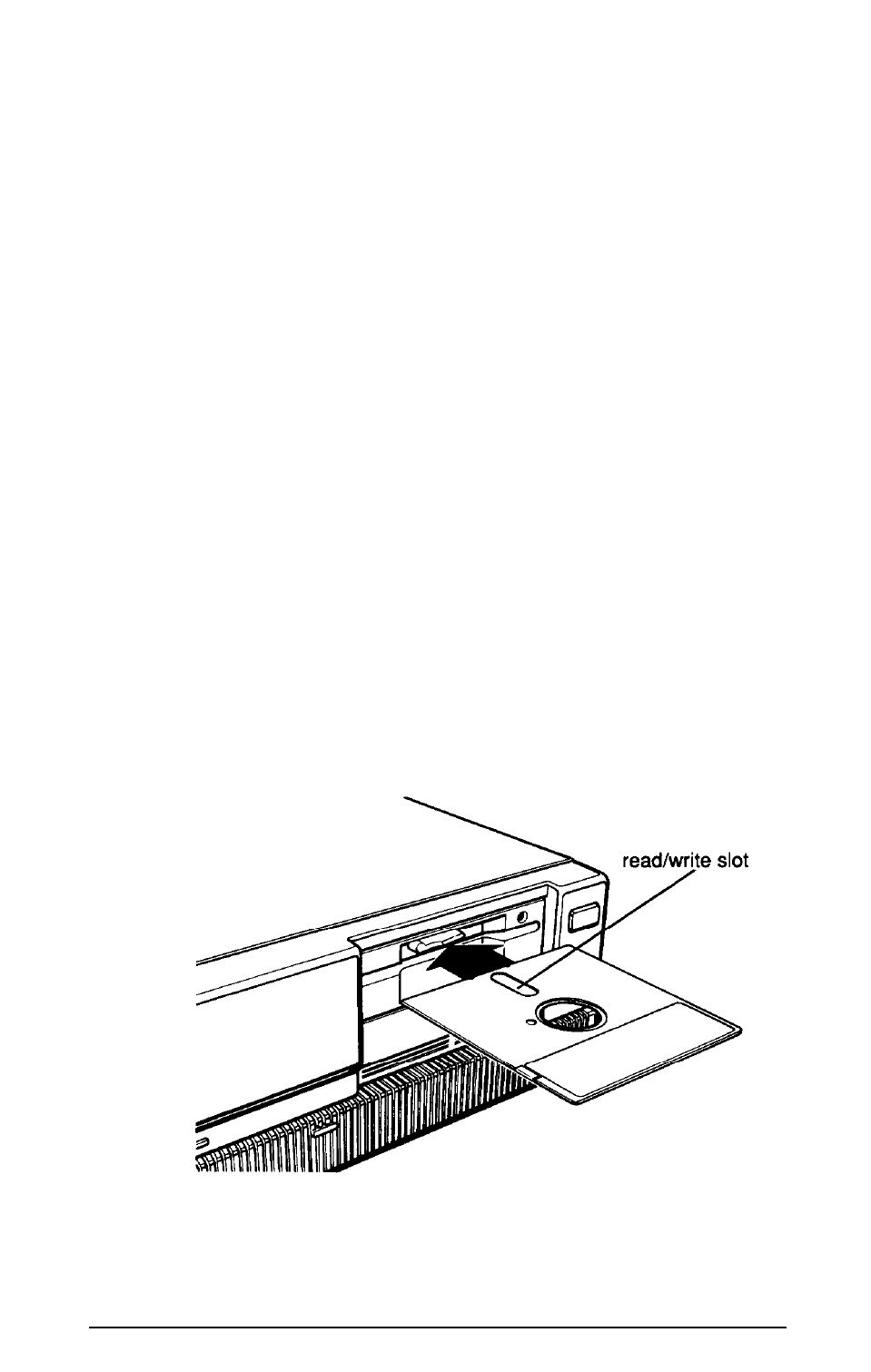
Note
If you do not have any 360KB diskettes, you can use
unformatted 1.2MB, high-density diskettes. When copying
from 360KB diskettes, the DISKCOPY program fomats the
1.2MB high-density diskettes for 360KB.
Follow these steps:
1. The C : \> prompt should be on the screen. If not, type C :
and press
Enter.
2. Type the following and press
Enter:
DISKCOPY A: A:
The screen displays this message:
Insert SOURCE diskette in drive A:
Press any key when ready . . .
3. Insert the Startup diskette in drive A, as shown below.
Hold the diskette with the label facing up and the
read/write slot leading into the drive.
Setting Up Your System
1-19
This manual is related to the following products:
