Memory check, Keyboard check – Epson Apex 20020 User Manual
Page 172
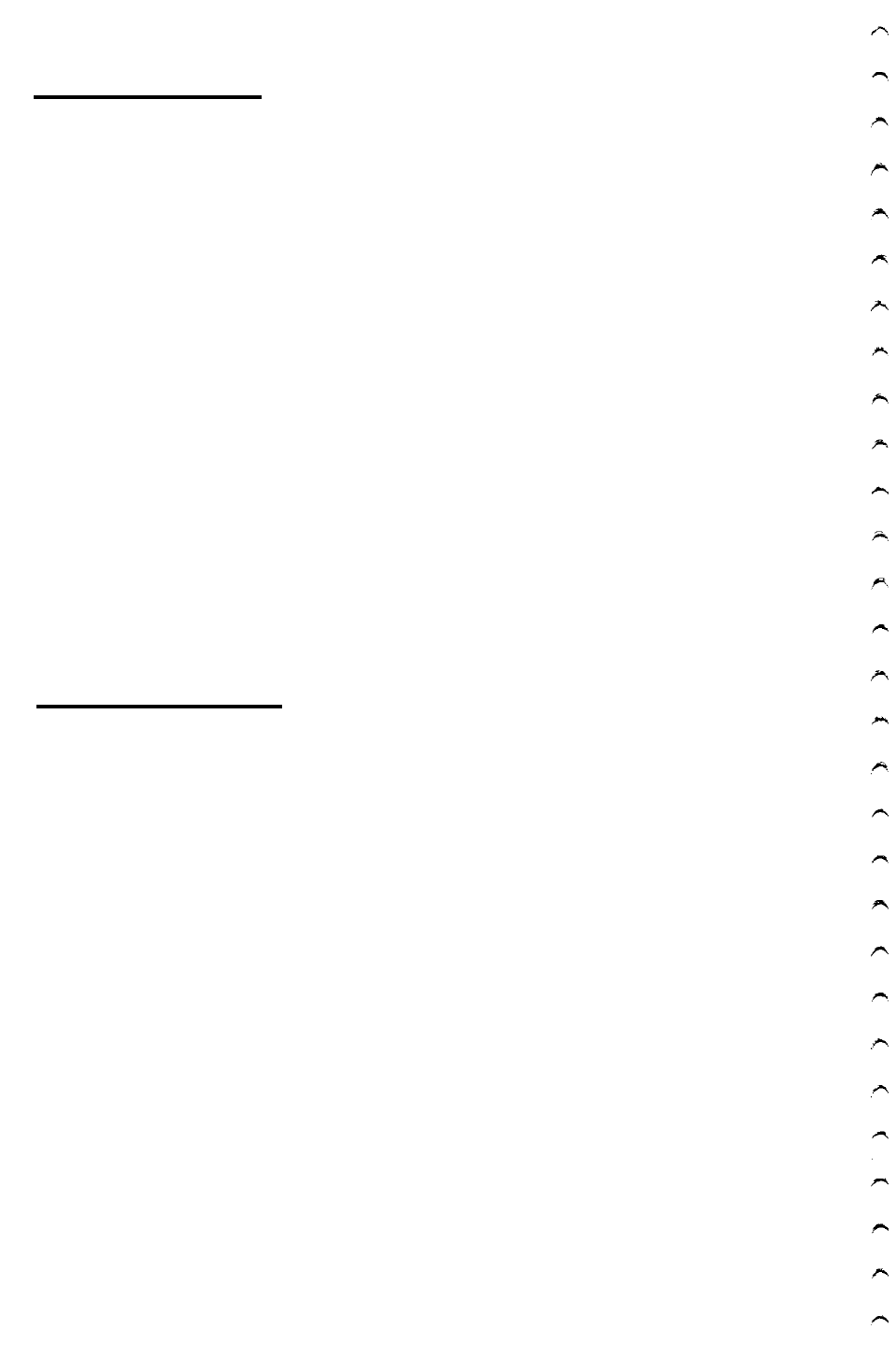
Memory Check
Use this option to check the computer’s built-in memory. The
program checks only the amount of memory that you have
indicated as present in the Setup program.
For this check, the program writes specific data into memory
and then reads it back. The data is written and read in blocks
of 64KB. A parity check is also made on each block. A count of
memory is displayed after each block that is tested without an
error. The final message is usually:
640 KB OK
If an error is reported, write down the error code and message,
or print them out, and contact your Customer Care Center.
Attempting to correct memory errors yourself may violate your
warranty agreement.
Keyboard Check
Use this option to check the operation of the keyboard. The
program first checks the keyboard controller; during this check,
you see the green indicator lights on the keyboard flash. If no
errors are detected, you can then choose the correct keyboard
layout.
If you run the keyboard check multiple times, the KEYBOARD
SELECT MENU does not appear.
Before checking the operation of the keys, you must select the
appropriate keyboard layout so that the test display matches
the keys on your keyboard. You see the following menu.
