During windows 2000 installation – Epson 1640XL User Manual
Page 59
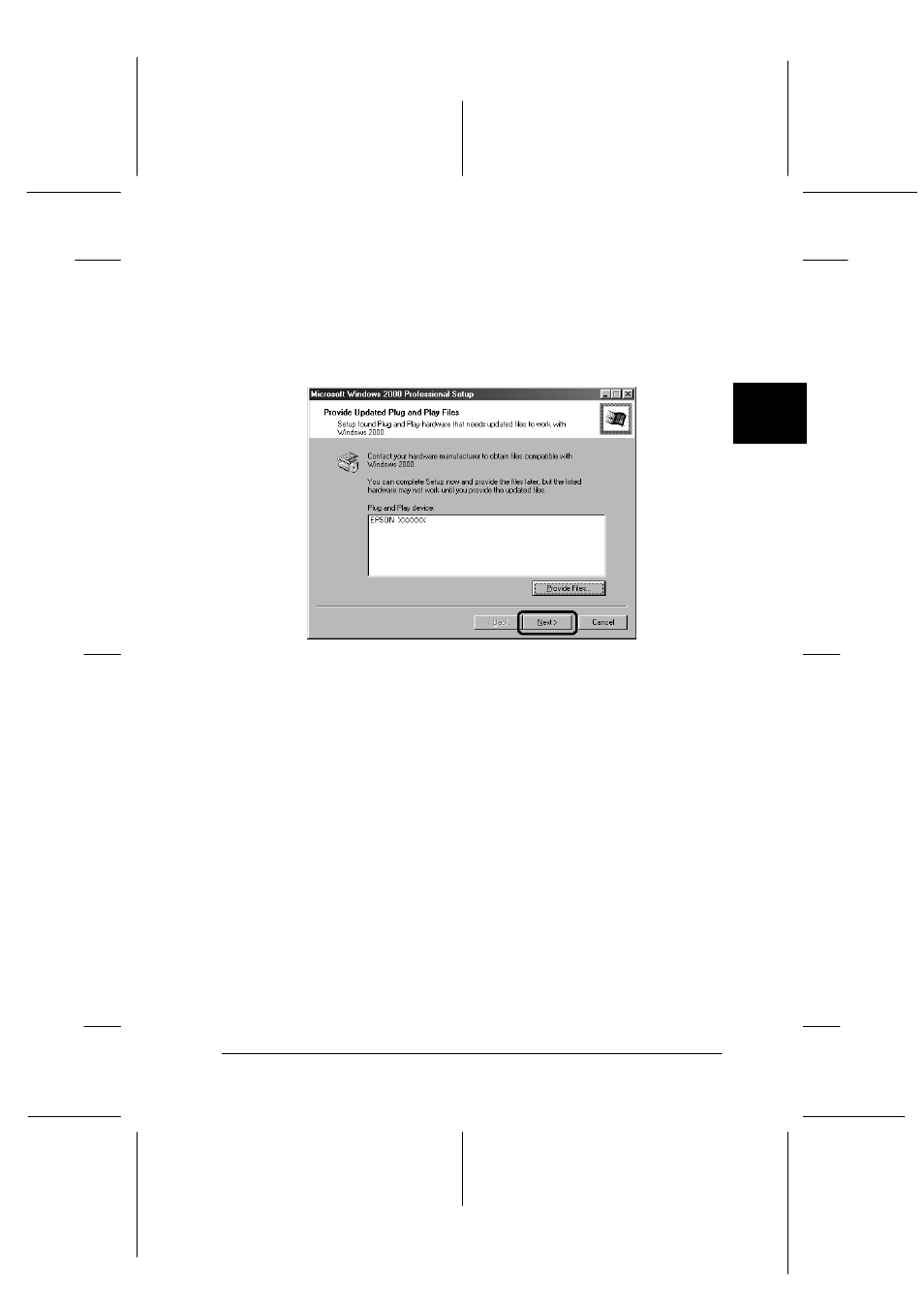
3
Installing the Software
3-21
R4C5460
Rev. C
A5 size
INSTALL.FM
12/4/00
Pass 3
R
Proof Sign-off:
C.Fujiwara
_______
M.Fujimori
_______
J.Hoadley
_______
During Windows 2000 installation
If a dialog box like the one shown below appears and asks for the
updated files for your scanner while you are installing Windows
2000, click Next and continue installation. Do not click Provide
Files....
Note:
If you insert the Scanner Software CD and click Provide Files..., an
error message may appear. Replace the scanner software CD with the
Windows 2000 CD-ROM and continue installing Windows 2000. After
finishing the Windows 2000 installation, you need to uninstall your
scanner from the Device Manager and reinstall EPSON TWAIN Pro.
See “Recovering from Scanner Software Installation Problems on
Windows 2000 and Windows 98” in your Online Reference Guide to
uninstall EPSON TWAIN Pro.
- PERFECTION V600 PHOTO (164 pages)
- PERFECTION V600 PHOTO (2 pages)
- Perfection V500 (2 pages)
- Perfection V500 (240 pages)
- GT-30000 (140 pages)
- GT-30000 (21 pages)
- GT-30000 (148 pages)
- Perfection V330 Photo (2 pages)
- PERFECTION 4990 PRO (8 pages)
- Perfection V200 Photo (9 pages)
- Expression 836XL (4 pages)
- Expression 10000XL- Photo E10000XL-PH (36 pages)
- ES-600C (8 pages)
- GT 8000 (11 pages)
- Grayscale Scanner (16 pages)
- Perfection V100 Photo (8 pages)
- CaptureOne 90DPM (2 pages)
- PSB.2003.04.004 (8 pages)
- 10000XL (96 pages)
- V750 (10 pages)
- Perfection 1650 (2 pages)
- Perfection 1250 (3 pages)
- STYLUS PHOTO 875DC (12 pages)
- II (13 pages)
- PERFECTION 2450 (5 pages)
- Perfection 636 (6 pages)
- GT-5500 (64 pages)
- PERFECTION V350 (10 pages)
- 4870 (6 pages)
- PERFECTION 4870 PRO (8 pages)
- 4990 Pro (8 pages)
- Perfection Photo 2400 (8 pages)
- V350 (10 pages)
- V350 (4 pages)
- Perfection Photo Scaner 1670 (8 pages)
- H6440 (2 pages)
- 1650 (5 pages)
- 1650 (2 pages)
- TM-S1000 (58 pages)
- 836XL (120 pages)
- GT-20000 (2 pages)
- CX7800 (8 pages)
- EXPRESSION 10000XL (8 pages)
- 1680 (159 pages)
