Installing the automatic document feeder, Installing the automatic document feeder -20 – Epson 1640XL User Manual
Page 136
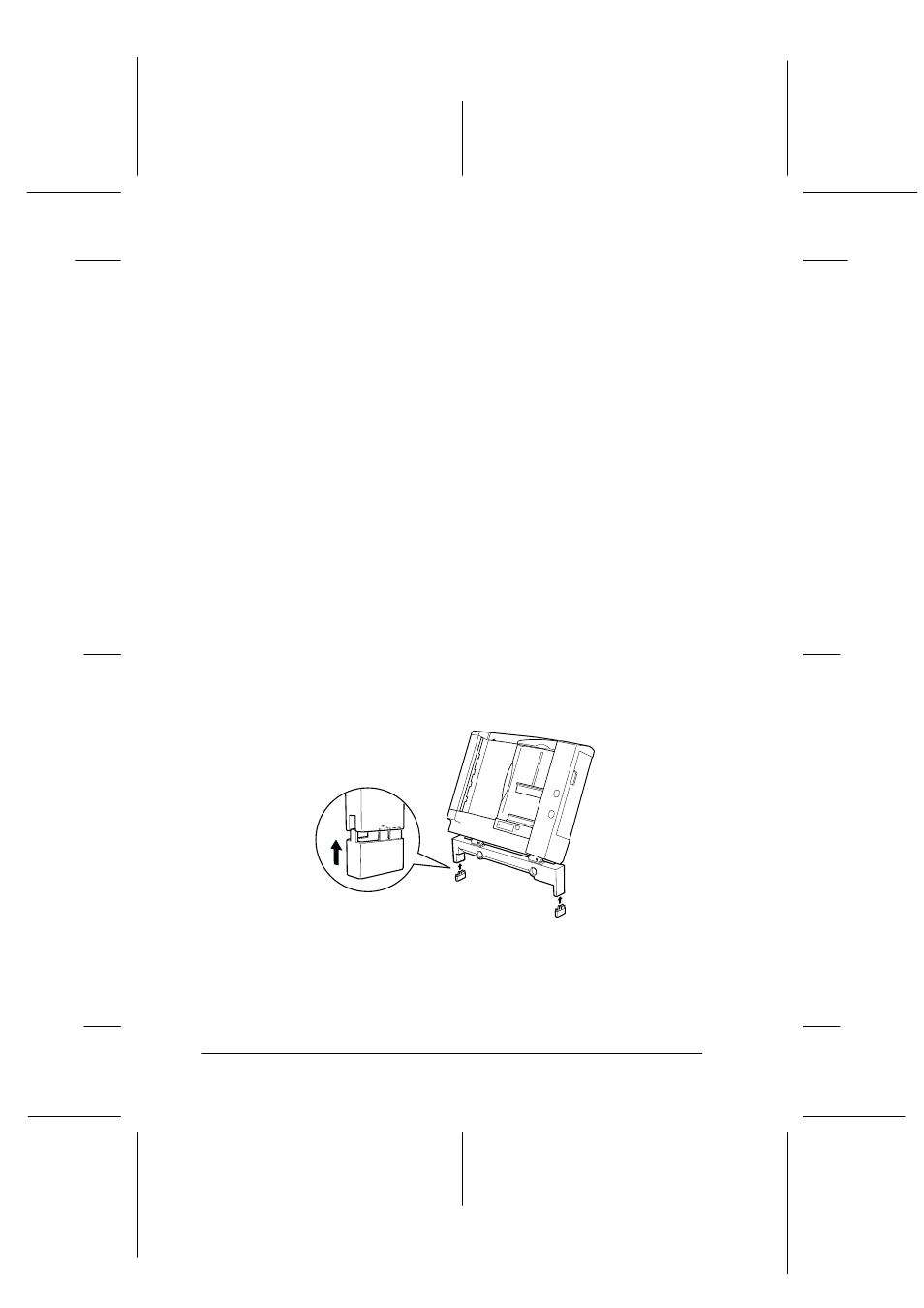
6-20
Options
R4C5460
Rev. C
A5 size
OPTIONS.FM
12/4/00
Pass 3
L
Proof Sign-off:
C.Fujiwara
_______
M.Fujimori
_______
J.Hoadley
_______
Installing the Automatic Document Feeder
Before installing the Automatic Document Feeder, be aware that:
❏ The Automatic Document Feeder is heavy, so you may need
to have someone help you lift it.
❏ The Automatic Document Feeder is large, so you should clear
sufficient space around the scanner.
Follow the steps below to install the Automatic Document Feeder
on your EPSON scanner:
1. Make sure your scanner is turned off and unplug the power
cord.
2. Remove the scanner’s document cover by holding the cover
behind the hinge and lifting the back of the cover straight up.
See“Removing the Cover for Thick or Large Documents” on
page 4-5.
3. Remove the document guide strip from the document table.
4. Attach the two feet as shown below.
- PERFECTION V600 PHOTO (164 pages)
- PERFECTION V600 PHOTO (2 pages)
- Perfection V500 (240 pages)
- Perfection V500 (2 pages)
- GT-30000 (148 pages)
- GT-30000 (140 pages)
- GT-30000 (21 pages)
- Perfection V330 Photo (2 pages)
- PERFECTION 4990 PRO (8 pages)
- Perfection V200 Photo (9 pages)
- Expression 836XL (4 pages)
- Expression 10000XL- Photo E10000XL-PH (36 pages)
- GT 8000 (11 pages)
- ES-600C (8 pages)
- Grayscale Scanner (16 pages)
- Perfection V100 Photo (8 pages)
- CaptureOne 90DPM (2 pages)
- PSB.2003.04.004 (8 pages)
- 10000XL (96 pages)
- V750 (10 pages)
- Perfection 1650 (2 pages)
- Perfection 1250 (3 pages)
- STYLUS PHOTO 875DC (12 pages)
- II (13 pages)
- PERFECTION 2450 (5 pages)
- Perfection 636 (6 pages)
- GT-5500 (64 pages)
- PERFECTION V350 (10 pages)
- 4870 (6 pages)
- PERFECTION 4870 PRO (8 pages)
- 4990 Pro (8 pages)
- Perfection Photo 2400 (8 pages)
- V350 (10 pages)
- V350 (4 pages)
- Perfection Photo Scaner 1670 (8 pages)
- H6440 (2 pages)
- 1650 (5 pages)
- 1650 (2 pages)
- TM-S1000 (58 pages)
- 836XL (120 pages)
- GT-20000 (2 pages)
- CX7800 (8 pages)
- EXPRESSION 10000XL (8 pages)
- 1680 (159 pages)
