Password config menu, Support menu, Password config menu support menu – Epson ACULASER M8000 series User Manual
Page 90
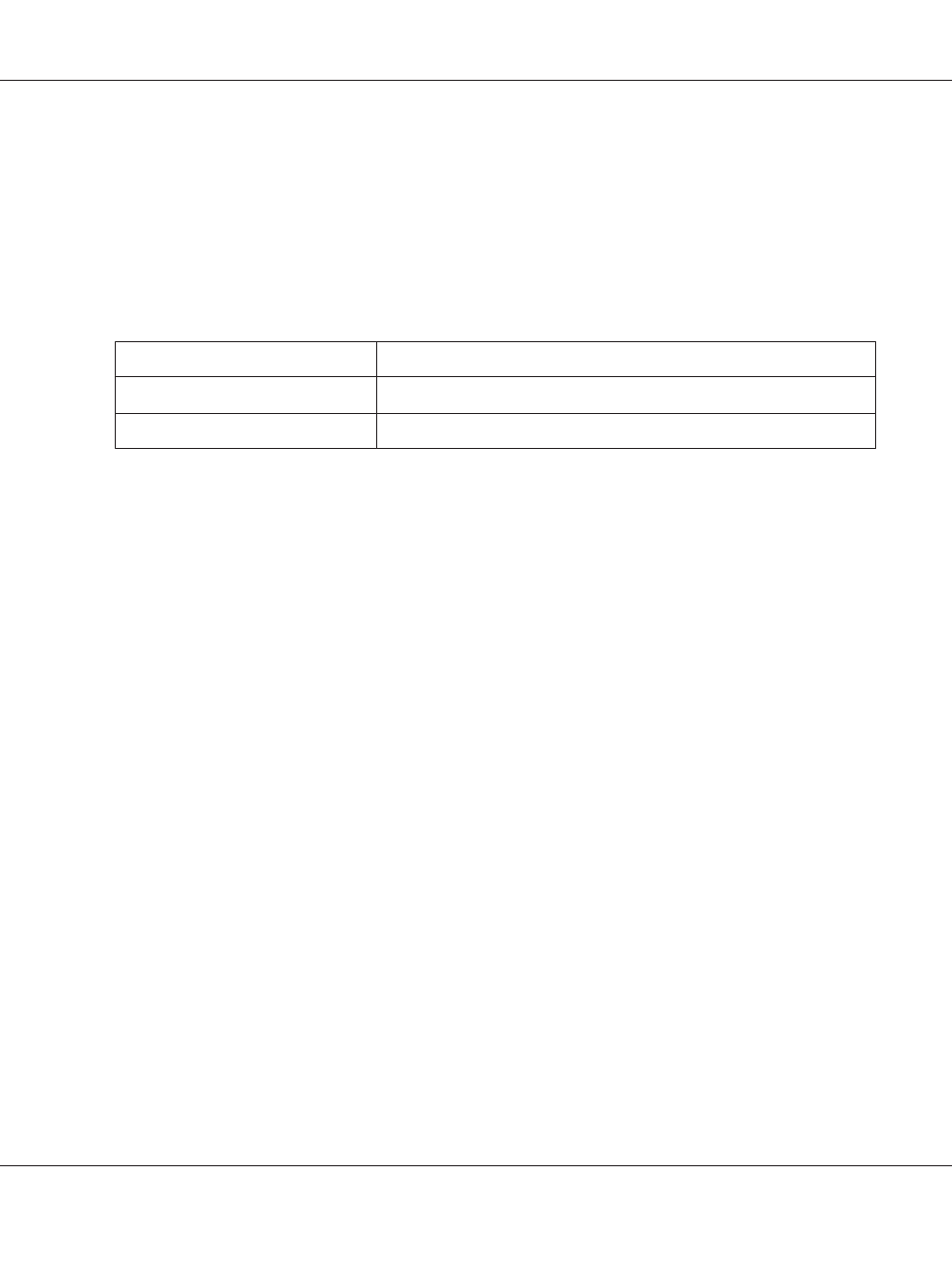
Selects whether the printer prints a slashed or unslashed zero.
CharacterSet
Selects character table 1 or 2.
Password Config Menu
Item
Settings (default in bold)
Password Config
*
-
Limitation
Disable, Interface, Config, All
*
The default password is blank. You can enter up to 20 characters for the password.
Password Config
Changes the password. Enter the old password first and then enter the new password twice.
To enter the password, press the d Down or u Up button to select the character and press the r Right
button to determine the character. After all characters are determined, press the OK button.
Limitation
Changes the restriction range. When Interface is selected, the password is required to change the
settings in the USB and Network menus. When Config is selected, the password is required to enter
Quick Print Job
or Confidential Job, or to change the settings in all menus. When All is
selected, the password is required to enter Quick Print Job or Confidential Job, or to change
the settings and to perform the items in all menus. Before changing the setting, you have to enter the
password set in the Password Config setting.
Support Menu
Enter the Support Mode by pressing the d Down button while turning the printer on, to make
Support Menu
and Printer Adjust Menu appear.
EPSON AcuLaser M8000 Series User's Guide
Using the Control Panel 90
