Epson ACULASER M8000 series User Manual
Page 10
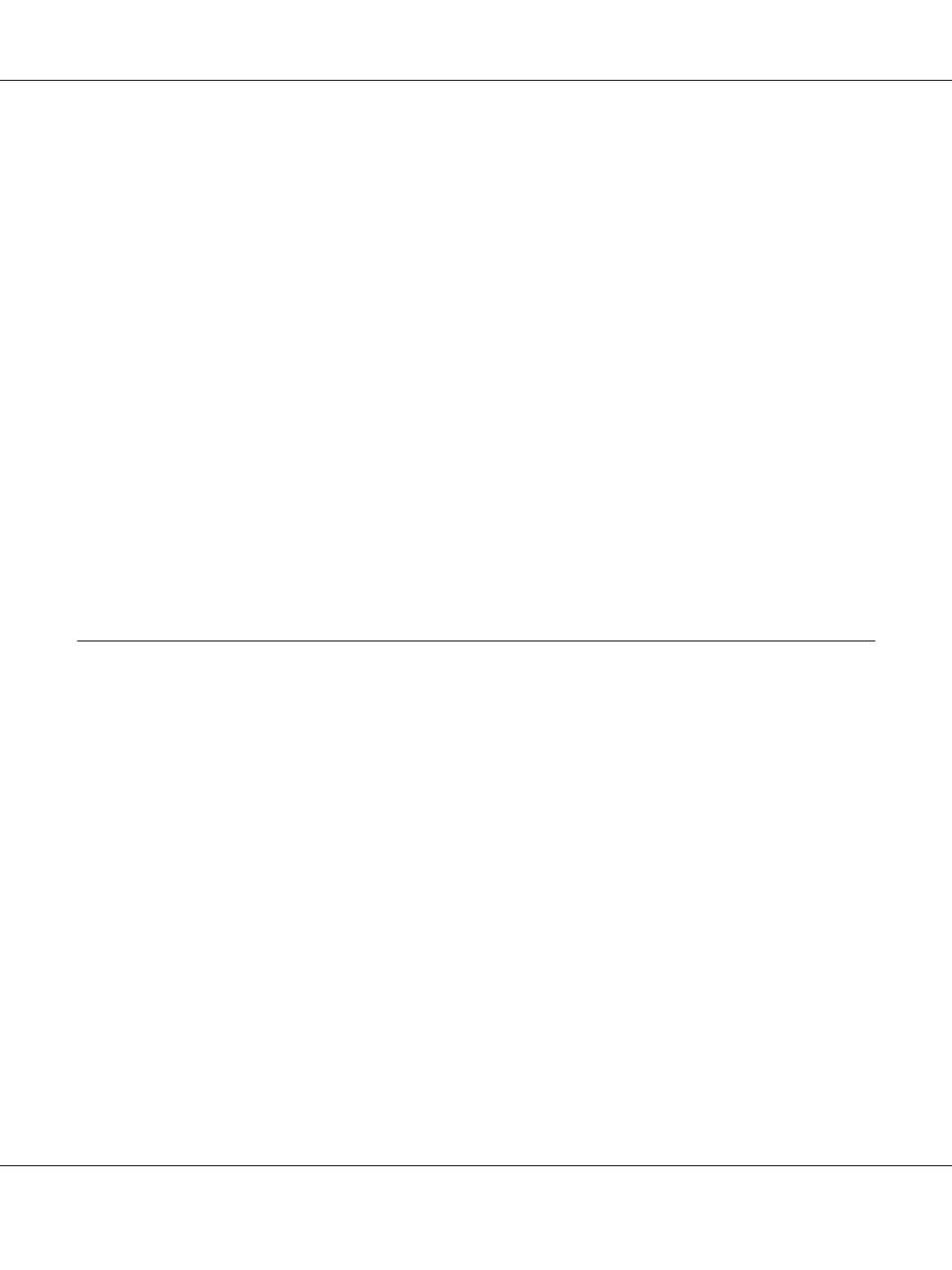
The font on the printout is different from that on the screen. . . . . . . . . . . . . . . . . . . . . . . . . . . . . . 200
The printer fonts cannot be installed. . . . . . . . . . . . . . . . . . . . . . . . . . . . . . . . . . . . . . . . . . . . . . . . . 200
The edges of texts and/or images are not smooth. . . . . . . . . . . . . . . . . . . . . . . . . . . . . . . . . . . . . . . 200
The printer does not print normally via the USB interface. . . . . . . . . . . . . . . . . . . . . . . . . . . . . . . . 200
The printer does not print normally via the network interface. . . . . . . . . . . . . . . . . . . . . . . . . . . . 201
An undefined error occurs (Macintosh only). . . . . . . . . . . . . . . . . . . . . . . . . . . . . . . . . . . . . . . . . . 201
The printer does not print. . . . . . . . . . . . . . . . . . . . . . . . . . . . . . . . . . . . . . . . . . . . . . . . . . . . . . . . . . 202
The printer does not print correctly in the PCL mode (only for Epson PCL6 printer driver). . . 202
The printer does not start manual duplex printing (only for Epson PCL6 printer driver). . . . . . 202
The font on the printout is different from that on the screen. . . . . . . . . . . . . . . . . . . . . . . . . . . . . . 203
The edges of texts and/or images are not smooth (only for Epson PCL6 printer driver). . . . . . . 203
Cannot print from Citrix Presentation Server 4.5 (only for Epson PCL6 printer driver). . . . . . . 203
Chapter 8 About the Printer Software for Windows
Accessing the printer driver. . . . . . . . . . . . . . . . . . . . . . . . . . . . . . . . . . . . . . . . . . . . . . . . . . . . . . . . . 204
Printing a configuration status sheet. . . . . . . . . . . . . . . . . . . . . . . . . . . . . . . . . . . . . . . . . . . . . . . . . . 205
Making Extended Settings. . . . . . . . . . . . . . . . . . . . . . . . . . . . . . . . . . . . . . . . . . . . . . . . . . . . . . . . . . 205
Making Optional Settings. . . . . . . . . . . . . . . . . . . . . . . . . . . . . . . . . . . . . . . . . . . . . . . . . . . . . . . . . . 205
Displaying consumable information. . . . . . . . . . . . . . . . . . . . . . . . . . . . . . . . . . . . . . . . . . . . . . . . . . 205
Ordering Consumables. . . . . . . . . . . . . . . . . . . . . . . . . . . . . . . . . . . . . . . . . . . . . . . . . . . . . . . . . . . . 206
Installing EPSON Status Monitor. . . . . . . . . . . . . . . . . . . . . . . . . . . . . . . . . . . . . . . . . . . . . . . . . . . . 206
Accessing EPSON Status Monitor. . . . . . . . . . . . . . . . . . . . . . . . . . . . . . . . . . . . . . . . . . . . . . . . . . . . 208
Detailed Status. . . . . . . . . . . . . . . . . . . . . . . . . . . . . . . . . . . . . . . . . . . . . . . . . . . . . . . . . . . . . . . . . . . . 209
Replacement Parts Information. . . . . . . . . . . . . . . . . . . . . . . . . . . . . . . . . . . . . . . . . . . . . . . . . . . . . . 210
Job Information. . . . . . . . . . . . . . . . . . . . . . . . . . . . . . . . . . . . . . . . . . . . . . . . . . . . . . . . . . . . . . . . . . 211
Notice Settings. . . . . . . . . . . . . . . . . . . . . . . . . . . . . . . . . . . . . . . . . . . . . . . . . . . . . . . . . . . . . . . . . . . 213
Order Online. . . . . . . . . . . . . . . . . . . . . . . . . . . . . . . . . . . . . . . . . . . . . . . . . . . . . . . . . . . . . . . . . . . . . 214
EPSON AcuLaser M8000 Series User's Guide
Contents 10
