Troubleshooting – DCS Owner's Guide User Manual
Page 46
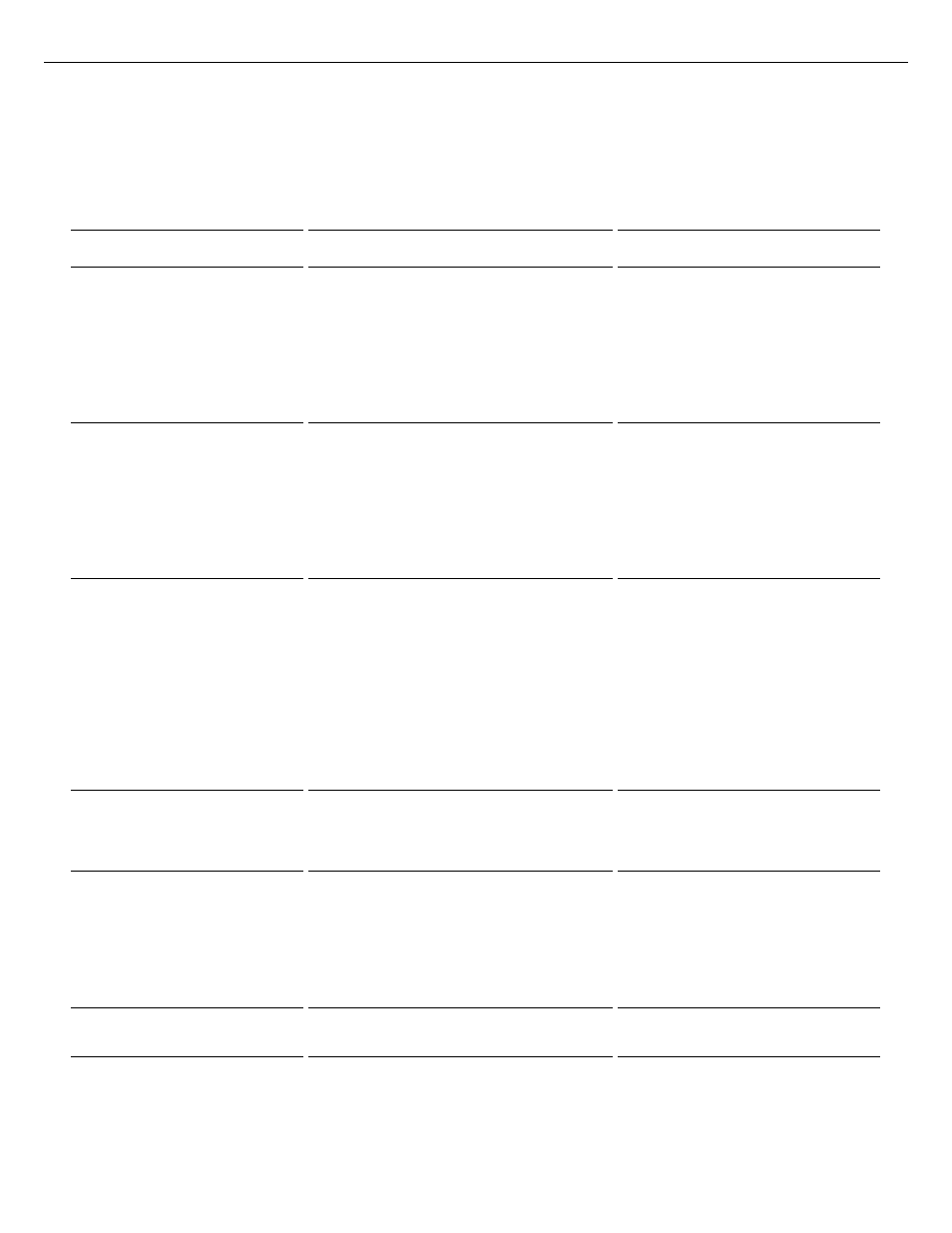
44
TROUBLESHOOTING
Before calling for service
If the grill does not function properly, use the following checklist before contacting your dealer for
service. You may save the cost of a service call. Troubleshooting is for general purposes only. If the
problem persists and you feel you require service, contact your dealer or the nearest authorized
agency to perform service. Only authorized agencies can perform warranty service. Contact DCS at
www.dcsappliances.com
PROBLEM
POSSIBLE CAUSES
WHAT TO DO
Grill won’t light when the
control knob is pushed
y
Gas supply is turned off
y
Power supply is off
y
Check gas supply,
y
Check that the grill is
connected to a live AC
power source
y
Check GFI outlet, reset if
tripped
y
Check power supply fuse,
replace if blown
Low heat with knob in "HI/
SEAR" position
y
Grill may be in a dusty area
y
If using LP gas, tank may be
empty
y
If only one burner is low, a port
may
be obstructed
y
Move to a less dusty area if
possible
y
Check gas supply
y
See page 41 for instructions
on cleaning the orifice and
burner
y
Preheat grill for a full 15
minutes
Burner flame is yellow or
orange in conjunction with
the odor of gas
y
Gas supply is turned off
y
Power supply is off
y
Check gas supply
y
Check that the grill is
connected to a live AC
power source
y
Check GFI outlet, reset if
tripped
y
Check power supply fuse,
replace if blown
y
See page 36 for instructions
on manually lighting the
rotisserie
Rotisserie wont hold flame
once button is released
y
y
Continue holding safety
valve button in depressed
position until burner remains
lit when released
Dial lights and grill lights
don’t turn on
y
Power supply is off
y
GFI has tripped (Ground Fault
Interrupter)
y
Transformer fuse has blown
y
Check that the grill is
connected to a live AC
power source
y
Check GFI outlet, reset if
tripped
y
Check power supply fuse,
replace if blown
Internal light not working
y
Bulb has blown
y
Remove glass lens, replace
with 12v G4 halogen bulb
