Usb settings, Serial interface specifications – Epson LABELWRITER SE450 User Manual
Page 75
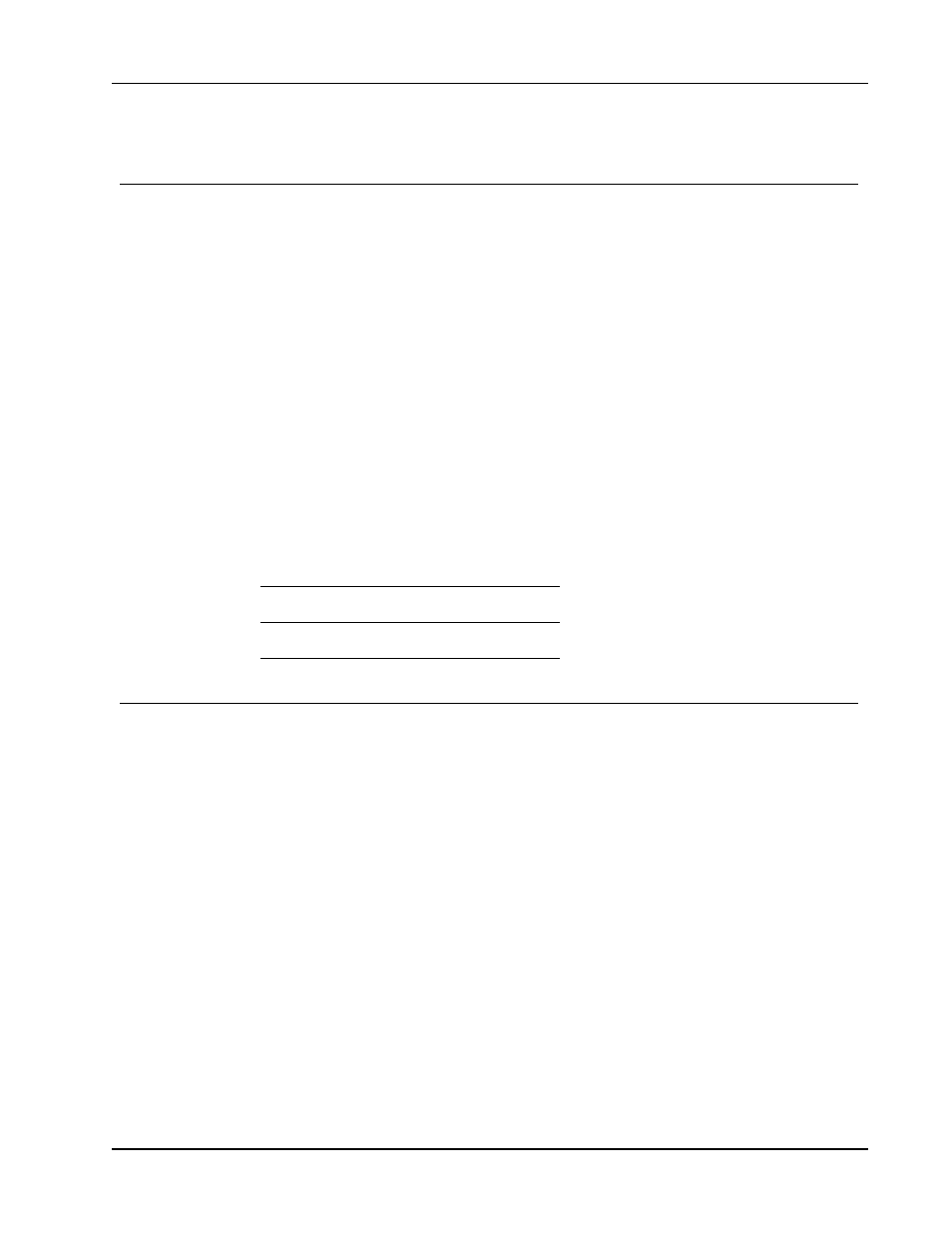
USB Settings
USB Settings
The LabelWriter SE450 printer communicates with the host computer using a full-speed
USB 2.0 interface. This interface also operates with USB Version 1.1 or later. The printer
implements the standard USB Printer Class Device interface for communications (see
.
While it is not the purpose of this section to define how to write a USB driver for a printer
device, this section provides some product specific information that is required for any USB
device.
Each USB device provides plug-and-play information when it is connected to a host
computer. This information includes a manufacturer specific, or Vendor, ID (VID) and a
product specific ID (PID). These identifiers, when combined with the class type provided
during USB enumeration, are sufficient to identify the driver to load.
USB Vendor ID
The USB Vendor ID (VID) assigned to DYMO by the USB Implementers Forum is 0x0922h
(2338 Decimal).
USB Product IDs
The LabelWriter SE450 printer has the following unique Product ID:
Printer Model
Product ID (Hex)
DYMO LabelWriter SE450
0x0400
Serial Interface Specifications
This section describes the specifications for the serial interface. See Configuring the Host for
details about connecting the printer to your computer through the serial interface.
The RS-232 serial interface communicates using hardware and XON/XOFF flow control.
Flow control helps to ensure that your computer doesn’t send information to the printer
faster than it can print.
The XON/XOFF protocol is a popular data communications protocol. When the printer’s
buffer is approximately 90 percent full, it sends the ASCII code XOFF (13 hex) to the
computer to tell it to stop sending data. When there is again room (that is, space for
approximately 10 percent more characters in the buffer), the printer sends the ASCII code
XON (11 hex) to the computer to tell it to resume sending data. (XON is also known as
DC1; XOFF is synonymous with DC3.) If the computer doesn’t stop sending data after it
receives an XOFF, the data that overflows the buffer will be lost, and the printed results will
be different from what was expected and may include dropped characters.
The printer will send an XON code when it goes on-line to get things started. It will send
an XOFF code to stop the computer from sending information if the input buffer is
approximately 80 percent full.
69
