Font control – Epson LABELWRITER SE450 User Manual
Page 22
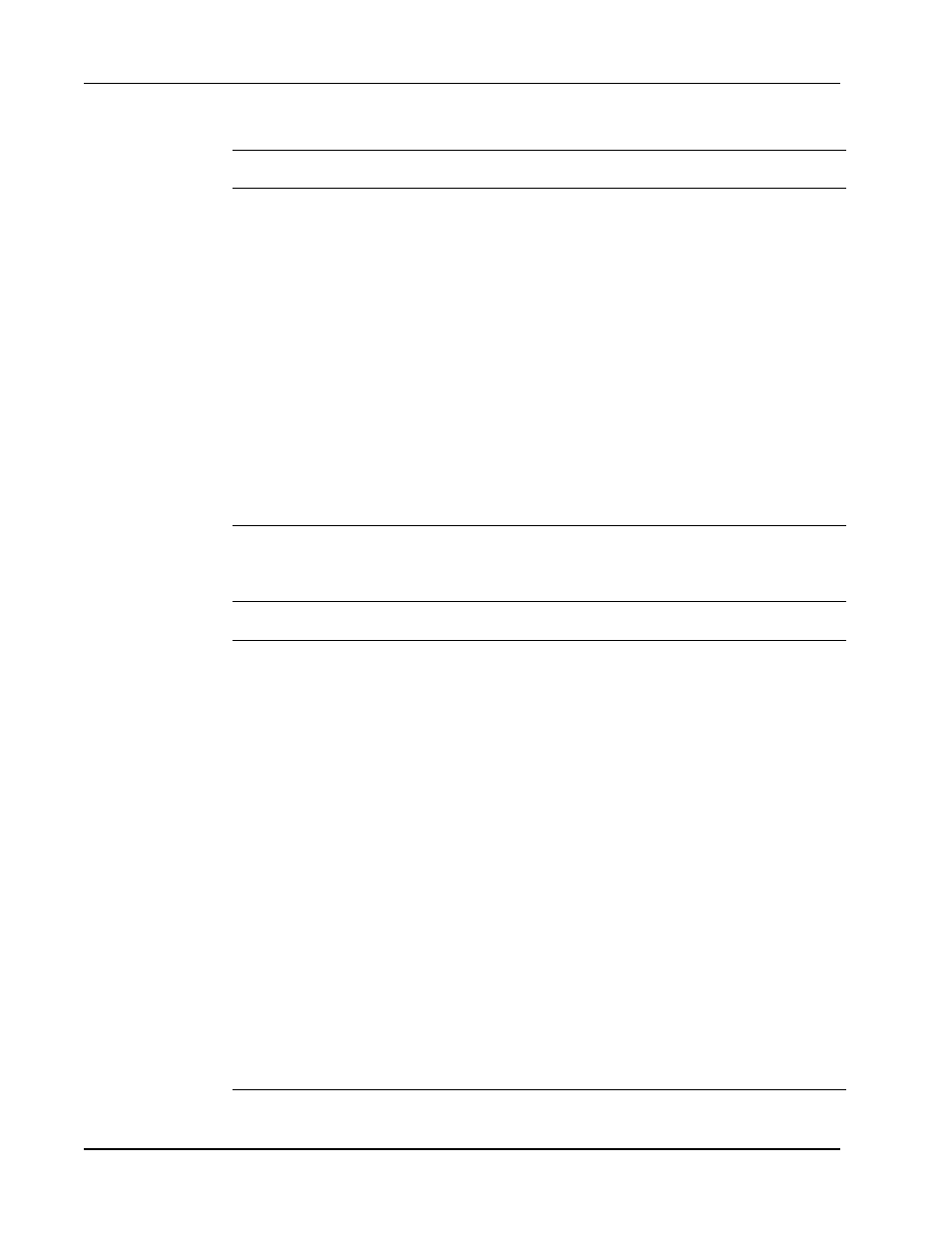
Command Reference
NAME
DESCRIPTION
Carriage Return
n
Feed n Sublines
n1 n2
Set Horizontal Starting Position
n1
Set Vertical Starting Position
n
Select Line Wrap/Truncate Modes
n
Set Text and Bar Code Orientation
n
Feed n Text Lines
n
Set Characters per Line (Landscape)
n
Set Characters per Line (Portrait)
Font Control
NAME
DESCRIPTION
20h - FFh
Printable Characters (See
for a table of printable characters.)
Cancel Double Wide Mode
Set Font to 7 cpi
Set Font to 12 cpi
Set Font to 16 cpi
Set Font to 20 cpi
Set Font to 10 cpi
n1 n2
Set Horizontal Starting Position
Set Font to Double Height
Cancel Double Height
Set Inverse Print Mode
Cancel Inverse Print Mode
16
