Epson LABELWRITER SE450 User Manual
Page 43
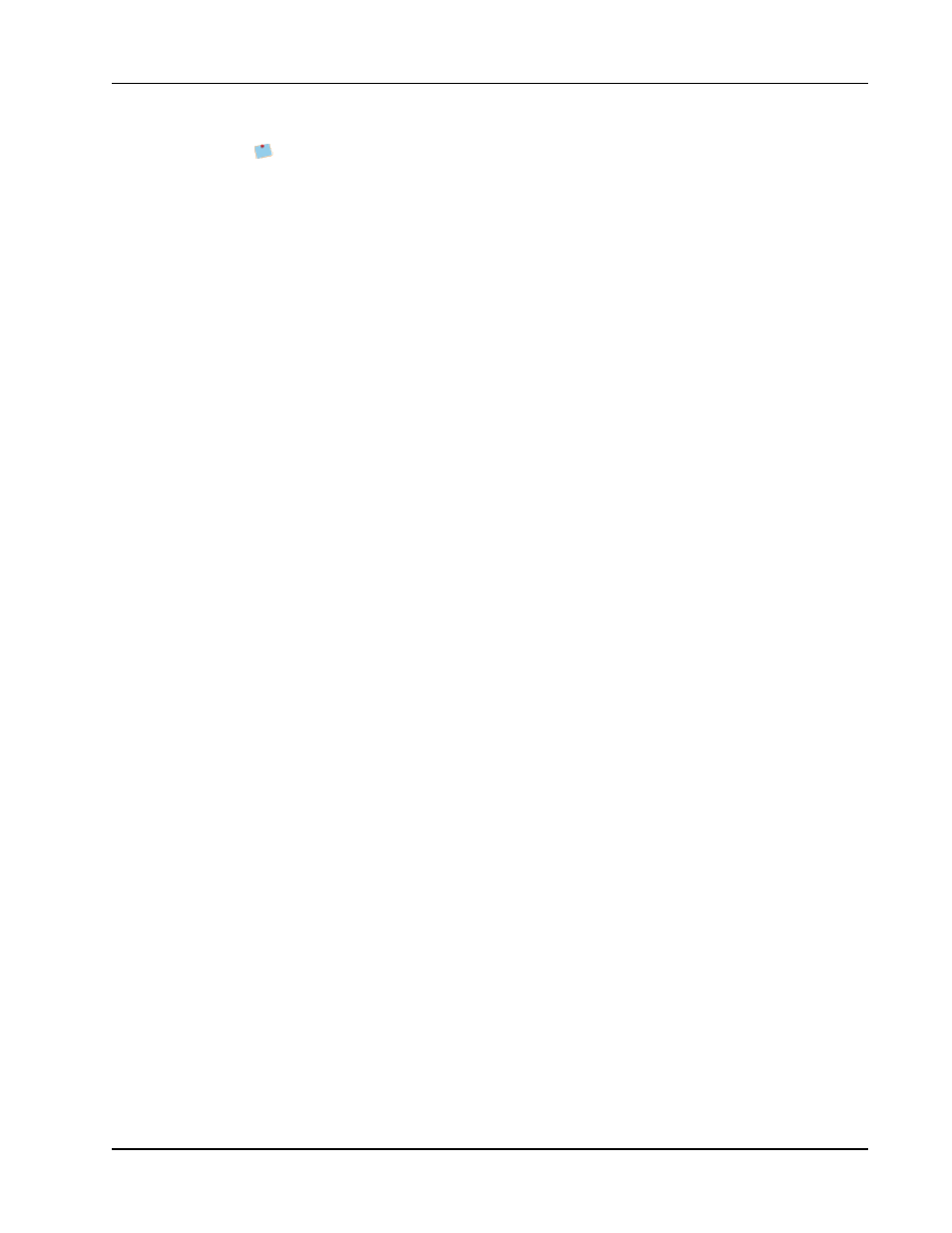
Commands
For Data Matrix encoding, the LabelWriter SE450 printer supports only basic ASCII
characters 0x00-0x7F.
Data Matrix barcodes are only supported for 203 x 203 dpi modes. They are not supported
for 203 x 136 dpi modes.
Parameters
n
15 (0x0F)
t
option byte
Bit 7: “Numbers-only” compression.
Uses the ASCII number pairs compression in the Data Matrix
specification. When this is enabled, only ASCII numbers may be
sent to the printer. Any other data will be turned into the digit 0.
0: Compression disabled
1: Compression enabled
Bit 6: Exclude rectangles.
Excludes rectangular symbols for when the symbol size is being
auto-selected. Only effective when r and c are both 0.
0: When symbol size is being auto-selected (r=c=0), a rectangular
or square symbol may be chosen.
1: When symbol size is being auto-selected (r=c=0), only square
symbols will be chosen.
Bit 5-0: Element size
The remaining 6 bits form a binary value for the size of the
individual square elements in each Data Matrix symbol. This value
is in units of the printers 203 dpi pixels. So, a value of 5 will result
in each square element in the symbol being 5/203” wide and tall. If
this value is set to 0, the printer will use its default value of 4.
r
the number of rows in the symbol.
If both r and c are 0, the printer will use the smallest supported Data Matrix symbol to
store the data. Otherwise, this should be the desired number of rows, chosen from a
supported symbol in the tables below.
c
the number of columns in the symbol.
If both r and c are 0, the printer will use the smallest supported Data Matrix symbol to
store the data. Otherwise, this should be the desired number of columns, chosen from a
supported symbol in the tables below.
m1
the most significant byte of data length.
m2
the least significant byte of data length.
Supported Square Data Matrix Symbol Sizes
37
