Barcodes, Miscellaneous, Printable characters – Epson LABELWRITER SE450 User Manual
Page 23
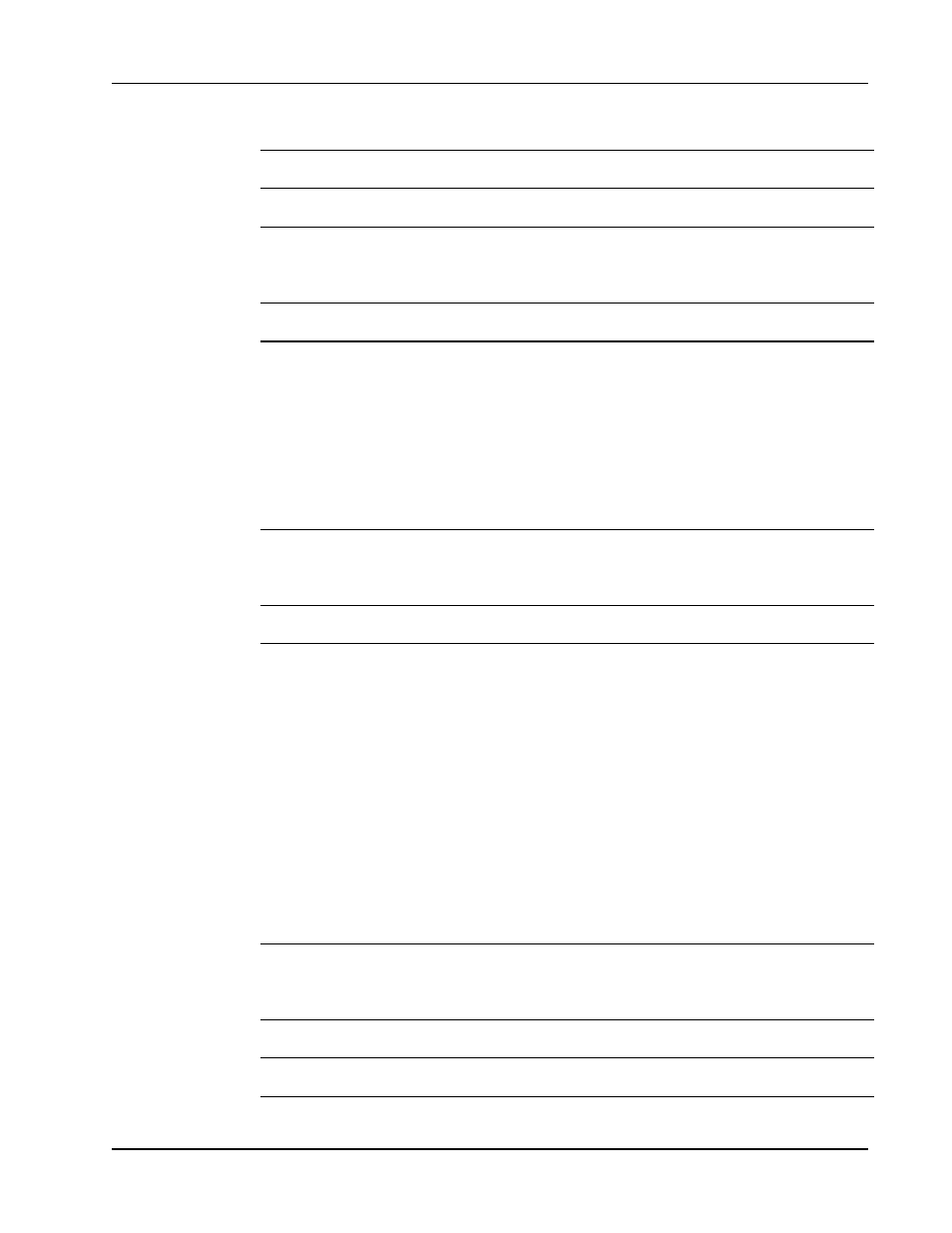
Commands by Function
NAME
DESCRIPTION
Set Font to Double Wide Mode
Barcodes
NAME
DESCRIPTION
n1 n2
Barcode Start Position
Thin Thick
Set Barcode Element Width
n
Set Barcode Height
n m d1…dk
Print Barcode
n
Set Barcode Module Width
Miscellaneous
NAME
DESCRIPTION
Reset to Power-up Condition
Return Firmware Revision
n1 n2
Wrap Data
Enter Debug Mode
n1 n2 t h w d1…dm
Landscape Mode Graphics
n1 n2
Set Feed Length
Return Printer Status
n1 n2 l1 l2 m
Draw Line in Landscape Mode
Printable Characters
NAME
DESCRIPTION
Printable Characters
17
