Turning on your camera for the first time, Setting the language, Turning on your camera for the first time -12 – Epson PhotoPC 3100Z User Manual
Page 28
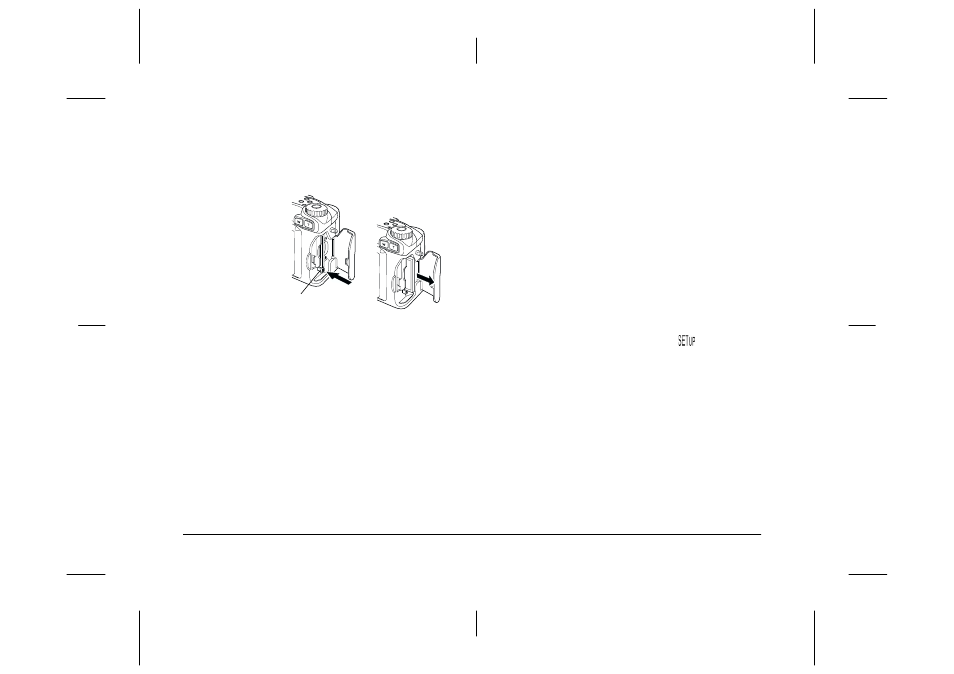
1-12
Getting Started
L
Proof Sign-off:
K. Pipa CRE Tsutagawa
K. Pipa
CRE R. Hopley
R4C7850
Rev. C
A5 size
START.FM
4/27/01
Pass 3
To remove the card, push in the eject button below
the memory card slot. Then, remove the card and
close the cover.
c
Caution:
❏
Never remove the memory card while the
camera is on. Data in the card may be lost
or damaged.
❏
Avoid using or storing the card in direct
sunlight, or in places that are extremely hot,
humid, or dusty.
Turning on your camera for the first time
The first time you turn on your camera, you must
select the default language for messages displayed on
the LCD monitor and set the date and time before you
can use the camera to take pictures. See the sections
below.
Setting the language
Follow these steps to specify the language the first
time you turn on the camera. Depending on the
country of purchase, you can choose from English,
Japanese, French, German, Italian, Portuguese,
Spanish, or Chinese.
1.
Turn the camera’s dial switch to
and press the
POWER button to turn on the camera. A message
appears on the LCD monitor instructing you to set
the language.
2.
Press the arrow icon buttons to select the
appropriate language.
3.
Press the BACK button to save your selection.
If you need to change the language setting, see
“Selecting the signal system and language” on page
4-21.
eject button
