Glossary – Epson PhotoPC 3100Z User Manual
Page 131
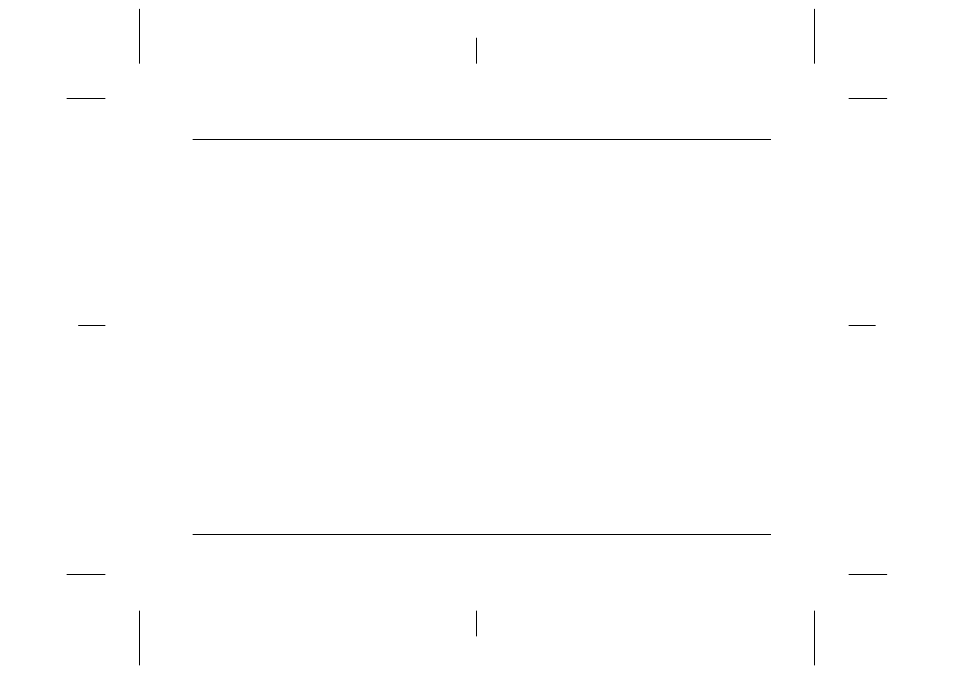
Glossary
1
R4C7850
Rev. C
A5 size
GLOSS.FM
4/27/01
Pass 3
R
Proof Sign-off:
K. Pipa CRE Tsutagawa
K. Pipa
CRE R. Hopley
Glossary
application
A software program that helps you carry out a particular task,
such as word processing, image editing, or financial planning.
bit
Short for binary digit. The smallest unit of data in computer
processing. A bit can represent two values: on and off, or 1 and 0.
default
A value or setting that takes effect when the equipment is turned
on, reset, or initialized. Also known as a factory setting.
Design rule for camera file system
Recording standard for image files. Established by the Japan
Electronics and Information Technology Industries Association
(JEITA).
DPOF
Digital Print Order Format. Settings for the number of prints and
for index prints are saved in a DPOF file on the camera's memory
card. You can apply these settings when using a printer or
printing application that supports the DPOF standard.
Exif2.1
Standard format for audio/image files. Established by the Japan
Electronics and Information Technology Industries Association
(JEITA).
exposure
The amount of light the camera captures when a photo is taken.
image
Data representing a two-dimensional scene. A digital image is
composed of pixels arranged in a rectangular array with a
certain height and width. Each pixel may consist of one or more
bits of information, representing the brightness of the image at
that point.
ink jet printer
A printer that transfers ink onto paper by spraying ink through
a number of small nozzles.
interface
A piece of hardware, a method, or a standard used to connect
the computer and the camera.
JPEG
A file format for storing color and grayscale images in
compressed files. Data saved using the JPEG format generally
receives greater compression than data saved using TIFF and
other formats. See also TIFF.
macro
An enlargement or a close-up of an image.
