Using the ac adapter, Using the ac adapter -5 – Epson PhotoPC 3100Z User Manual
Page 107
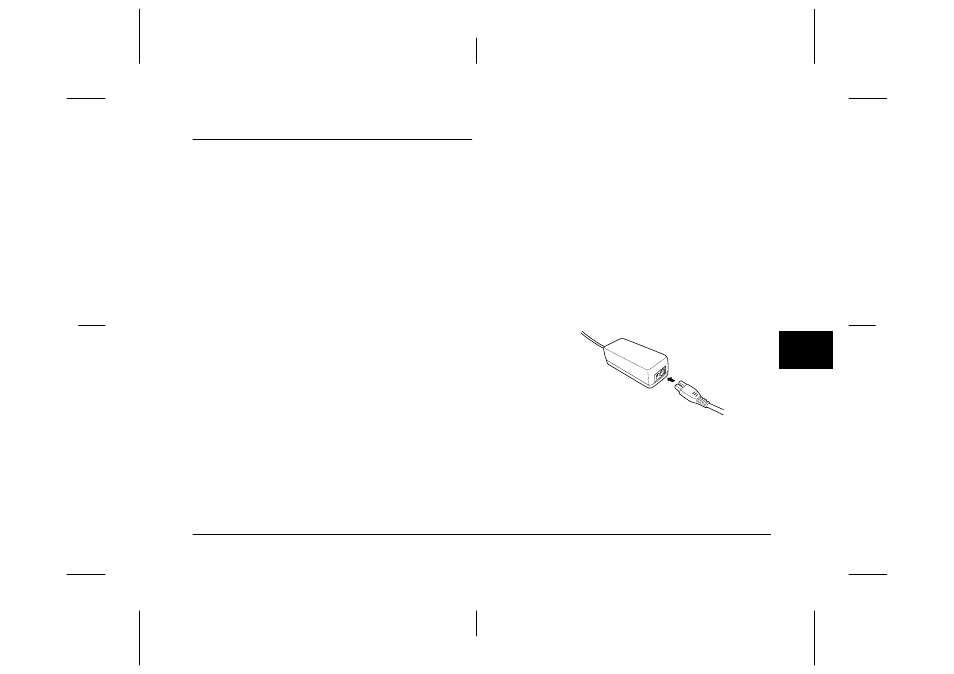
Camera Options and Accessories
6-5
R4C7850
Rev. C
A5 size
OPTIONS.FM
4/27/01
Pass 3
R
Proof Sign-off:
K. Pipa CRE Tsutagawa
K. Pipa
CRE R. Hopley
6
Using the AC Adapter
The AC adapter (B867✽✽1) allows you to connect your
PhotoPC 3100Z to a standard electrical outlet. This is
especially useful when you are previewing pictures,
transferring pictures, operating the camera from your
computer, or using the Print Mark program. The
adapter powers the camera, but does not charge the
batteries. In some locations the AC adapter comes
with a separate AC power cable.
Note:
❏
The asterisks are substitutes for the respective digits of
the product number, which varies by country.
❏
Read the AC adapter’s documentation before using this
product.
w
Warning:
❏
Only use the included AC adapter that is
designed for the PhotoPC 3100Z. Using another
adapter could cause fire, electrical shock, or
injury.
❏
Do not use the AC power cable or the adapter for
any purpose other than powering your PhotoPC
3100Z.
❏
If the AC plug does not fit your outlet, have a
proper outlet installed by a qualified electrician.
❏
To avoid radiation danger, do not expose or
remove the ferrite core.
❏
To prevent fire or electric shock, do not cover the
AC adapter with a blanket or similar covering
that could give off an electrical charge.
To avoid losing any images or settings, make sure that
the camera is finished processing and is turned off
before you connect or disconnect the AC adapter.
Then follow the steps below.
1.
If your AC adapter has a separate AC power
cable, push the cable connector firmly into the AC
inlet.
2.
Open the connector cover on the side of the
camera.
