Epson PhotoPC 3100Z User Manual
Page 139
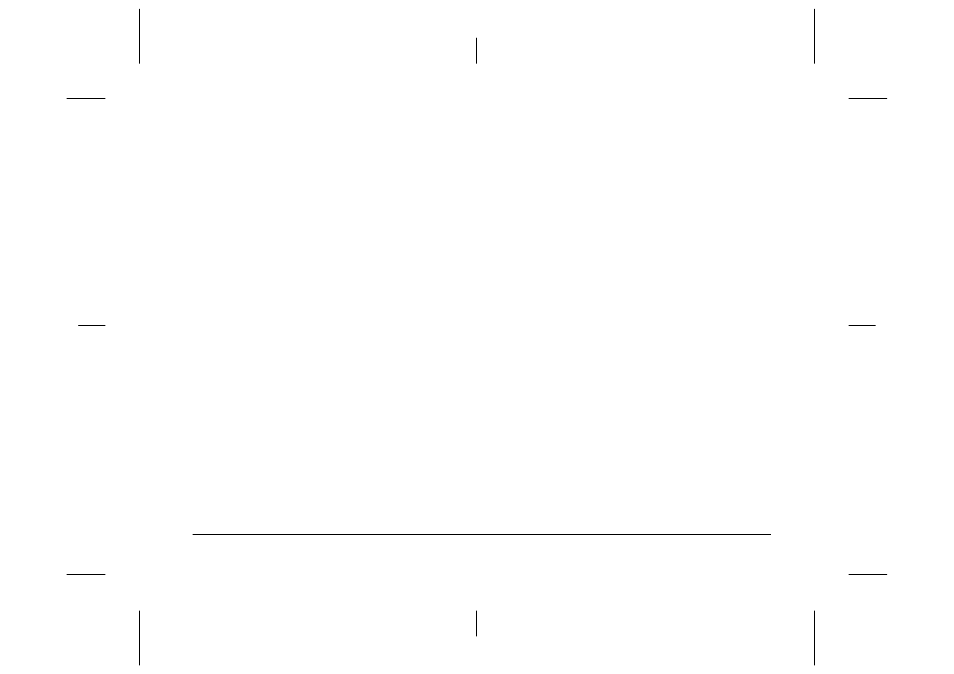
Index
7
R4C7850
Rev. C
A5 size
PPC3100Z.IX
4/27/01
Pass 3
R
Proof Sign-off:
K. Pipa CRE Tsutagawa
K. Pipa
CRE R. Hopley
available in Full Auto camera mode, 4-6
available in Manual camera mode, 4-7, 4-9
available in Program camera mode, 4-6, 4-9
beep and shutter sound, 4-21
color/monochrome, 4-7
custom white balance, 4-10
date and time, 1-13, 4-19
exposure, 4-11 to 4-16
flash, 4-4 to 4-6
image compression, 4-3
image quality, 4-1 to 4-3
index print, 4-24
internal or external flash, 4-18
language, 1-12, 4-21
LCD monitor brightness, 4-20
manual focus, 4-8
metering system, 4-16
number of prints per image, 4-23
predefined exposure, 4-13
print brightness, 4-24
print sharpness, 4-24
sensitivity, 4-8
signal system, 4-21
speaker volume, 4-21
white balance, 4-9
Sharpness, 4-24
Shut-off feature, 4-20
Shutter button
location, 1-2, 1-3
using, 2-6, 2-10
Shutter priority, 4-15
Shutter sound, 2-7, 2-10, 4-21
Signal system, 4-21
Slide show, 3-3 to 3-4
Slow synchro
setting, 4-17
using, 4-4 to 4-6
Software
accessing the User’s Guide, 5-14
installing in Windows, 5-3
installing on your Macintosh, 5-5
setting up EPSON CameraStarter, 5-7
Speaker
adjusting volume, 4-21
location, 1-3
Specifications
AC adapter, A-6
battery, A-5
battery charger, A-5
camera, A-1 to A-5
CompactFlash Card, A-5
optical, A-3
PCMCIA adapter, A-6
Spot metering system, 4-17
Standard image quality setting, 4-2
Stitch assist feature
taking one row of overlapping photos, 2-17
taking two rows of overlapping photos, 2-18
Storage capacity
CompactFlash Card, 6-1
internal memory, 6-1
Storing
the batteries, 1-8
the camera, 7-2
Strap
