P. 276), And “hdmi monitor 2, Ovideo – Denon AVR-A1H 15.4-Channel Network A/V Receiver User Manual
Page 276: Ozone, Ofirmware, Onotifications
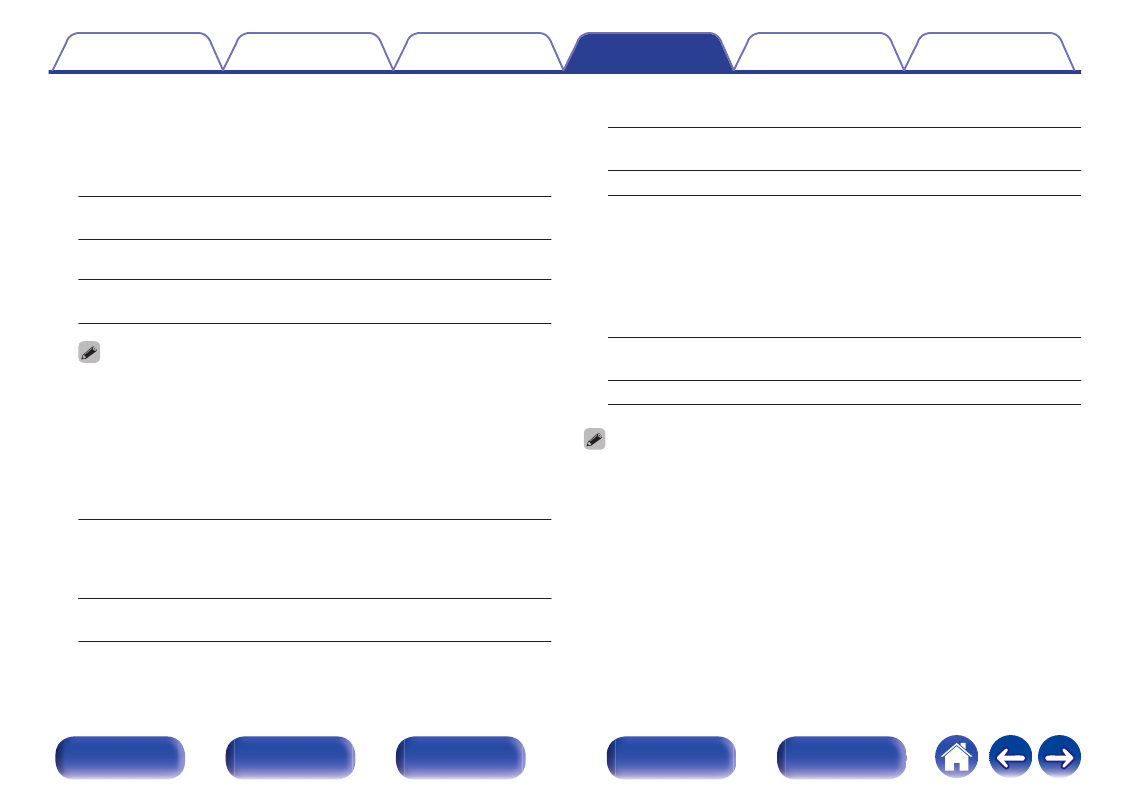
o
Video
Show the HDMI input/output signals and HDMI monitor information for
MAIN ZONE.
HDMI Signal Info.
Resolution
/
HDR
/
Color Space
/
Pixel Depth
/
ALLM
/
QFT
/
FRL
Rate
HDMI Monitor 1 / HDMI Monitor 2
Interface
/
HDR
/
Resolutions
/
Enhanced Features
/
Max FRL
Rate
0
A or B may be displayed at the end of resolution. A represents uncompressed
video and B represents compressed video.
0
Refer to “About HDMI” for more information about ALLM, QFT and FRL.
o
ZONE
Show information about current settings.
MAIN ZONE:
This item shows information about
settings for MAIN ZONE. The information
displayed differs according to the input
source.
ZONE2/3:
This item shows information about
settings for ZONE2 and ZONE3.
o
Firmware
Version:
Displays information for the current
firmware.
DTS Version:
Displays the current DTS version.
o
Notifications
Displays and sets notifications.
Also, sets whether or not to display the notification when the power is
turned on.
Notification Alerts
On
(Default):
Notification messages are displayed.
Off:
Notification messages are not displayed.
0
Pressing INFO on the remote control switches the display to show information
such as the input source name, the volume, the sound mode name, the video
input/output signals, and other information. The FRL Rate is displayed when the
“4K/8K Signal Format” setting of this unit is “8K Enhanced” and the connected TV
supports FRL transmission mode.
276
