General, Language, Owner's manual – Denon AVR-A1H 15.4-Channel Network A/V Receiver User Manual
Page 264: This switches to eco mode, P. 264), Oeco mode
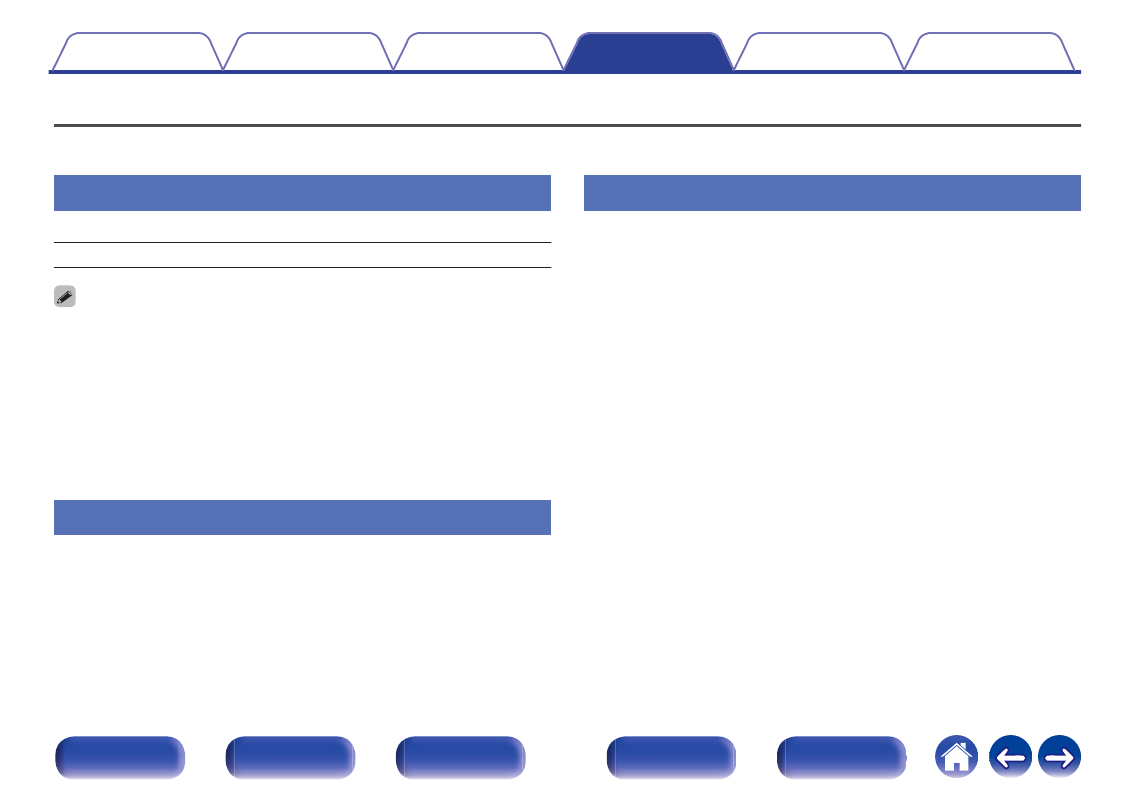
General
Make various other settings.
Language
Set the language for display the menu on the TV screen.
English
/
Français
/
Español
(Default: English)
0
“Language” can also be set up by the following operation. However, the menu
screen is not displayed. Watch the display while configuring the settings.
1. Press and hold the main unit’s STATUS and ZONE3 SOURCE at the same time
for at least 3 seconds.
“
z
Video Format
2. Press cursor Down on the main unit twice.
“
z
GUI Language
3. Use the main unit’s cursor Left or cursor Right and set the language.
4. Press the main unit’s ENTER to complete the setting.
Owner's Manual
Shows URL and QR code to access the online Owner's Manual from your
mobile device.
ECO
Configure the ECO Mode and auto standby mode settings.
o
ECO Mode
This mode can reduce the power consumption and heat generation of
this unit when power on.
This is done by reducing the power supply line to the power amplifier,
in turn the maximum power output.
264
