Emerson Process Management 1051 User Manual
Page 17
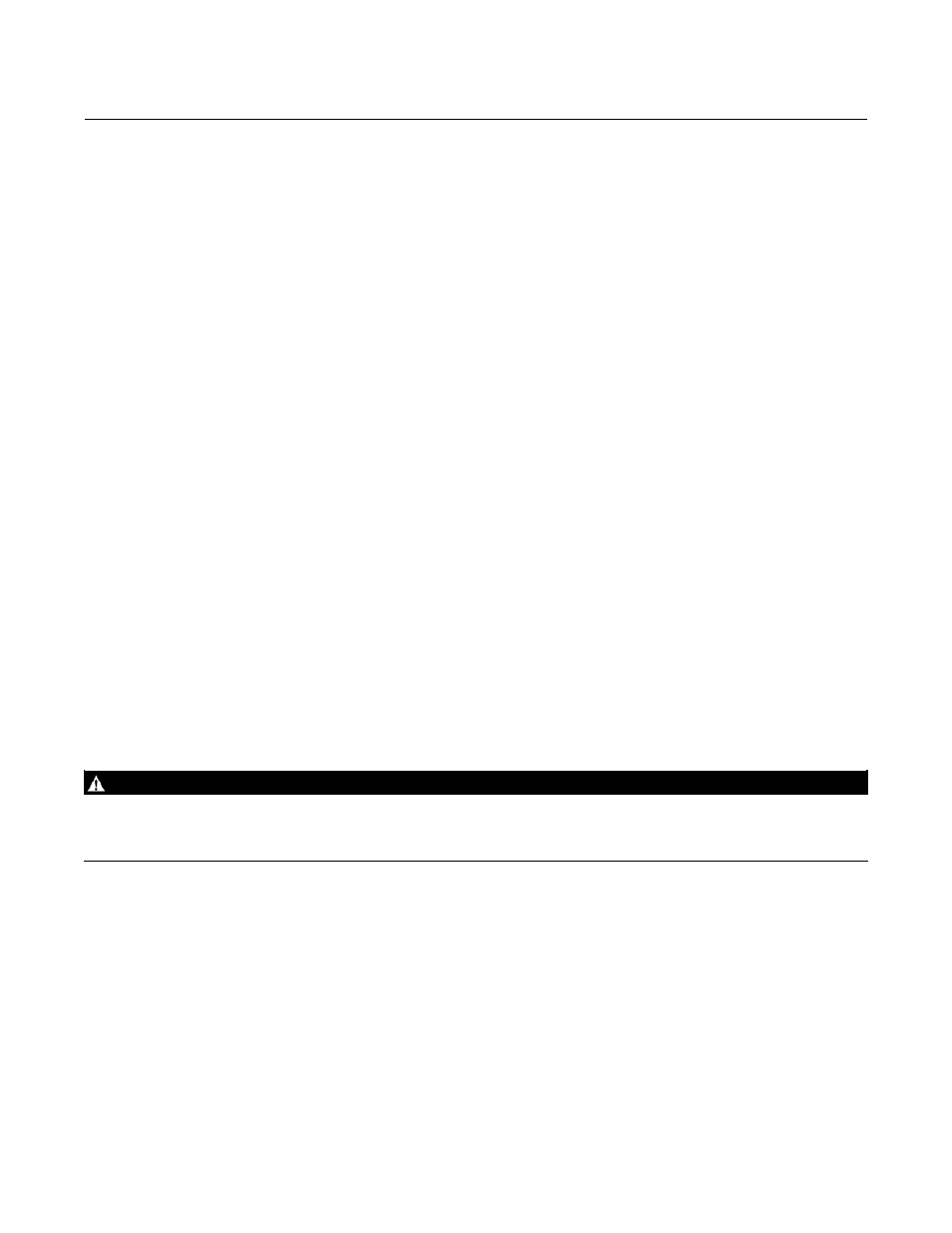
Instruction Manual
D100320X012
1051 and 1052 H & J Actuators
October 2012
17
Then, loosen the cap screw (key 28) so that the output shaft is free to slide off the lever. With the lever and output
shaft properly marked, unscrew the cap screws (key 23) and remove the mounting plate (key 22) and output shaft (key
87) assembly from the actuator housing (key 20). If necessary, remove the retaining ring (key 88) and separate the
output shaft from the mounting plate.
7. For an actuator with a J mounting adaptation (see figures 12 and 13) with a 50.8 mm (2-inch) output shaft (see
figure 14) and proceed as follows:
a. Remove the cap screws (key 78, not shown in figures 12 and 13) and remove the actuator from the operated
equipment. For an actuator with J mounting and a 31.8 or 38.1 mm (1-1/4 or 1-1/2 inch) valve shaft diameter,
two spacers (key 92, not shown in figures 12 and 13) are also removed with the cap screws (key 78).
b. When separating the output shaft (key 87) and coupling (key 90) from the operated shaft, remember to remove
the woodruff key (key 91, not shown in figure 14) from the operated shaft keyway.
c. Mark the orientation of the lever (key 27, figures 12 and 13) with respect to the output shaft (key 87). This
marking is used during reassembly to allow for proper lever/output shaft positioning,
d. Loosen the cap screw (key 28, figures 12 and 13) so that the output shaft is free to slide off the lever.
e. With the lever and output shaft properly marked, unscrew the cap screws (key 23) and remove either the
mounting bracket (key 22, figures 12 and 13 for J mounting) or the mounting plate (key 22, figure 14 for H
mounting) plus the attached output shaft (key 87) from the actuator housing (key 20).
f. If necessary, remove the retaining ring (key 88) and slide the mounting bracket or mounting plate off the output
shaft.
8. Check the bearing (key 67) in the mounting bracket or mounting plate (key 22). Press out and replace the bearing if
necessary.
9. Heat the hex nut (key 19) to 177_C (350_F) long enough for the thread-locking adhesive (high strength) (key 77) to
lose its holding strength. Then, remove the cap screw and hex nut (keys 18 and 19), and remove the lever (key 27)
from the housing.
10. Rotate the handwheel (if one is used) counter-clockwise until the handwheel is not compressing the spring
(key 11).
WARNING
To avoid personal injury from precompressed spring force suddenly thrusting the upper diaphragm casing (key 1) away
from the actuator, relieve 1052 spring compression, or carefully remove 1051 casing cap screws by following the
instructions presented in the next two steps before proceeding further.
11. To relieve 1052 spring compression, insert a round rod into one of the slots in the lower bearing seat (key 73). Slot
diameter is 9.5 mm (3/8 inch) for size 40 actuators, 15.9 mm (5/8 inch) for size 60 actuators, and 19.1 mm (3/4
inch) for size 70 actuators. Use the rod to rotate the lower bearing seat, and move it away from the actuator
casings. Continue rotating the lower bearing seat until spring compression is completely removed.
12. Loosen, but do not remove, all casing cap screws (key 5). Make sure there is no spring force on the 1051 upper
diaphragm casing. Unscrew and remove the cap screws and hex nuts (keys 5 and 6), and then remove the upper
diaphragm casing and the diaphragm (key 3).
13. Proceed as appropriate:
For 1051 actuators,
a. Read and follow the warning printed on the nameplate (key 56) located on the diaphragm plate (key 4).
