Epson PhotoPC 750Z User Manual
Page 80
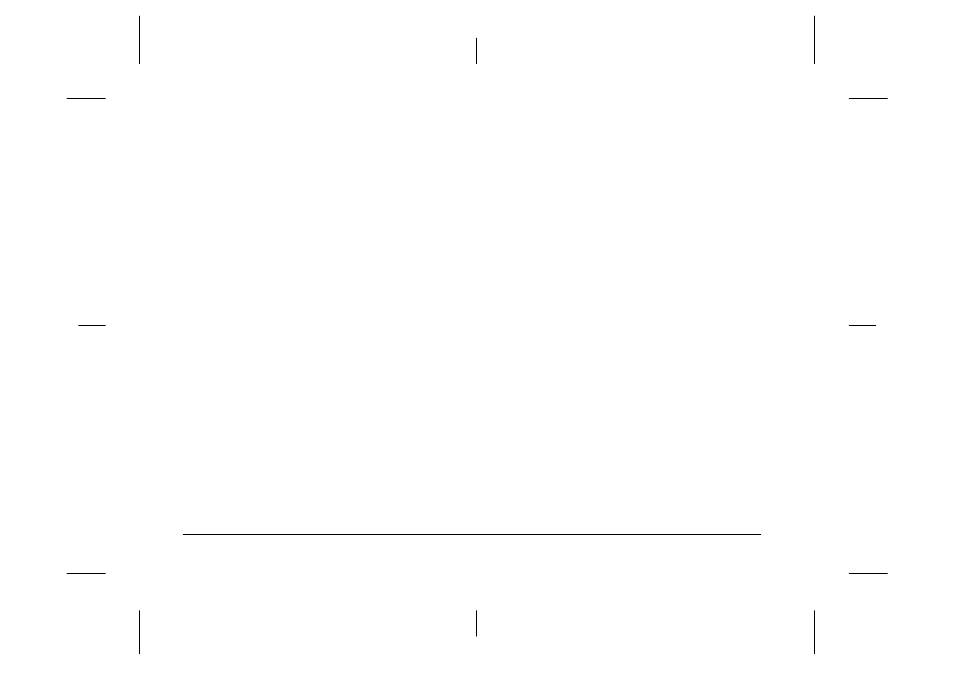
5-6
Camera Options
L
Proof Sign-off:
Ohtera
_______
Fujimori
_______
Pipa
_______
R4C3700
Rev.D
A5 size
CHAP5.FM
4/21/99
Pass 0
Copying programs from CompactFlash Cards
(for Windows only)
To copy a program such as a the Direct Print Program
in the CD-ROM, using a CompactFlash memory card
to your camera, follow these steps.
Note:
You can also upload programs to your camera from your
computer using the EPSON Program Uploader utility. See
EPSON Photo!2 User’s Guide.
1.
If there are any photos in the camera’s internal
memory, transfer the ones you want to your
computer or to a CompactFlash Card, then erase
all the photos from the camera.
c
Caution:
If any images are left in the camera’s memory when
you upload a program, the camera may not work
properly.
2.
Insert a CompactFlash memory card into your
personal computer. For details, see "Using the
PCMCIA Adapter" in the following section.
3.
Create the Program1 folder in the card.
4.
Copy the software program which you want to
upload to the camera and opld86.prg to the
Program1
folder you created in step 3.
5.
Remove the CompactFlash memory card from the
computer and insert it in the camera.
6.
Turn the dial switch on the camera to Play. Then
press the SEL button.
7.
With the Software menu selected, press the SEL
button then select Add/Delete.
8.
Press the SEL button, then select Add.
9.
Press the SEL button. A message appears asking
you to confirm you want to install the program.
10. Press the SEL button and follow the message on
the LCD monitor.
