C - l – Epson PhotoPC 750Z User Manual
Page 116
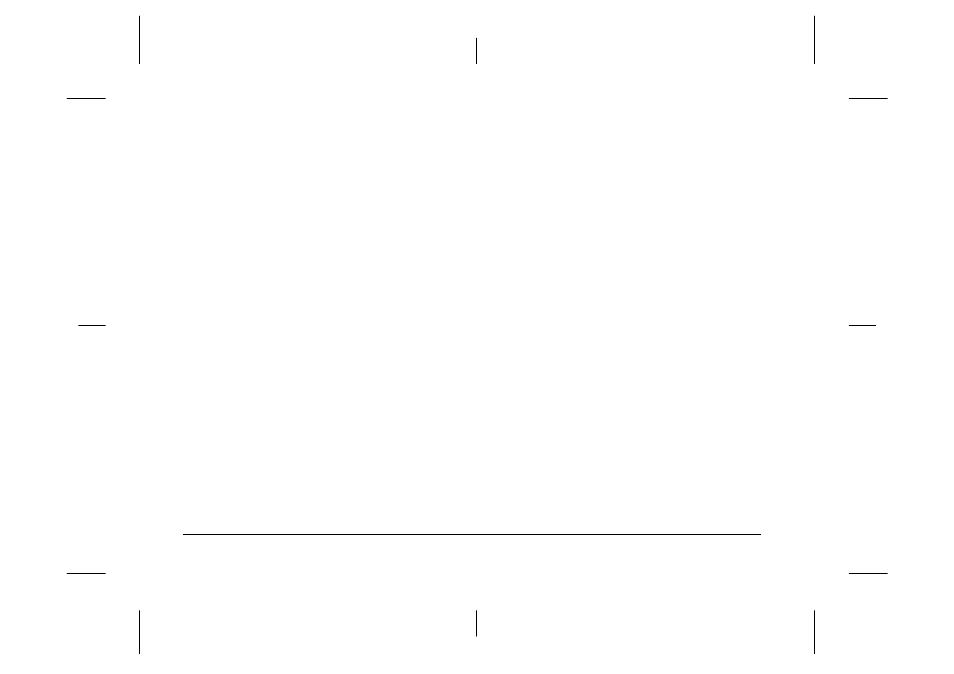
2
Index
L
Proof Sign-off:
Ohtera
_______
Fujimori
_______
Pipa
_______
R4C3700
Rev.D
A5 size
Market.IX
4/21/99
Pass 0
storage capacity, 5-1 to 5-2
Continuous shooting, 2-12
Copying photos, 5-3 to 5-4
Copying programs, 5-6
Covers
battery, 1-3
memory card, 1-3
skylight, 2-7
Customer support, B-1 to B-5
D
Date and time setting, 1-12
Dial lock, 6-2
Direct Print
accessing the program, 4-5
connecting the camera to the printer, 4-4 to 4-5
deleting the program, 4-4
installing the program, 4-3 to 4-4
list of settings, 4-12
printed image dimensions, 4-11 to 4-12
printing procedures, 4-7 to 4-9
status messages, 4-10 to 4-11
supported paper types, 4-2
supported printers, 4-2
Display panel
icons, 1-3
messages, 4-11
E
Erasing photos
using camera buttons, 3-6
using LCD menus, 3-7 to 3-8
Exposure setting, 2-15 to 2-17
F
Flash
range, A-3
setting, 2-4
slow synchro, 2-18
Formatting memory cards, 5-4 to 5-5
I
Icons
continuous shooting, 1-3
exposure, 1-3
flash, 1-3
lock, 3-9
low battery, 1-3, 1-7
quick shooting, 1-3
self timer, 1-3
sensitivity, 1-3
white balance, 1-3
Image quality setting, 2-2 to 2-3
Installing
batteries, 1-6 to 1-7
CompactFlash Cards, 5-2 to 5-3
Interface specifications, A-4
L
Language
changing, 3-12
setting, 1-11
Lens cap, 1-1
