Epson PhotoPC 750Z User Manual
Page 32
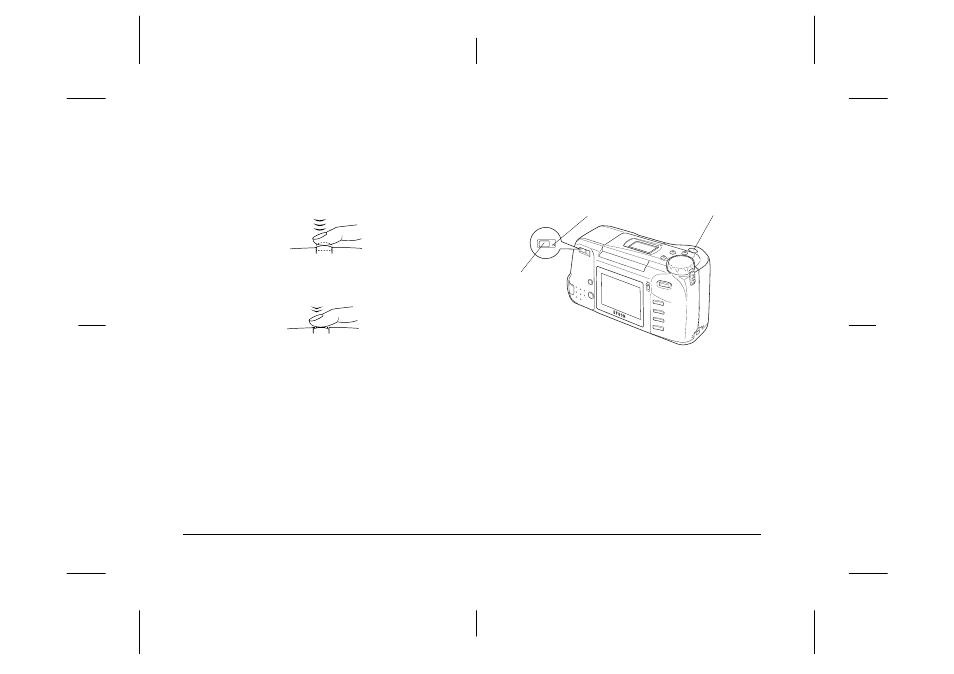
2-6
Taking Pictures
L
Proof Sign-off:
Ohtera
_______
Fujimori
_______
Pipa
_______
R4C3700
Rev.D
A5 size
CHAP2.FM
4/21/99
Pass 0
3.
Hold the shutter button halfway down to lock the
auto focus. The status light beside the viewfinder
changes from green to orange. If you wish, you
can now move your subject off-center without
altering the focus.
4.
Press the shutter button the rest of the way down
to take the photo.
5.
Hold the camera still until the status light starts
flashing red and the camera beeps. Then release
the shutter button.
The flashing red light indicates that the image is
captured and the camera is processing it. When the
light stops flashing and turns green, the image is
saved. Saved images can remain in the camera’s
memory for years, even when the camera is turned off
and the batteries are removed. You can take another
photo when the status light turns green.
viewfinder
status light
shutter button
- PhotoPC 600 (119 pages)
- R-D1 (55 pages)
- PhotoPC 700 (103 pages)
- PhotoPC 700 (2 pages)
- L-500V (66 pages)
- PhotoPC 500 (1 page)
- PhotoPC 3100Z (143 pages)
- PhotoPC 3100Z (80 pages)
- PhotoPC 3100Z (31 pages)
- PhotoPC 3100Z (193 pages)
- PhotoPC 750Z (53 pages)
- 3000Z (28 pages)
- 4012033-00 XXX (81 pages)
- PC3000Z (57 pages)
- P-3000 (14 pages)
- PhotoPC L-400 (65 pages)
- PhotoPC Megapixel Digital Camera 650 (2 pages)
- 2100Z (156 pages)
- Optio 430 (51 pages)
- PhotoPC 850Z (142 pages)
- BALUNS FG01281 (66 pages)
- R-D (59 pages)
- PhotoPC 650 (158 pages)
- PhotoPC 650 (2 pages)
- PhotoPC L-410 (7 pages)
- PhotoPC L-410 (98 pages)
- P3000-P5000 (14 pages)
- ELPD04 (58 pages)
- 3100Z (13 pages)
- 3100Z (143 pages)
- Digitial Camera (74 pages)
- PhotoPC L-500V (100 pages)
- R-D1s (4 pages)
- R-D1s (16 pages)
- R-D1s (48 pages)
- PhotoPC 550 (107 pages)
- Digital Camera 5/01EPSON (8 pages)
- S01-00 (61 pages)
- 750Z (1 page)
- DC-10s (6 pages)
- 650 (38 pages)
- 650 (7 pages)
- PC L-41 (94 pages)
