Epson PhotoPC 750Z User Manual
Page 6
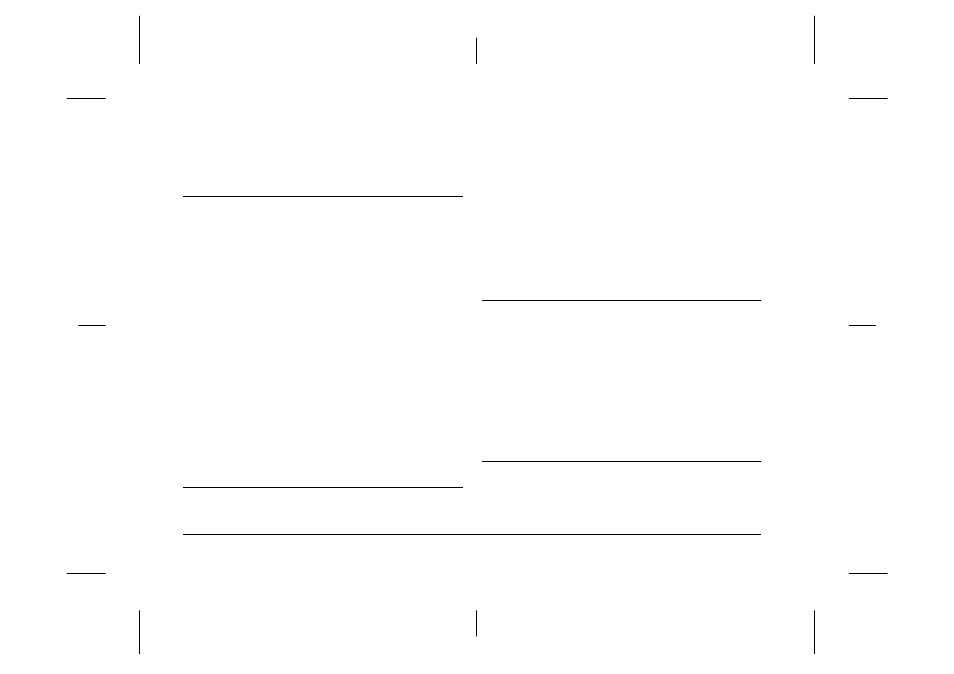
iv
L
Proof Sign-off:
ohtera
_______
Fujimori
_______
Pipa
_______
R4C3700
Rev.D
A5 size
Market.TOC
4/21/99
Pass 0
Using Slow Synchro Flash in dimly lit places . . . 2-18
Viewing the Color Guide . . . . . . . . . . . . . . . . . . . . . . . . . 2-19
Chapter 3 Viewing and Managing Your Photos
Playing Back Your Photos . . . . . . . . . . . . . . . . . . . . . . . . 3-1
On your camera’s LCD monitor . . . . . . . . . . . . . . 3-1
On your computer . . . . . . . . . . . . . . . . . . . . . . . . . . 3-4
Displaying photos on a television or EPSON Projector
3-4
Erasing Photos . . . . . . . . . . . . . . . . . . . . . . . . . . . . . . . . . . 3-6
Using buttons on the camera . . . . . . . . . . . . . . . . . 3-6
Using the LCD menu. . . . . . . . . . . . . . . . . . . . . . . . 3-7
Locking and Unlocking Photos . . . . . . . . . . . . . . . . . . . . 3-8
Locking selected photos . . . . . . . . . . . . . . . . . . . . . 3-8
Locking all photos in the camera. . . . . . . . . . . . . . 3-9
Unlocking photos. . . . . . . . . . . . . . . . . . . . . . . . . . . 3-9
Making Camera Settings. . . . . . . . . . . . . . . . . . . . . . . . . . 3-10
Setting the clock . . . . . . . . . . . . . . . . . . . . . . . . . . . . 3-10
Setting the alert beep . . . . . . . . . . . . . . . . . . . . . . . . 3-10
Setting the LCD monitor’s brightness. . . . . . . . . . 3-11
Setting the power control mode . . . . . . . . . . . . . . 3-11
Selecting the language. . . . . . . . . . . . . . . . . . . . . . . 3-12
Changing the Photo Information setting . . . . . . . 3-13
Chapter 4 Using Direct Print to Print Photos
Features . . . . . . . . . . . . . . . . . . . . . . . . . . . . . . . . . . . . . . . . 4-1
Requirements. . . . . . . . . . . . . . . . . . . . . . . . . . . . . . . . . . . 4-2
Installing the Direct Print Program . . . . . . . . . . . . . . . . 4-3
Connecting your camera to the printer . . . . . . . . . . . . . 4-4
Printing Your Images . . . . . . . . . . . . . . . . . . . . . . . . . . . . 4-5
Accessing the Direct Print program. . . . . . . . . . . 4-5
Deciding the layout to print . . . . . . . . . . . . . . . . . 4-6
Printing procedures . . . . . . . . . . . . . . . . . . . . . . . . 4-7
LCD Monitor and Display Panel Messages . . . . . . . . . 4-10
Printed Image Dimensions . . . . . . . . . . . . . . . . . . . . . . . 4-11
Setting Items . . . . . . . . . . . . . . . . . . . . . . . . . . . . . . . . . . . 4-12
Chapter 5 Camera Options
Using CompactFlash Memory Cards. . . . . . . . . . . . . . . 5-1
Installing a CompactFlash Card . . . . . . . . . . . . . . 5-2
Copying photos. . . . . . . . . . . . . . . . . . . . . . . . . . . . 5-3
Formatting memory cards. . . . . . . . . . . . . . . . . . . 5-4
Removing a CompactFlash Card . . . . . . . . . . . . . 5-5
Copying programs from CompactFlash Cards (for
Windows only) . . . . . . . . . . . . . . . . . . . . . . . . . . . . 5-6
Using the PCMCIA Adapter . . . . . . . . . . . . . . . . . . . . . 5-7
Using the AC Adapter . . . . . . . . . . . . . . . . . . . . . . . . . . . 5-8
Chapter 6 Maintenance and Troubleshooting
Maintenance . . . . . . . . . . . . . . . . . . . . . . . . . . . . . . . . . . . 6-1
Handling the camera . . . . . . . . . . . . . . . . . . . . . . . 6-1
Cleaning the camera. . . . . . . . . . . . . . . . . . . . . . . . 6-2
