Epson PhotoPC 750Z User Manual
Page 19
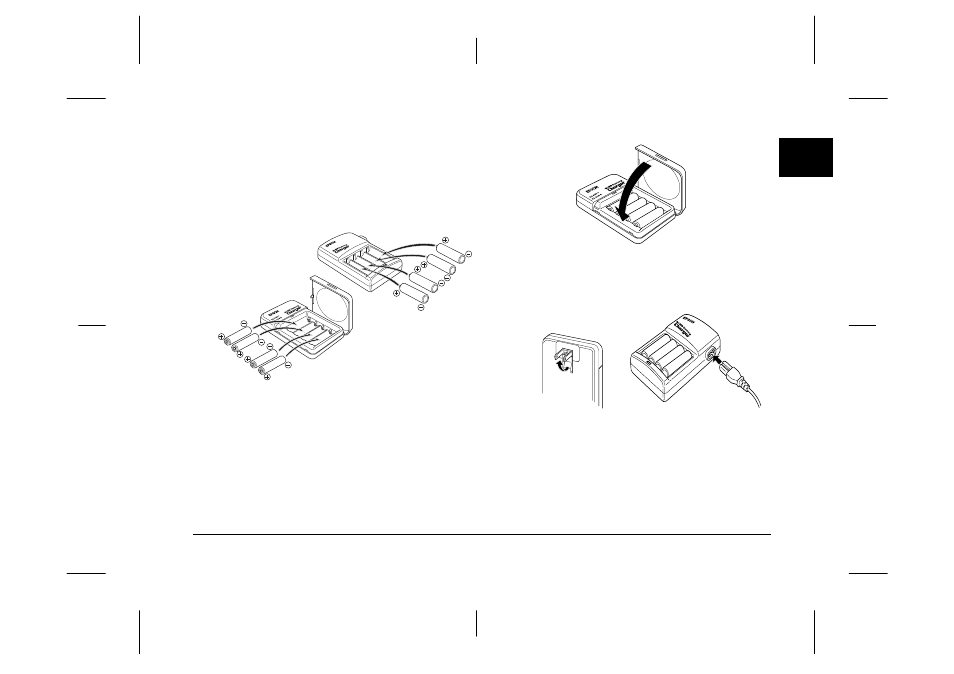
Getting Started
1-5
R4C3700
Rev.D
A5 size
CHAP1.FM
4/21/99
Pass 0
R
Proof Sign-off:
Ohtera
_______
Fujimori
_______
Pipa
_______
1
2.
Install the batteries into the compartments,
positioning the + and - ends as shown.
w
Warning:
Be sure you install four batteries to fill all
compartments.
3.
If your battery charger has a cover, close the cover
firmly. (The battery charger cover also acts as a
power switch, so be sure to close the cover
completely.)
4.
Extend the retractable plug located on the back of
the charger, or connect the battery charger to the
power cord as shown below.
5.
Plug the charger into an electrical outlet. The
light(s) turn red indicating that the charger is
working. (If your charger has 2 lights, wait until
both SIDE A and SIDE B lights turn red.)
- PhotoPC 600 (119 pages)
- R-D1 (55 pages)
- PhotoPC 700 (103 pages)
- PhotoPC 700 (2 pages)
- L-500V (66 pages)
- PhotoPC 500 (1 page)
- PhotoPC 3100Z (31 pages)
- PhotoPC 3100Z (193 pages)
- PhotoPC 3100Z (143 pages)
- PhotoPC 3100Z (80 pages)
- PhotoPC 750Z (53 pages)
- 3000Z (28 pages)
- 4012033-00 XXX (81 pages)
- PC3000Z (57 pages)
- P-3000 (14 pages)
- PhotoPC L-400 (65 pages)
- PhotoPC Megapixel Digital Camera 650 (2 pages)
- 2100Z (156 pages)
- Optio 430 (51 pages)
- PhotoPC 850Z (142 pages)
- BALUNS FG01281 (66 pages)
- R-D (59 pages)
- PhotoPC 650 (158 pages)
- PhotoPC 650 (2 pages)
- PhotoPC L-410 (7 pages)
- PhotoPC L-410 (98 pages)
- P3000-P5000 (14 pages)
- ELPD04 (58 pages)
- 3100Z (13 pages)
- 3100Z (143 pages)
- Digitial Camera (74 pages)
- PhotoPC L-500V (100 pages)
- R-D1s (48 pages)
- R-D1s (4 pages)
- R-D1s (16 pages)
- PhotoPC 550 (107 pages)
- Digital Camera 5/01EPSON (8 pages)
- S01-00 (61 pages)
- 750Z (1 page)
- DC-10s (6 pages)
- 650 (38 pages)
- 650 (7 pages)
- PC L-41 (94 pages)
