03 playback: setting marks, Hint – Zoom H4n Pro 4-Input / 4-Track Portable Handy Recorder Kit with Protective Case (Black) User Manual
Page 92
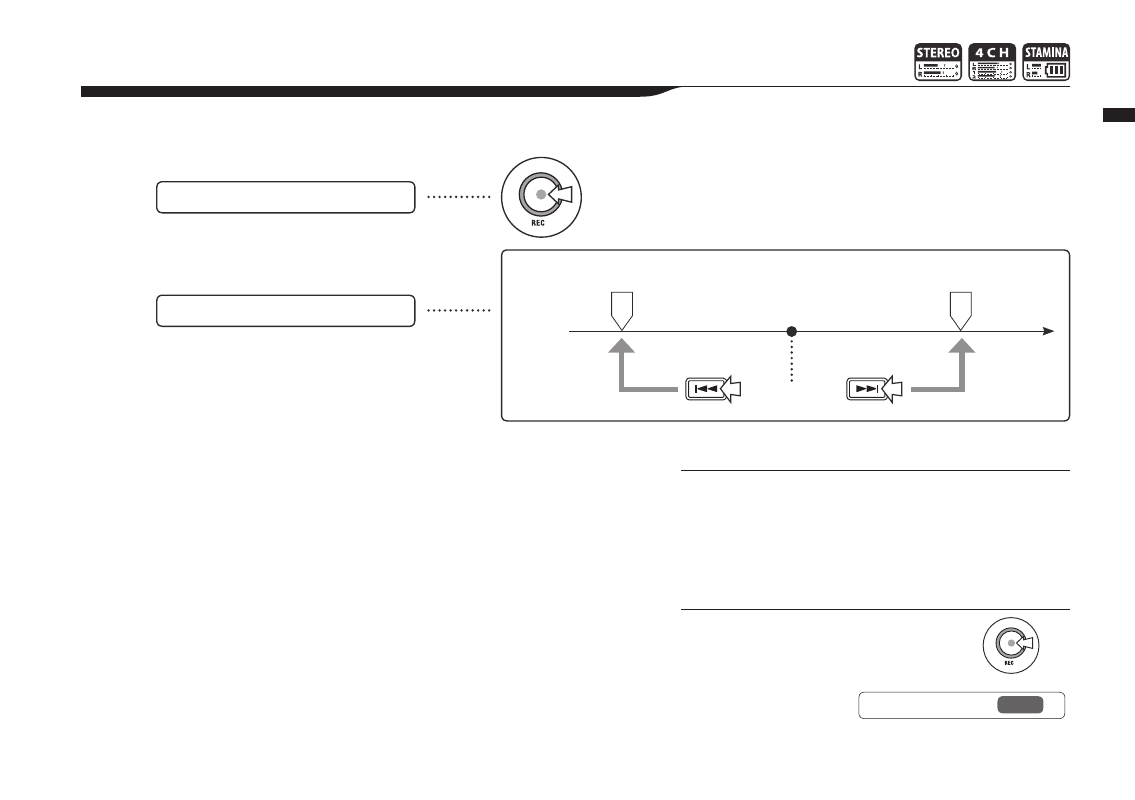
096
Operations / Playback: Setting marks
4-03 Playback: Setting marks
During file playback you can add marks at desired points.
You can move easily to those points during playback.
NOTE:
•
The mark function can only be used for WAV format files.
•
The maximum number of marks in one file is 99.
• Once a mark has been created it cannot be deleted.
HINT:
• Press the REC button during recording
to add a mark.
•
You can check marks in the file in the
MARK LIST.
Adding marks
During playback,
press the REC button.
Mark A
Mark B
Playing files with marks
Press the FF and REW buttons to move
to mark positions in files with marks.
File
Current position
Ref.
☞
MARK LIST
P.115
