Zoom H4n Pro 4-Input / 4-Track Portable Handy Recorder Kit with Protective Case (Black) User Manual
Page 59
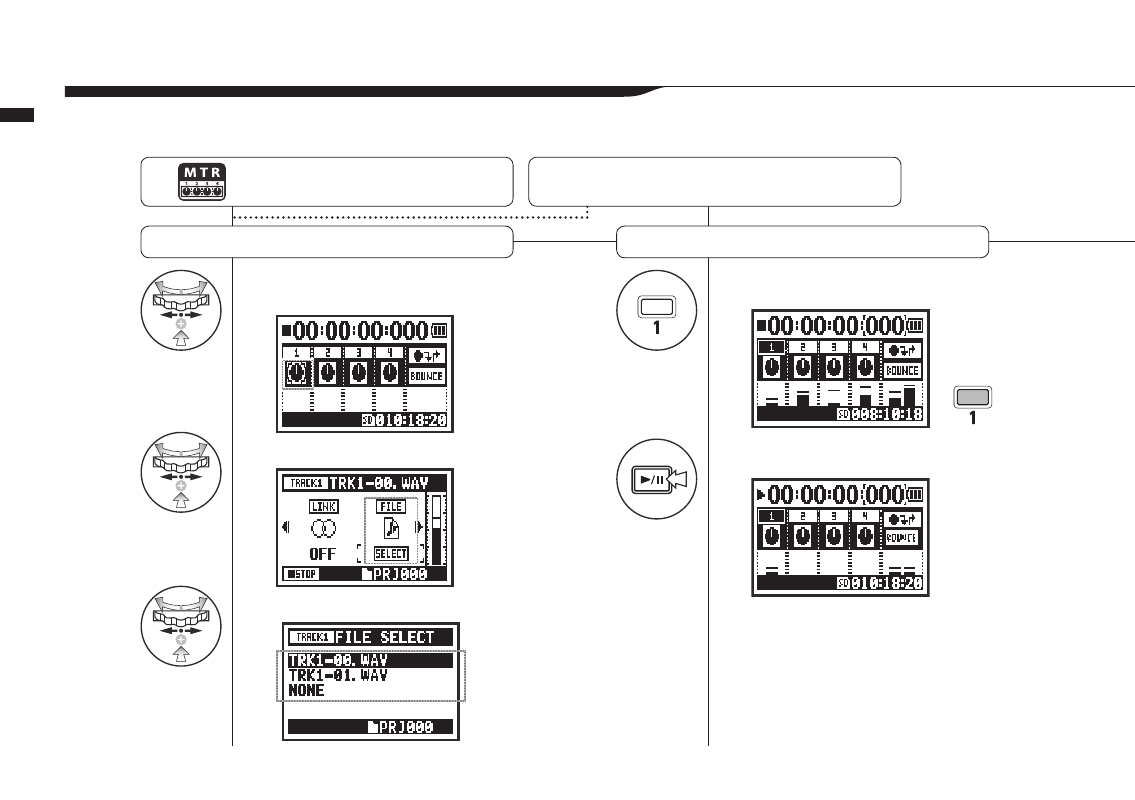
1
On the top screen select the
track menu icon and press.
2
Select FILE and press.
3
Select the desired file and press.
4
Press to enter recording standby.
5
Press to start playback.
061
Operations / Settings/recording: Manual re-recording (PUNCH IN/
OUT)
1-08-2 Settings/recording: Manual re-recording (PUNCH IN/OUT)
Using OVER WRITE recording in MTR mode, you can manually punch in and out.
Press the REC button during playback to start re-recording from that point.
Press the MENU button for more than 2
seconds, and start operation from the
top screen.
Change the REC MODE
to OVER WRITE …………P.053
Assign files to tracks
Playback
Lit
