08 editing/output: file mp3 encode – Zoom H4n Pro 4-Input / 4-Track Portable Handy Recorder Kit with Protective Case (Black) User Manual
Page 107
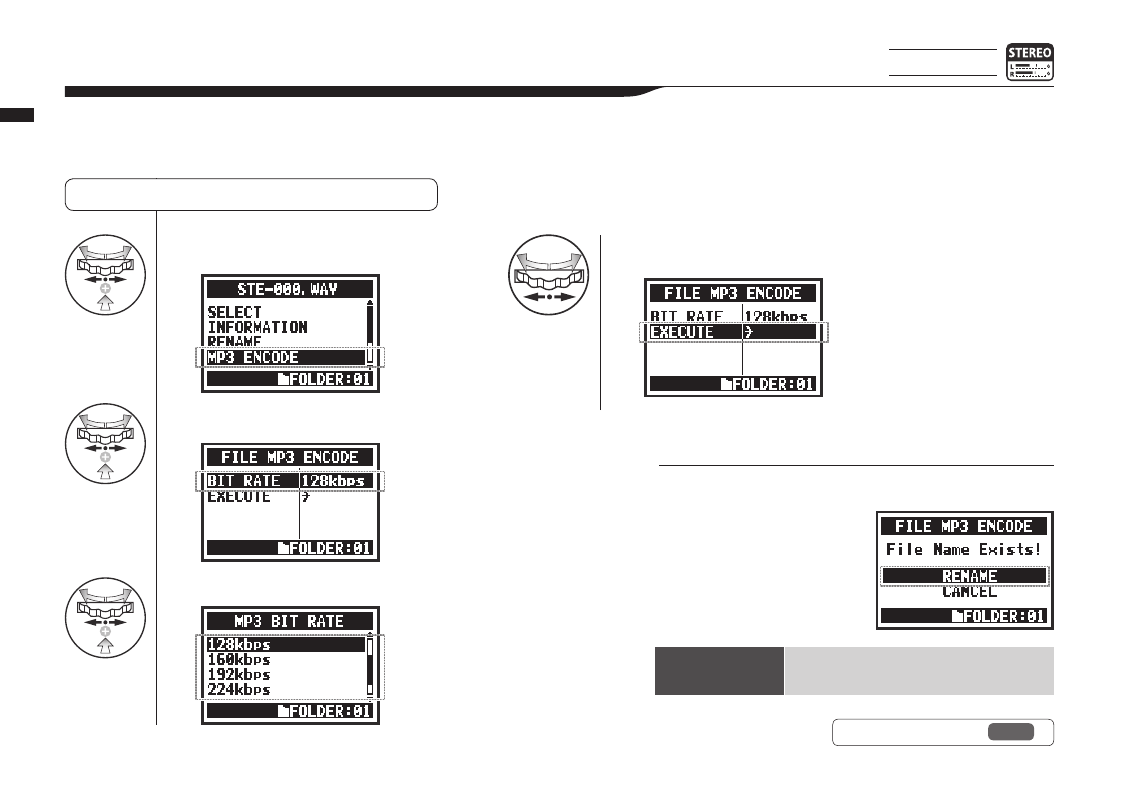
4
Select MP3 ENCODE and press.
5
Select BIT RATE and press.
6
Select the desired bit rate and press.
7
Select EXECUTE and press.
111
Operations / Editing/Output: FILE MP3 ENCODE
5-08 Editing/Output: FILE MP3 ENCODE
STEREO mode only
In STEREO mode you can convert WAV files to MP3 format at various bit rates.
Selecting files . . . P.104 FILE SELECT
HINT:
•
The name of the encoded file automatically becomes “(orig
-
inal file name).mp3”.
•
You cannot have two files
with the same name. If the
screen says, “File Name
Exists!” select RENAME and
create a different name.
Bit rate that can be
selected (kbps)
48, 56, 64, 80, 96, 112, 128, 160, 192, 224,
256, 320, VBR (default: 128 kbps)
Ref.
☞
FILE RENAME
P.109
