01-3 tuner: tuner calib – Zoom H4n Pro 4-Input / 4-Track Portable Handy Recorder Kit with Protective Case (Black) User Manual
Page 74
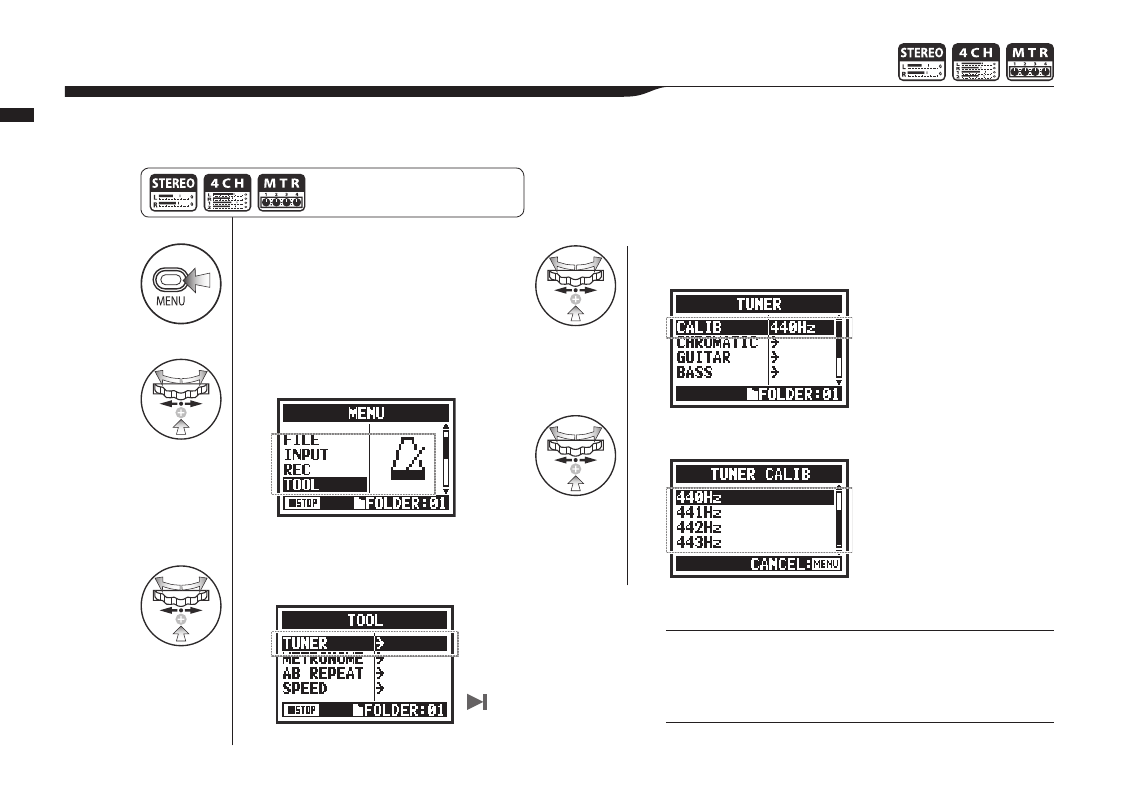
1
Press.
2
Select TOOL and press.
3
Select TUNER and press.
4
Select CALIB and press.
5
Select the frequency.
077
Operations / Tuner: TUNER CALIB
3-01-3 Tuner: TUNER CALIB
This function allows you to calibrate the tuner.
Press the MENU button for more
than 2 seconds, and start operation
from the top screen.
Use steps 1–3 for all
TUNER operations.
HINT:
• The default setting is 440Hz.
• Set this between 435Hz and 445Hz in 1Hz increments.
NOTE:
This cannot be used during recording and playback.
