5 using as a usb audio interface – Zoom H4n Pro 4-Input / 4-Track Portable Handy Recorder Kit with Protective Case (Black) User Manual
Page 30
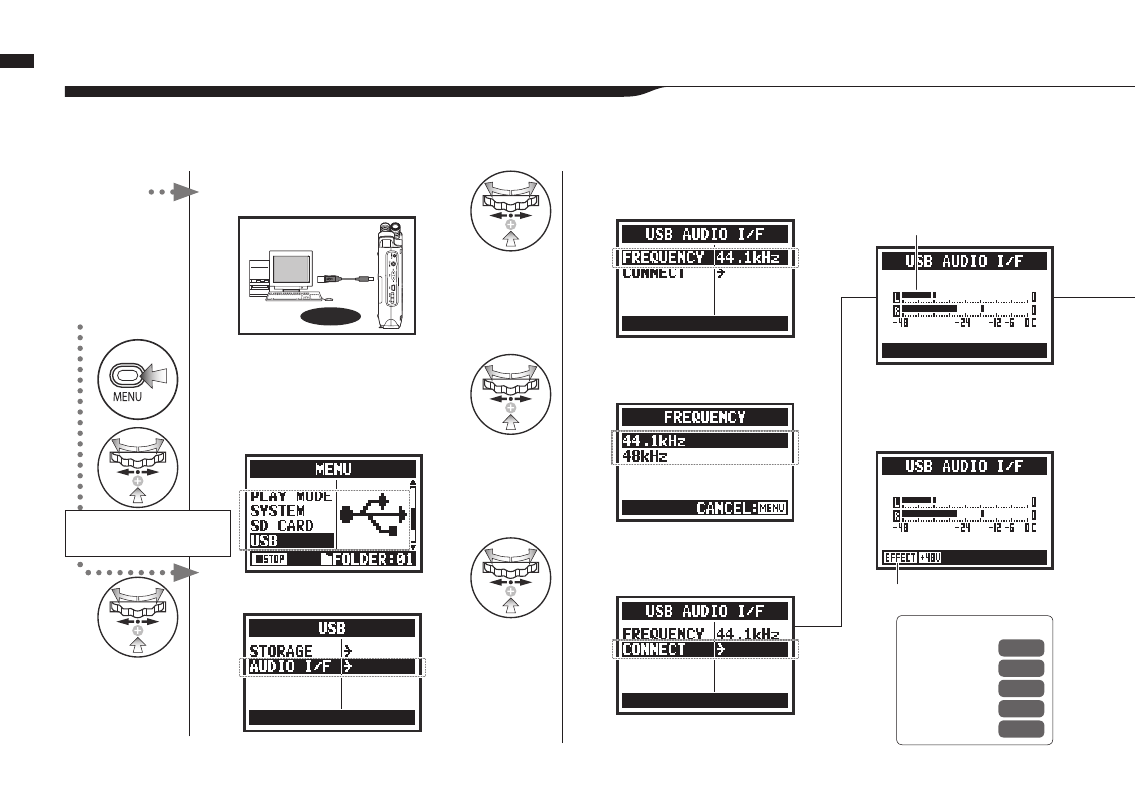
1
Connect H4n Pro to
computer with USB cable.
2
Press when on the top
screen.
3
Select USB and press.
4
Select AUDIO I/F and press.
5
Select FREQUENCY
and press.
6
Select a sampling rate
and press.
7
Select CONNECT and
press.
031
Setup / Using as a USB audio interface
6-5 Using as a USB audio interface
The H4n Pro can be used as a two-in/two-out USB interface at 44.1 or 48 kHz.
Input or output levels
Active function
Two channels can be sent and
received at 44.1 or 48 kHz while
connected to a computer.
Connect H4n Pro
to computer with
USB cable.
Power
ON already
Power OFF
H4n Pro starts up using USB
bus power, and USB setting
screen opens
Ref.
☞
EFFECT
P.083
TUNER
P.075
MONITOR
P.070
PHANTOM
P.030
PLUG-IN
P.029
