05 recording functions: rec level auto – Zoom H4n Pro 4-Input / 4-Track Portable Handy Recorder Kit with Protective Case (Black) User Manual
Page 67
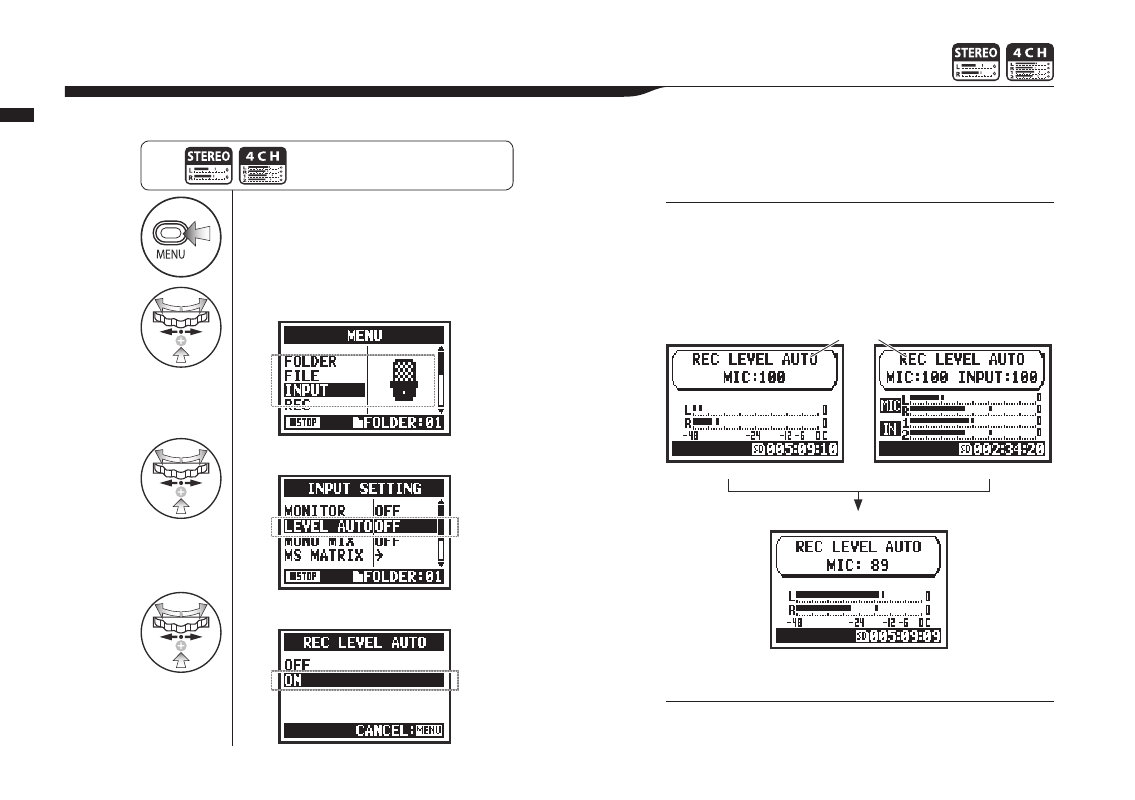
1
Press.
2
Select INPUT and press.
3
Select LEVEL AUTO and press.
4
Select ON.
069
Operations / Recording functions: REC LEVEL AUTO
2-05 Recording functions: REC LEVEL AUTO
This function automatically sets the level for recording.
Press the MENU button for more
than 2 seconds, and start operation
from the top screen.
HINT:
When REC LEVEL AUTO is used, the unit automatically
sets recording levels using signals present during recording
standby. If the volume surpasses 6 dB during recording, the
input level is automatically adjusted with the new level shown
on the screen for two seconds.
NOTE:
• You cannot use this function together with AUTO REC.
• You cannot make this setting during recording and playback.
Display in
recording standby
Current input level
Stereo mode
4CH mode
Display when -6 dB is exceeded while recording
