18 editing/output: project copy – Zoom H4n Pro 4-Input / 4-Track Portable Handy Recorder Kit with Protective Case (Black) User Manual
Page 118
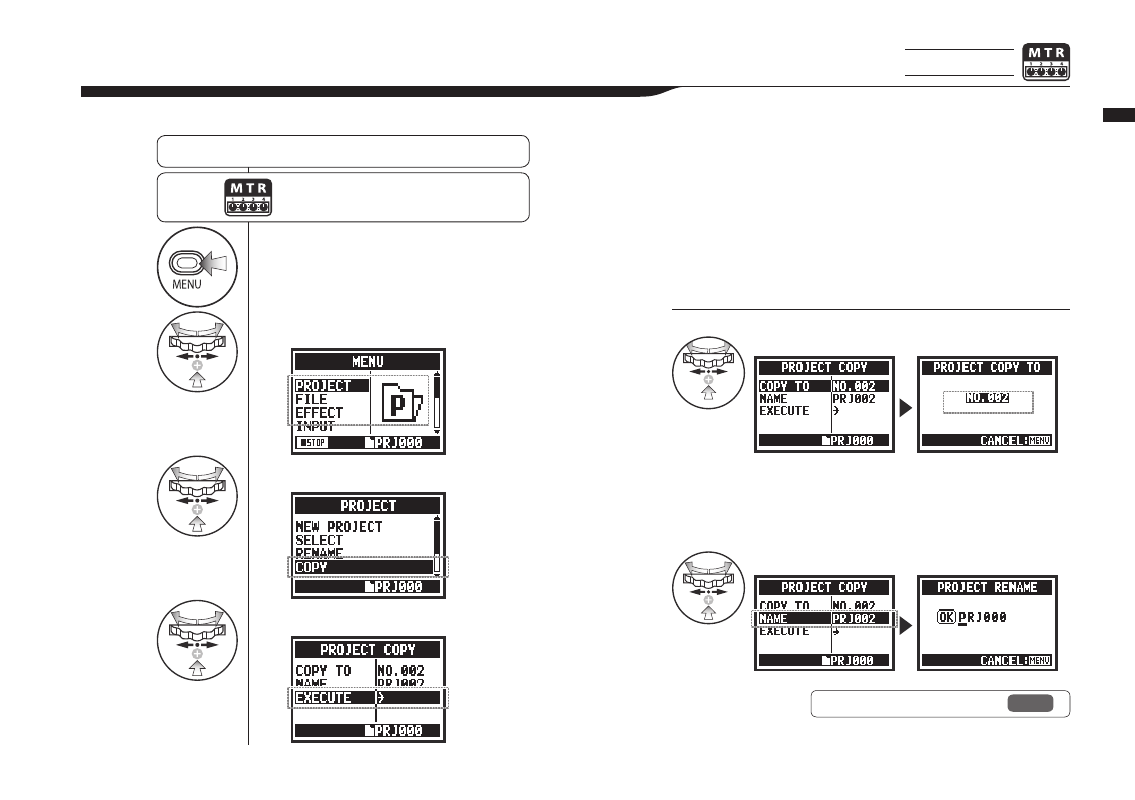
1
Press.
2
Select PROJECT and press.
3
Select COPY and press.
4
Select EXECUTE and press.
122
Operations / Editing/Output: PROJECT COPY
5-18 Editing/Output: PROJECT COPY
MTR mode only
You can copy a project to create a new project with a new number.
Select a project and start operation. . . P.119
Press the MENU button for more
than 2 seconds, and start operation
from the top screen.
HINT:
Change the number of the destination project
Change the name of the target project.
Automatically shows the
lowest unused number
Ref.
☞
PROJECT (RENAME)
P.121
