07 editing/output: file rename – Zoom H4n Pro 4-Input / 4-Track Portable Handy Recorder Kit with Protective Case (Black) User Manual
Page 105
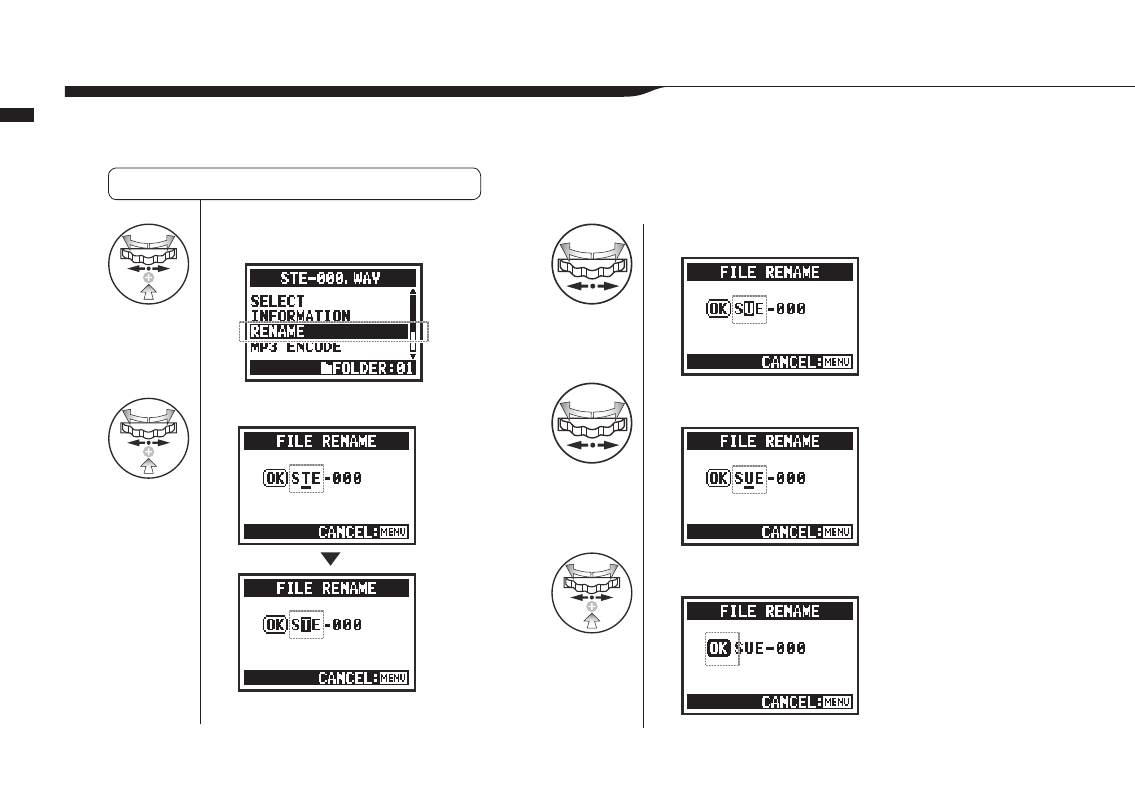
4
Select RENAME and press.
5
Select a character and press.
6
Input
a character and press.
7
Press.
8
Select OK and press.
109
Operations / Editing/Output: FILE RENAME
5-07 Editing/Output: FILE RENAME
In STEREO, MTR and STAMINA modes, you can change the names of files.
If recorded in 4CH mode, file names cannot be changed.
Selecting files . . . P.104 FILE SELECT
Select a character
to change
Press the DIAL
to highlight the
character
Select a character with
the DIAL
Press the DIAL to confirm the
change.
