Zoom H4n Pro 4-Input / 4-Track Portable Handy Recorder Kit with Protective Case (Black) User Manual
Page 53
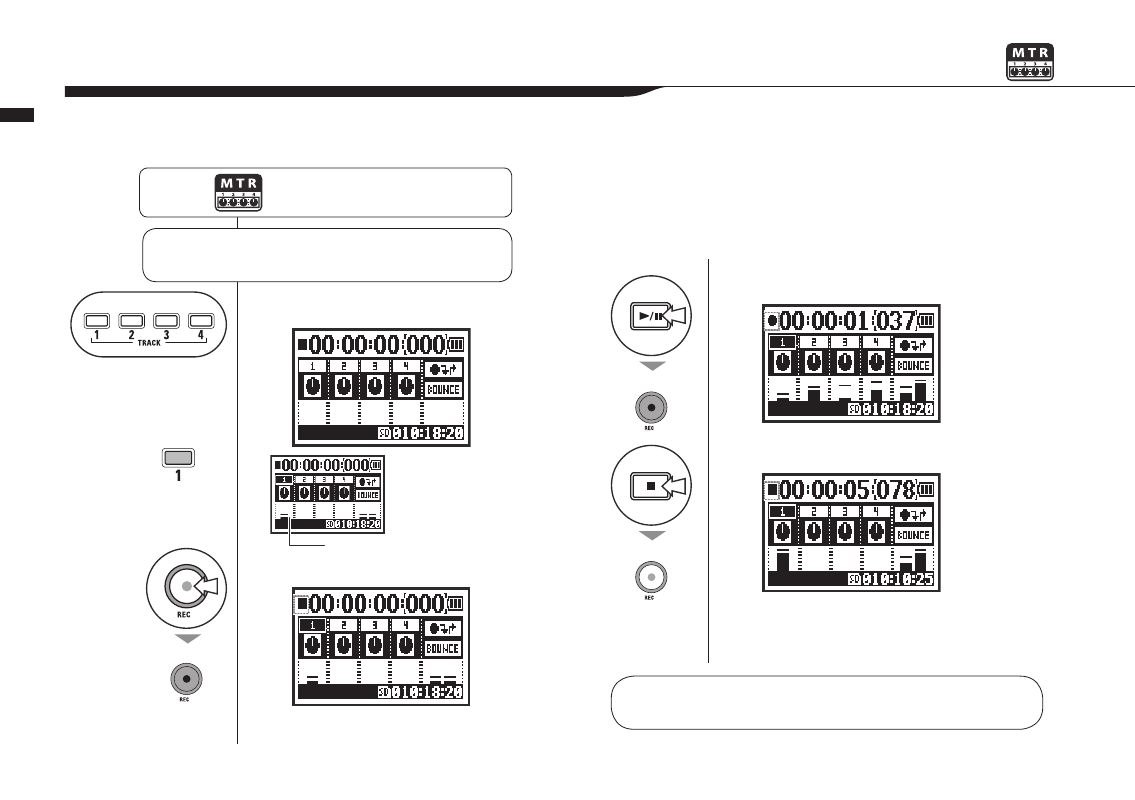
1
Select the TRACK.
2
Press.
Counter will not reset to 0.
3
Press to start recording.
4
Press to stop recording.
Counter does not reset to 0
.
055
Operations / Settings/recording: MTR mode recording (OVER WRITE
)
1-06-2 Settings/recording: MTR mode recording (OVER WRITE)
You can select from two recording modes.
Using the OVER WRITE mode, you can overwrite new sounds on the existing file.
Press the MENU button for more
than 2 seconds, and start opera-
tion from the top screen.
Make settings as needed
☞
Input setting ... P.054
☞
Recording functions ... P.057–
Shows input level
MTR
mode top
The selected
TRACK lights
Lit
Lit
Unlit
Use the REW button to return to the beginning of the file. Then, press the PLAY/
PAUSE button to listen to what you have just recorded.
