Zoom H4n Pro 4-Input / 4-Track Portable Handy Recorder Kit with Protective Case (Black) User Manual
Page 124
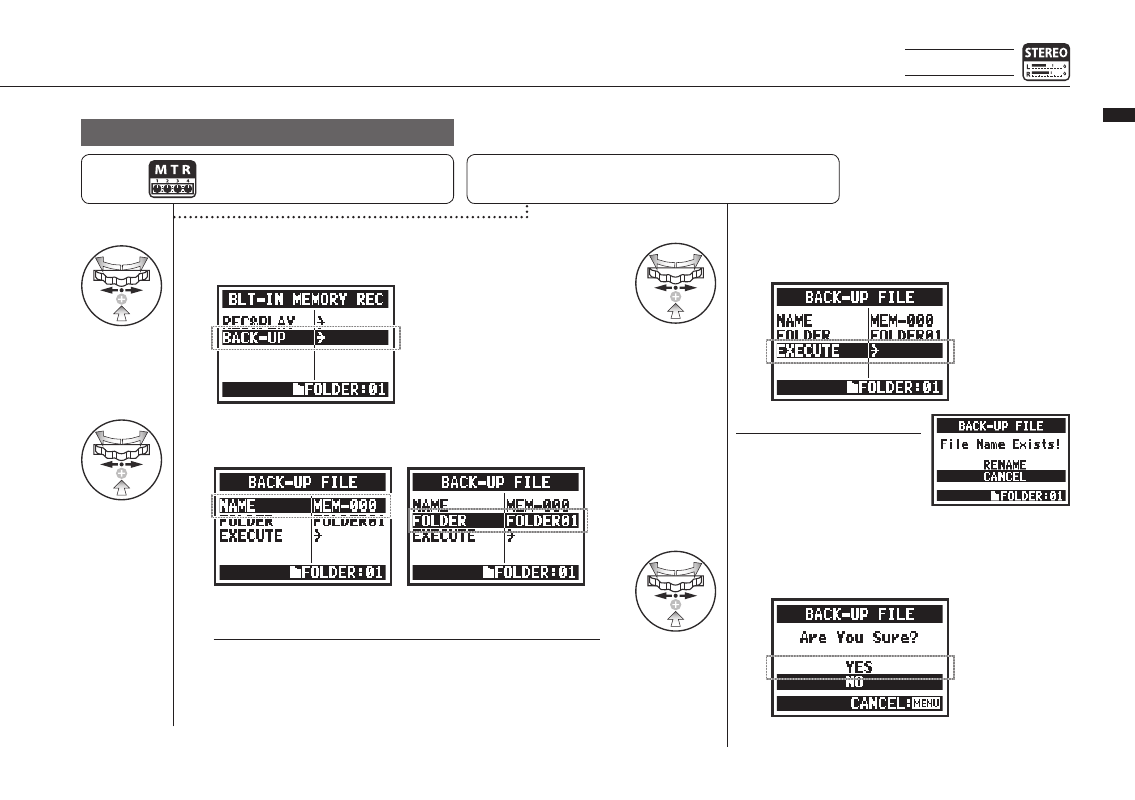
1
Select BACKUP and press.
2
Select NAME to change the file name, or select
FOLDER to change the destination folder.
3
Select EXECUTE and press.
4
When the confirmation screen
opens, select YES and press.
Transferring recordings to SD cards
NOTE:
If a file with the same name
already exists in the destina-
tion folder, a screen where
you can select RENAME or
CANCEL appears.
HINT:
The destination folder is a stereo mode folder.
This transfers the file to the SD card and
deletes it from the built-in memory.
128
Operations / Utilities: MEMORY REC
STEREO mode only
After loading an SD, press the MENU
button for at least 2 seconds and start
from the top screen.
Open BLT-IN MEMORY REC screen … P.127
