Epson 2100Z User Manual
Page 46
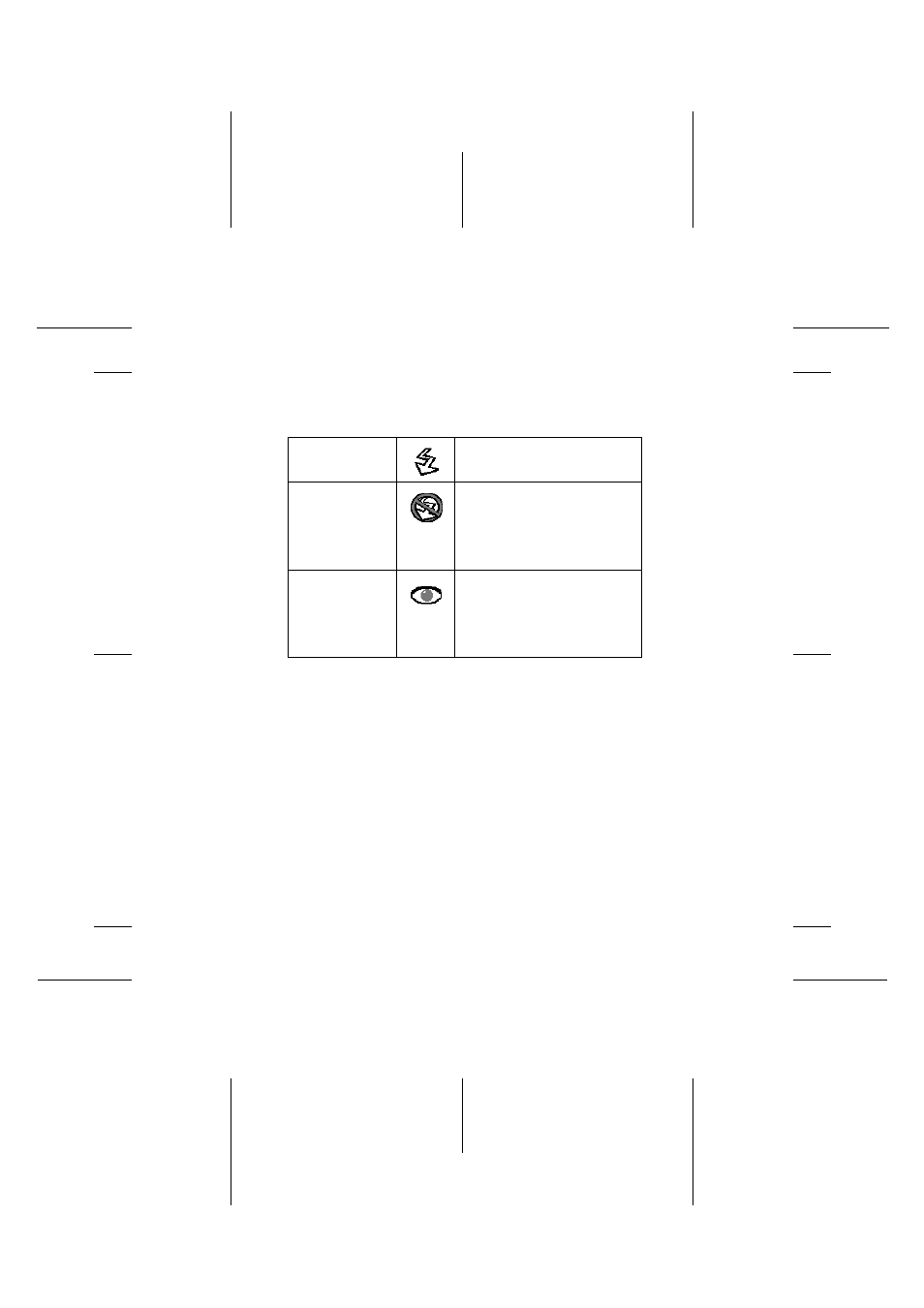
R4C7770
User’s Guide
Rev. D
PICTURES.FM
A6 size
L
Proof Sign-off:
K. Pipa DAI M. Takata
K. Pipa
DAI K. Ramsey
- 34 -
2. Press the function button repeatedly under the flash
setting icon to select the appropriate icon. See the table
below for function descriptions.
3. Once you are finished setting the flash, take a picture.
Flash Auto
The flash fires whenever
more lighting is needed.
Flash Off
The flash does not fire even
when more lighting is
needed. Use this setting for
special effects or when
using a flash is prohibited.
Red-eye
Reduction
Before firing, the flash
flickers briefly to reduce the
red-eye effect. The flash
only fires whenever more
lighting is needed.
See also other documents in the category Epson Cameras:
- PhotoPC 600 (119 pages)
- R-D1 (55 pages)
- PhotoPC 700 (103 pages)
- PhotoPC 700 (2 pages)
- L-500V (66 pages)
- PhotoPC 500 (1 page)
- PhotoPC 3100Z (31 pages)
- PhotoPC 3100Z (193 pages)
- PhotoPC 3100Z (143 pages)
- PhotoPC 3100Z (80 pages)
- PhotoPC 750Z (121 pages)
- PhotoPC 750Z (53 pages)
- 3000Z (28 pages)
- 4012033-00 XXX (81 pages)
- PC3000Z (57 pages)
- P-3000 (14 pages)
- PhotoPC L-400 (65 pages)
- PhotoPC Megapixel Digital Camera 650 (2 pages)
- Optio 430 (51 pages)
- PhotoPC 850Z (142 pages)
- BALUNS FG01281 (66 pages)
- R-D (59 pages)
- PhotoPC 650 (2 pages)
- PhotoPC 650 (158 pages)
- PhotoPC L-410 (7 pages)
- PhotoPC L-410 (98 pages)
- P3000-P5000 (14 pages)
- ELPD04 (58 pages)
- 3100Z (143 pages)
- 3100Z (13 pages)
- Digitial Camera (74 pages)
- PhotoPC L-500V (100 pages)
- R-D1s (48 pages)
- R-D1s (4 pages)
- R-D1s (16 pages)
- PhotoPC 550 (107 pages)
- Digital Camera 5/01EPSON (8 pages)
- S01-00 (61 pages)
- 750Z (1 page)
- DC-10s (6 pages)
- 650 (38 pages)
- 650 (7 pages)
- PC L-41 (94 pages)
