Epson 2100Z User Manual
Page 119
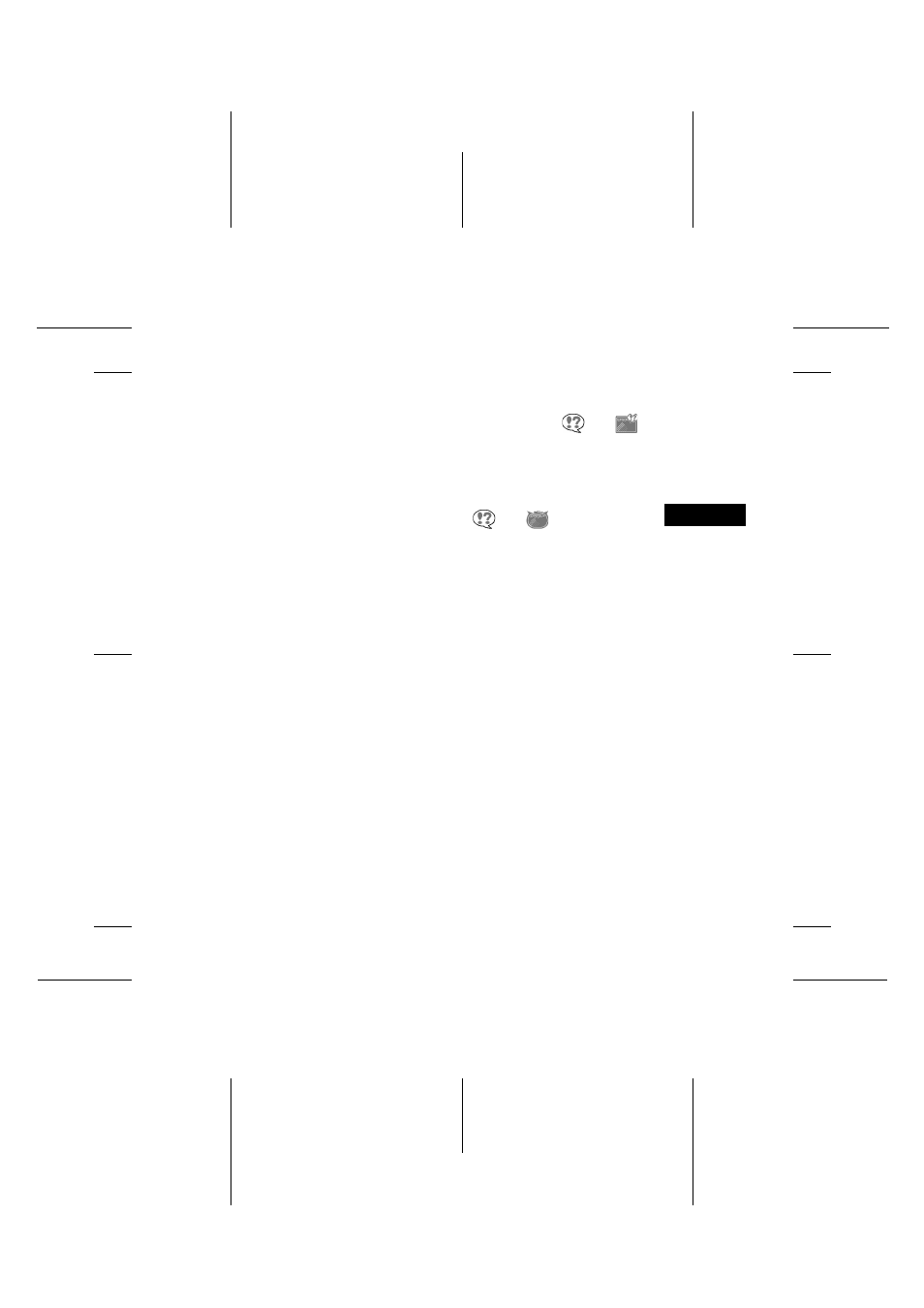
- 107 -
R
R4C7770
User’s Guide
Rev. D
TRBLE.FM
A6 size
Proof Sign-off:
K. Pipa DAI M. Takata
K. Pipa
DAI K. Ramsey
Ma
in
ten
a
n
ce an
d Tr
ou
b
les
h
o
otin
g
7
You cannot take a picture with the camera when a memory
card is installed.
Check the picture on the LCD monitor. If
and
appear in turn, replace the memory card with a correct
one. See “Installing and removing a memory card” on
page 16.
The camera’s memory card may be full. Check the picture
on the LCD monitor. If the
and
icons appear in
turn, your memory card is full. Delete some pictures using
the LCD monitor, or transfer the pictures to your computer
and then delete them.
Note:
❏ The PhotoPC 2100Z saves image files in the automatically
generated ✽✽✽EPSON folder, where ✽✽✽ represents any
number from 100 to 999.
❏ The folder name begins with a three digit number, from 100
to 999. The file name includes a four digit number, from
0001 to 9999, and ends with the JPG extension.
❏ The above icons also appear when there is a folder in the
memory card numbered 999 that contains a file numbered
9999. In this case, format the memory card, or use a different
one to take more pictures.
❏ To delete pictures using the LCD monitor, see “Deleting
Photos” on page 56. To transfer pictures to your computer
before deleting them, see the online EPSON Digital Camera
Software User’s Guide. To format the memory card, see
“Formatting memory cards” on page 89.
