Canon EOS R6 Mark II Mirrorless Camera with 24-105mm f/4-7.1 Lens User Manual
Page 487
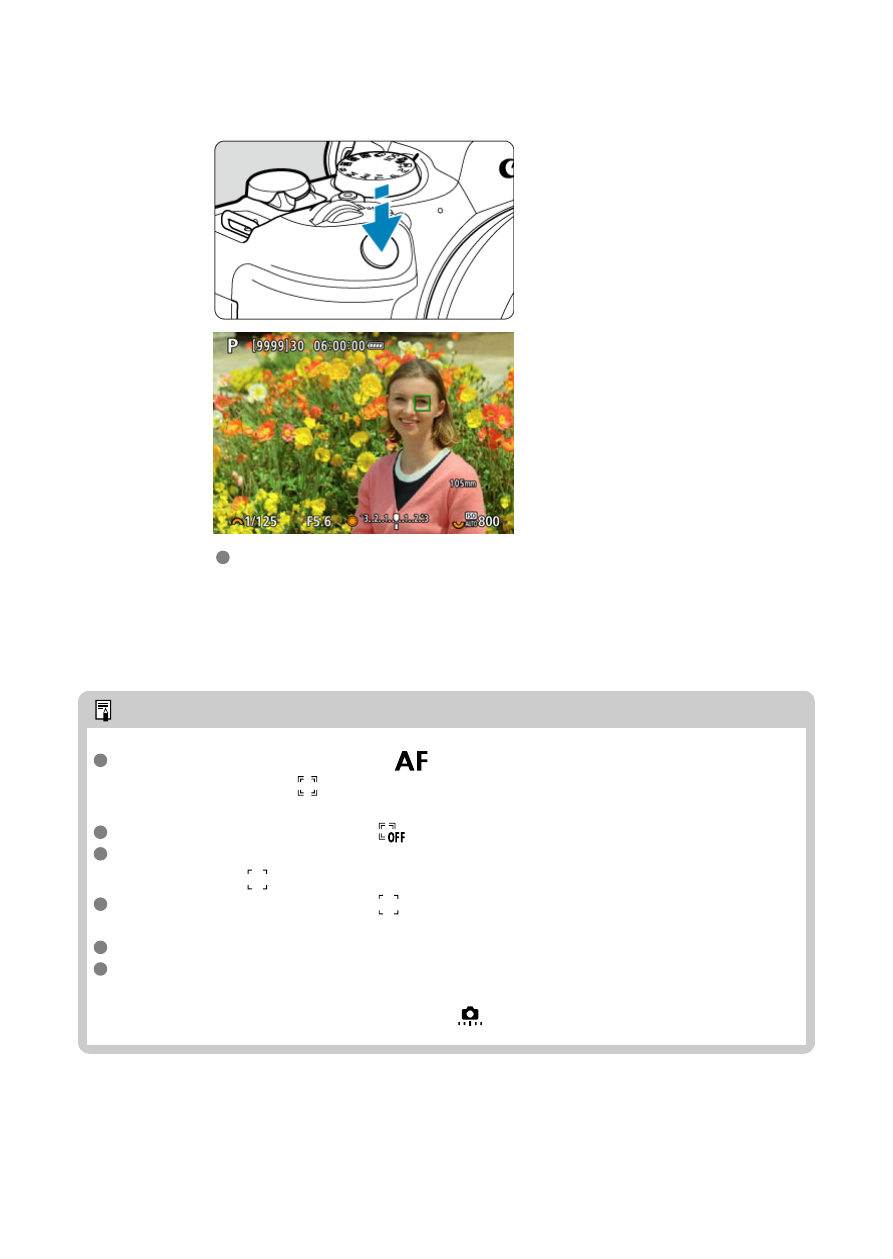
2.
Focus and shoot/record.
A tracking frame is displayed (in green for One-Shot AF or blue for
Servo AF) when you press the shutter button halfway, and the camera
beeps (only for One-Shot AF).
An orange tracking frame indicates that the camera could not focus on
subjects.
Note
Selecting a subject by touch with [
:
AF area
] set to [
Whole area AF
] changes
the tracking frame to [
] and locks on to that subject for tracking across the entire
screen.
To release locked tracking, tap [
].
Pressing the shutter button halfway when the AF point does not overlap the
tracking frame [
] will focus using the AF point.
For human subjects, the active [
] may cover only a part of the face, not the whole
face.
The size of tracking frames varies depending on the subject.
Even if you have manually selected an AF area, you can switch the AF area to
[
Whole area AF
] and start AF with subject detection by pressing the button
assigned to [
AF on detected subject
] in [
:
Customize buttons
].
487
